There are already a number of available iPad and iPhone apps for the professional (and aspiring) musician. Less common though, which is surprising, are the number of iOS friendly musical devices (e.g. keyboard controllers, audio interfaces and microphones). After all, if you’re serious about audio quality, the built-in mic on an iPhone or iPad will give less than desirable results!
IK Multimedia are one of the companies that have stepped up to fill this gap and their iRig Mic has gone on to be a huge hit since it’s release. So I decided to put it through it’s paces and see just how good it is. Along with this mic, IK Multimedia offer free and paid versions of Vocalive and iRig Recorder which you can use with the built-in mic or any compatible microphone. For this review I decided to use their newly released iRig Recorder on an iPhone 4.
プラグNプレイ
The iRig Mic is a hand-held condenser mic and both looks and feels professional and sturdy. It uses a dual mini-jack connector which slots neatly into the headphone output of your iOS device and allows you to plug-in your headphones (or speakers) so you can monitor either while recording or after the fact.

Setup is effortless and in less than a minute I was up and running. There’s really little else to do other than plug it in and get ready to record!
IRIGレコーダー
IK Multimedia used to be known primarily for their desktop Mac/PC Software Instruments and Samplers but in the past few years they’ve begun reaching the eyes (and ears) of a whole new audience: The iOS mobile musician. Vocalive is a great example of a well-thought out iPhone app for musicians and is really fun to play with, so I was curious to see in what way iRig Recorder would be different.
Well, iRig Recorder feels like a cross between a single-input mixer and a portable digital recorder/editor. It’s suitable for vocalists recording a demo, a journalist recording and editing an interview on the move, or anyone who wants to record their ideas, thoughts (or in my case) grocery list! It’s what Apple’s Voice Recorder app should have been: featuring intuitive to use editing functions with useful effects (e.g. noise-reduction) and some novelty effects (e.g. Pitch Shift) thrown in for good measure.
The Setup tab allows for detailed level input and output control, latency settings, real-time monitoring and even an Auto-Record option (recording will begin as soon as the app is launched)!
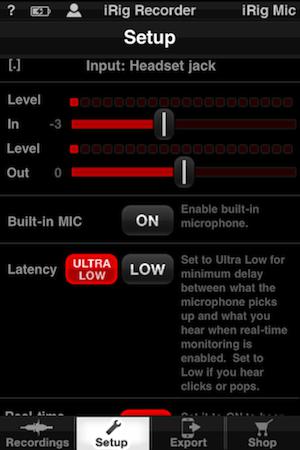
Recording is easy. Tap the ‘Record’ button to begin! Navigating and previewing previous recordings is simple enough that even new iPhone users will be laying down and editing their vocals in a matter of seconds.

The Edit Screen features a gorgeous giant waveform display and allows for marking a start and end point (creating a selection). You can then loop the selection as well as cut it out or crop outside of the selection. Scrubbing the audio is possible in real-time by dragging your finger along the miniature wave form overview at the bottom of the interface, and you can conveniently pinch to zoom in to the waveform.

The Process button is where you can add effects to your recording. You can monitor the recording while previewing effects such as, Smoothen Voice, Speed Up, Slow Down, Pitch Shift, Optimize Volume and Cleanup - all in real-time. The later of these effects is basically a noise reduction feature which I found very handy and provided reasonable results, though I'd still prefer to export the audio file to my Mac via iTunes File Sharing and work on it in Logic or SoundTrack Pro. IK Multimedia have provided other ways to export and share your recordings: over Wi-Fi, email and even via FTP or SoundCloud. At least one of these will appeal to most people’s needs.
最終的な考え
The iRig Mic performed admirably well in my tests. I didn’t need to think about the microphone and was able to concentrate on my vocal performance or interview technique. For the price I was more than happy with the quality of it’s recordings compared to the iPhone's built-in microphone. For any serious editing and effects I would probably choose to get back these recordings onto my Mac. But the iRig Recorder is not designed to replace a Pro Studio environment or Editing suite, rather than supplement it and provide a very decent quality audio recording on an iPhone or iPad. It’s an economical, rugged and fun to use iOS mic, and it should be noted that it can be used in GarageBand for iPad and many other iOS apps too. If you need a better microphone than the built-in mic on your iPad or iPhone then you should consider the iRig Mic.



 © 2024 Ask.Audio
A NonLinear Educating Company
© 2024 Ask.Audio
A NonLinear Educating Company
Discussion
Also, there are buttons in the light version that are actually only available in the paid version. So when you click them, it asks you to upgrade to the paid version etc. I don't like this concept. This just as a sidenote. The app might be cool, but the upselling approach is not.
I tried out other apps as well and can say that the mic worked with the other apps, too (e.g. iRecorder, iTalk).
Thanks for your feedback. I can't comment on the free version of iRig Recorder as almost as soon as I began using it I upgraded to the paid version, which in my humble opinion is very reasonably priced - and works great... though I acknowledge your point of view.
I think technically it'd be very hard (or impossible) to offer a full version of an App through the App Store only to those who have bought the iRig Mic hardware.
That said, what do you think of the quality of the iRig Mic? What do you use it for?
Thanks
I bought it actually just to try it out and find uses for it later :) The mobile flexibility interests me and sometimes I need to try something to see if it fits into my workflow somewhere.
Sometimes I'm on the road and want to record a sound, a musical idea and it would be cool if I had my iPad and the iRig Mic with me, that has a small footprint in the bagage. I wouldn't need the whole equipment and would get better quality than with the built-in mics at the same time so it would be a balance between quality and size for a sort of on-the-go usage. At least that's what I'm hoping :)
Good luck with your tests!
What do you mean by "Professional quality"? Some people might relate "pro quality" condenser mics as those that cost over $500 - others might say $1000+
I think it's a good quality mic that gives good results considering it's price. At about £40 GBP it's definitely on the more economical end of the spectrum.
What do you want to use the mic for?
Thanks
Rounik
I asked you this because I did not see the specifications of that mic and I did not want to buy a "bad" mic, even for not much money.
This mic could help me in record a conference as well as a concert or a piano.
Normally, I use Logic Pro for that with two mics. But it could be fine, to have something to have with you at anytime (as mu iPhone for example).
Now, if you tell me it is a good mic, I could try it...
Thank you,
Philippe
I haven't tried it for any "studio critical" work. I've used it for recording ideas and voice over/interviews - and it was acceptable quality. I'd choose my Rode Studio Mic over this in terms of quality (it is at least 3/4 times more expensive!) and my Sony PCM-D50 also is more accurate as a stand alone portable... but as something to use directly with my iPhone or iPad it's great.
You may also be interested in the upcoming Apogee Mic for iPad and iPhone. Looks likely to be about twice the price of the iRig Mic. I haven't had a chance to get hands-on with it yet, but as soon as I do you can expect a review here on the MPV Hub!
Best
Rounik
That's right. The iRig Recorder App works fine with the built-in Mic as well as the iRig Mic.
It's not a scientific exercise, just a way for you to compare how it sounds.
http://soundcloud.com/chrispolus/sets/irig-mic-comparison/
I had quite some pain finding the right mic position or level meter setting. Rounik, you said the iRig Mic did admirably well in your tests. In comparion, I found it hard to get decent recordings out of this thing. Did I do something wrong?
That's an interesting audio test.
After playing around with the settings for a few minutes I found it quite easy to get a decent recording level. Play with the switches on the mic itself and with the recording level in iRig Recorder.
However, my real comparison was between the built-in iPad/iPhone mic and the iRig mic. I don't know if it's fair to compare the iRig Mic to a studio microphone that costs more than 3 times the iRig mic and cannot be used with any iOS device but must be used with an audio interface for your Mac/PC - so we're talking separate and more expensive AD/DA converters and preamps.
Another point to remember is that even when recording with microphones 10x the price it can be normal to apply compression, EQ and noise reduction after the fact.
I think for the price and for those who would like to step up from the built-in mics and need better quality and a more professional sound for 50 Euros it's a good deal.
But I guess for those people who asked if this mic was of good quality for recordings (Philou asked for a "professional quality" mic), they at least have some audio bites to hear for themselves now :)
At we had an interesting discussion.
Yes, I agree and thanks for posting the link to your audio samples. Hope this helps others make an informed buying decision.
In fact I didn't mention my own portable audio recorder, Sony PCM D50... I was going to compare the iPhone + iRig to the PCM D50... but the D50 cost in excess of £350 GBP two years ago - seemed like an unfair comparison. But, there are times when I would choose the D50 over the iRig and vice versa.
I think it's nice to have a selection to tools that you can choose for the task in hand.
:)
http://www.youtube.com/watch?v=ygjHAvkI04k
Nice production using Garageband for iPad, Thumbjam, and iRig Mic.
This podcast led me to the link, and may be of interest as well:
http://touchsoundpodcast.com/?p=134
I've bought the iRig because I love to sing just as a hobby and would love to record myself. I just cannot figure out how to record over the songs I have on my iphone and take the vocals off of them and then, once recorded, how to save them... can someone pleeeease help me? Which apps do i need and how do i import a song and record over it? :) I cannot find a tutorial anywhere........
THANKS A LOT
Want to join the discussion?
Create an account or login to get started!