Acoustic measurement software may not be as sexy as the latest highly scripted sample library or emulation of your favorite piece of vintage gear, but if you do any mixing or production in your studio at all it is equally as important. Acoustically treating a room can be a daunting process, shrouded in mystery and (sometimes) fishy products. One way to ensure that what you hear in the studio matches what folks are hearing out in the world is to measure the acoustic response of your room. FuzzMeasure 4 from SuperMegaUltraGroovy makes that process ‘do-able’ for the average studio owner and puts a ton of information at your fingertips to help you make the tough decisions on how to set up your studio.
What it Does
FuzzMeasure 4 is a professional acoustical measurement application that will put the information you need at your fingertips in an easily readable format. It’s easy to set up and configure with a typical audio input/output preferences window. Once you’ve gotten your I/O all configured, you can set up a measurement. You place a microphone in your optimal listening place (or ONE of them, more on that later) and add a new ‘measurement’. You’ll be treated to a lovely (and loud!) frequency sweep. After that, it’s graph time. FuzzMeasure doesn’t skimp on the graphs, and there is beautiful graphical representation of all the data you need to configure your room the way it should be.
With Great Power…
Ok, so you do a sweep with FuzzMeasure 4, but what do you do with that information? Let me be clear here, FuzzMeasure won’t fix your acoustical problems for you. What it will do is let you know where and what those acoustical problems are so that they can be addressed. For example, I used FuzzMeasure and did a quick sweep from my mixing position. My home studio is reasonably treated with Auralex products and I have my monitors where they make the most sense for the room I have to work with. What FuzzMeasure showed me on the graph was about what I expected. At my optimal mixing volume, it takes a little bit, somewhere around 80Hz, before my frequency response flattens out. I know this, and I typically mix to where I set the bass to a good level, then ‘give it an extra ounce’.
This was good to know, but it’s only where the fun began. I then moved my measurement microphone back to the couch behind my mixing desk. I even sat in my mixing desk to simulate what a client who sat behind me would typically hear if I were working at the computer. The couch is against a wall, and with the obstruction of my body in front of the speakers I was shocked to discover a huge dip between 100 and 200Hz. Not content to rely on my eyes for this one, I immediately pulled up a mix I was working on. I sat in the couch and the bass drum pretty much disappeared.
I was appalled. The place where people usually chill while I’m mixing and working had an abnormal dip right in the bass drum frequency, and that would likely account for the last few clients I had constantly pushing me for more bass in the mix. I immediately fired up FuzzMeasure and tested 6 other places in the studio, and even taped up a few extra Auralex tiles I had laying around behind the couch to try to fix the problem. Moving the couch a few feet and treating the wall behind it seemed to level out the response, so you can bet I had my order in for more acoustic tiles before I even finished writing this review.
FuzzMeasure’s measurement history allows you to perform these measurements, label them, and easily compare them to find optimal placement, listening points, and treatment of the gear in your studio. The same techniques can be utilized with their live sound templates to help you configure your live gear and ‘pre-eq’ your mixing board to correct problem spots before they arise.
Conclusion
FuzzMeasure 4 is the tool I absolutely didn’t even know I needed, and now I wouldn’t consider moving a thing around in my studio without using it to see how that affected my sound. It’s so easy to keep a history of measurements in the window and see the effects of what you’re moving around. If you have a home studio, work in a professional studio, or do live sound at all, FuzzMeasure 4 is an invaluable tool that is easy to use and essential to have.
Price: $99 Personal / $499 Commercial License
Pros: Intuitive interface, easy setup, beautiful graphs, excellent measurement management, highly customizable.
Cons: I do wish they had some tips on what the problem areas actually mean or some suggestions for how to address them. Although we do have ask.Audio for that sort of thing!
Web: http://www.supermegaultragroovy.com/products/fuzzmeasure/


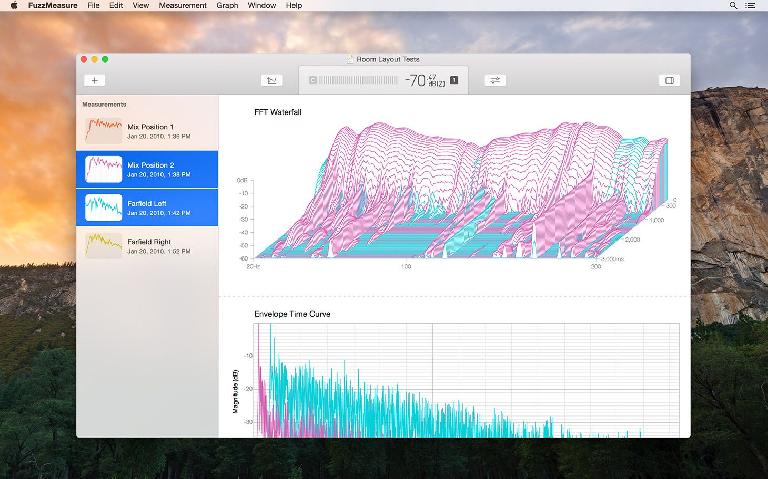
 © 2024 Ask.Audio
A NonLinear Educating Company
© 2024 Ask.Audio
A NonLinear Educating Company
Discussion
http://www.roomeqwizard.com
I'm also not sure why they slant REW so much towards home theater. Many of the tools and titles seem to be slanted towards that and FuzzMeasure certainly 'feels' much more like a recording studio / live sound reinforcement tool. I'm certainly not saying you couldn't use REW for that purpose, I'm just pondering the slant in nomenclature.
I don't generally review free tools, as there's not much risk there. If you think you'll like it, download it! No risk there! I generally try to have the reviews of items that have a cost associated to them stand on their own, and compare it on its own merits. So many of us like different effects, DAW programs, and one person's favorite software has been the source of another person's frustration. I find it much more useful to simply provide a comprehensive and accurate review of what I'm looking at right in front of me. If you were thinking about looking at FuzzMeasure, I feel there's enough information there to help you decide if it's worth the purchase price. Cheers!
Want to join the discussion?
Create an account or login to get started!