Holland's FabFilter continue updating their line of must-have signal processors with a souped-up version of their flagship compressor. Bringing a host of new compression modes and numerous advanced features to the table, C2 boasts a retina-ready GUI and detailed displays for enhanced accuracy—but it's a lot more than just a pretty face in the crowded field of dynamics processing.
Control Freak
The default view when adding C2 to a track shows the four standard compression controls—Threshold, Ratio, Attack, and Release—as big, friendly dials along the bottom of a comprehensive real-time waveform readout. To the right are two smaller dials: an output or Wet gain, and below this, a separate Dry gain, by default set to zero, intended for parallel compression control; each gain has a separate pan control on an outer rung, while the Wet gain features an intelligent Auto make-up toggle.
Adjustable Knee and Range sliders beneath the main dials control the steepness of the compressor's onset and possible extent, respectively. Completing the main controls are an optional Lookahead slider—disabled by default to reduce latency—and a unique Hold time slider that can prolong the gain reduction time before release up to 500 ms, allowing for rhythmic and other extreme effects.
Heat Meters
C2's smoothly designed real-time display provides an appealing visual reference for increased precision. A dark grey waveform scrolling from right to left represents the input volume before processing, while a lighter grey waveform overlapping it shows the output volume after processing; a red line along the top reflects the gain reduction as it happens, and a static, horizontal dotted line shows the selected Threshold value.
All four readings use the same measurement system as the meters shown at far right, so setting the Threshold to catch the desired amount of peaks requires little guesswork. Combined with the Threshold Audition Triggering toggle, which allows you to hear just the audio that's triggering C2, and even greater accuracy is available when attenuating the Threshold level.
To inspect the signal across a wider or narrower dynamic range, the meters and resulting display can be set to ranges of 9, 18, 36, 72, or 90 decibels—though the default setting of 72 dB seemed optimal for my purposes. Multiple display sizes allow you to enlarge the GUI for a deeper look, while a luxurious full-screen option can be toggled when a fussy signal requires intensive inspection.
The Knee display line overlaid at left reflects the Threshold level, Ratio angle, Knee curve, and Range limit; it can be hidden or shown by clicking the Knee button to its right, leaving just the dotted Threshold line in place for reference. For those in need of a more traditional compressor interface without fancy waveforms, clicking the Display toggle reduces the device to its essential controls.
Dynamic Styles
Along with the C1's Clean, Classic, and Opto compression modes, C2 delivers five new compression algorithms for a range of specialized applications.
Vocal mode works with automatic Ratio and Knee settings, so while it disables those two controls, dialling lead singers into the front of the mix is basically a matter of setting your Threshold level. I tried using it on lead sounds and was impressed with the ability to bring them to the foreground.
Mastering mode places an emphasis on transparency, reducing the potential for distortion artifacts while still taking care of quick peaks in the signal. Placing it on the master bus with relatively gentle settings pleasingly tamed the overall sound without noticeably disrupting its character whatsoever.
Bus mode is designed to glue groups of sounds together and worked wonders on my drum bus, while the analog-styled Punch mode delivers an aggressive tone that's perfect for sounds that need to cut through the mix. Finally, Pump mode exaggerates the eponymous pumping effects of deliberately extreme compression settings—an ideal setting when you want the compression itself to really stand out, perfect for industrial techno production and percussive sound design.
Chain Link
An extensive Sidechain section can be expanded by clicking the Sidechain toggle at the bottom of C2's interface. While the Sidechain can be assigned to receive external input via your DAW in Ext mode, the default In mode provides access to a three-band filter to select the frequencies of the incoming signal that trigger compression.
You can activate a band by hovering over its corresponding dot in the frequency display and clicking the power toggle that appears above it. The leftmost band is a high-pass that can be set to a gentle 6 dB slope, a steep 96 dB cliff, or a range of curves in between, while the rightmost band is a low-pass with the same range of slopes.
Between them is a band that becomes activated when both high- and low-pass are switched on, and by default highlights the frequencies between the two pass filters. With Auto mode switched off, this middle band can be set to Low, High, or Tilt Shelf, Band Pass, Notch, or the default Bell curve, all with Q and frequency adjustable by clicking and dragging.
The handy Audition button lets you hear the filtered audio that you've configured to trigger compression, while the Sidechain level lets you attenuate the volume of the selected band for more subtle or dramatic compression as needed.
Finally, the Stereo Link control slider determines the stereo behavior of the compression: at the default of 100%, both left and right channels are compressed to the same degree of gain reduction, while at 0%, each channel is compressed independently; at 200% only the middle, mono-only, signal will be compressed, or, if toggled with the button below, only the side, or fully stereo, information will be compressed.
Combining the lovely FabFilter frequency isolation filters with the stereo field selections makes for some intricate control possibilities, allowing engineers the ability to pacify or enhance impressively specific portions of a recording, providing an integrated method to solve tricky signals that would normally require a chain of multiple plug-ins and some creative routing.
Can you C2?
Combining industry-best real-time display, up to 4x oversampling for buttery smooth audio, eight compression modes for a range of situations, an adjustable mix amount up to 200% for unique automation control, and impressive CPU efficiency, C2 makes a strong case to be your go-to single-band dynamics processor. A slew of handy presets ship to get you started, and the A/B referencing mode helps to further refine your options.
Some of C2's features are aimed squarely at electronic music production, while others should appeal to the most grizzled big studio engineers—but no matter how advanced the controls, FabFilter's hovering help menu option should make it easy for novices to come to terms with its extensive abilities.
C2 may not provide the distinctive coloring or harmonic saturation of vintage hardware emulations, but I don't think that's what FabFilter set out to do. If you need a tool to tame dynamics with surgical precision in a variety of musical contexts, C2 might just be the best instrument out there.
Price: $179 USD / €149 / £114
Pros: Great sounding compression with a wide range of modes, fantastic sound, intricate sidechaining, gorgeous and helpful RTA, impressively CPU-efficient.
Cons: Might seem a bit pricey for the average hobbyist; won't tell you when your track needs to be deleted.
Web: http://www.fabfilter.com/products/pro-c-2-compressor-plug-in
FabFilter Tutorial Videos: https://ask.audio/academy?nleloc=application/fabfilter


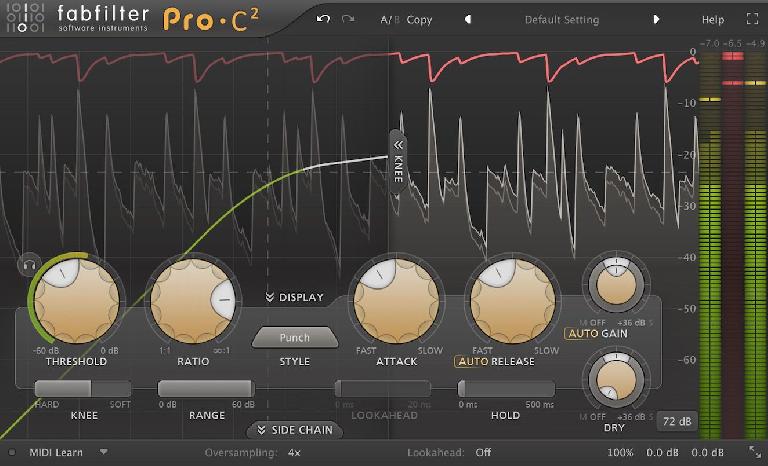
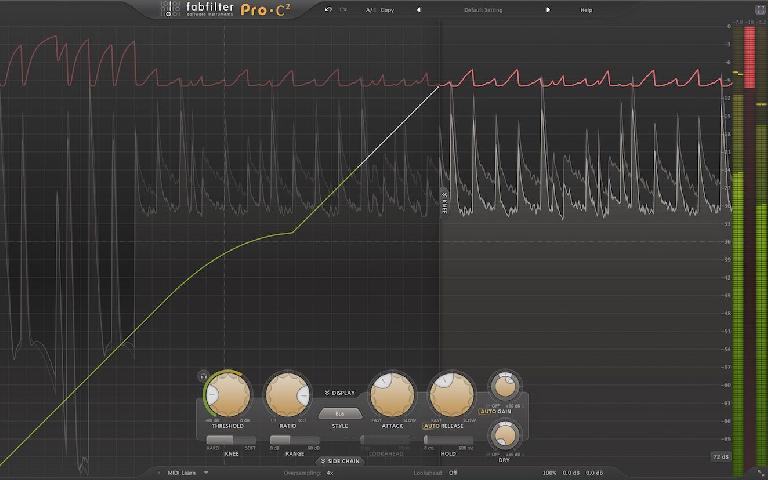

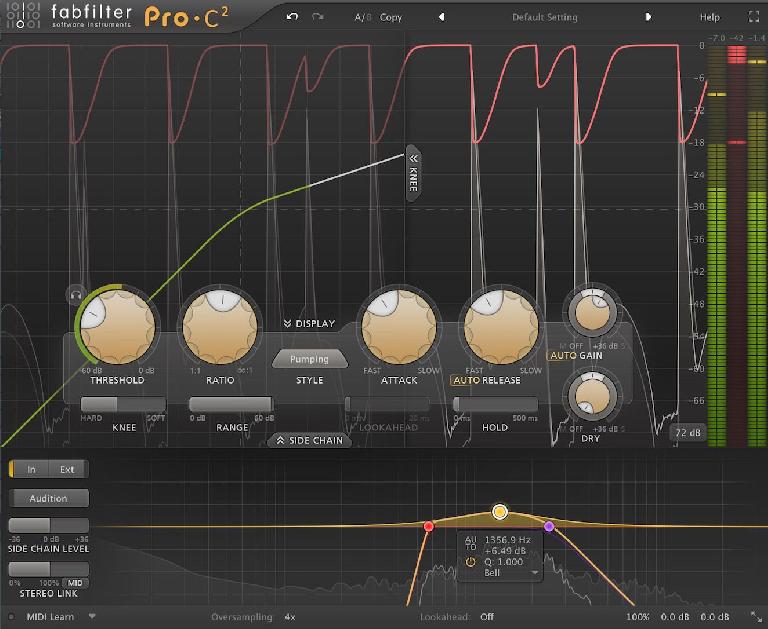
 © 2024 Ask.Audio
A NonLinear Educating Company
© 2024 Ask.Audio
A NonLinear Educating Company
Discussion
Want to join the discussion?
Create an account or login to get started!