I was lucky enough to be able to try out the Midi Fighter Twister, the latest offering from DJ TechTools. This innovative controller gives you control of MIDI parameters in any audio software and comes designed with a powerful step sequencer for Traktor. It's the perfect addition to any digital DJ or producer's setup, and can help musicians to easily express creative ideas and enhance sets.
First Glance
The Twister has an attractive minimal layout that features sixteen high resolution encoders with integrated push switches. The controller also features full LED feedback; each of the encoders is surrounded by a circle of LED lighting with colors that can be customized. With a footprint of six inches by six inches, it's a portable lightweight controller that can easily be integrated into any DJ or studio setup.
Features
The Twister is equipped with DJ Tech Tools' Chroma Caps, which have a soft, grippable rubber exterior. On either side of the Twister are three mounted function keys (six in total) that can be mapped for additional functionality. The Twister is powered by a single USB bus, making setup a breeze. Each controller is shipped with a DJ Tech Tools USB cable. There's also talk of a MIDI adapter dongle that is coming soon, which will make the Twister be able to interface with any analog or digital hardware that has MIDI input support.
"Simply put, it's an inspiring, fun to use controller. What more could you ask for?"
Design
I'm a big fan of the Twister's simple design, which is both eye catching and unique. The controller doesn't feature any unnecessary writing or font, which means users need to work a little harder to memorize all of the functions. The Twister carries the trademark Midi Fighter logo on the front and bottom of the unit and each controller is numbered. The Twister is available in both black and white.
Each encoder has an 11-position LED ring and a large RGB status indicator at the base. All of the LED colors and operation are MIDI controllable, and configurable using the Midi Fighter Utility software.
MIDI Fighter Utility Software
To use the Twister, you'll need to download the Midi Fighter Utility software, which is essential for configuring and updating the Twister. Using the Utility Software, you can customize the LED colors, display types, switch functionality and MIDI messages for the encoders. The customization options make the Twister the creative tool that you'd like it to become, rather than being a controller that's designed for one specific purpose. As a fun bonus, changing the color of the LEDs allow you to give your Twister a personalized feel, whether you're using mappings or creating your own.
Traktor Sequencer Mapping
The MIDI Fighter Twister is a flexible MIDI controller that can be used for all types of creative purposes. What most attracted me to the Twister was the fact that DJ Tech Tools had created a mapping that allows DJs to use the Twister as a Traktor sequencer. The Midi Fighter Twister sequencer mapping turns Traktor's Remix Decks into a powerful, four voice step sequencer which allows DJs to improvise and add percussive lines and samples to their sets.
The MIDI Fighter Twister is a flexible MIDI controller that can be used for all types of creative purposes.
The Traktor Sequencer mapping allows you to create patterns in Remix Decks C and D using the Twister. How this actually works in reality is pretty awesome and the Traktor sequencer mapping is easy to set up. Either Remix Deck C or Remix Deck D can be selected (both decks can be used if you have two Twisters). Each of the columns on the Twister represents one of the Remix Decks' four voices.
To use the sequencer, you need to start out by loading up a Remix Kit with drum sounds and samples, or by using the one DJ Tech Tools has provided. The sequencer is easily switched on by pressing the top side button, and you'll need to make sure Traktor is sending MIDI Clock to the Twister.
Each of the columns has its own functionality and purpose. The third row allows you to Mute samples On and Off, and adjust the volume of each individual voice on the Remix Deck. The Traktor Sequencer comes pre-programmed with drum patterns and the second row on the Twister allows you to select patterns and edit them. The first row acts as a sound selector that you can use to scroll through and select samples. When pressed down, the first row of encoders act as an FX send, and send the patterns that are playing through to Traktor's FX. Lastly, the fourth row of encoders are a filter, pressing down the encoders turn the filter on/off and turning the encoders allow DJs to adjust high or low pass filters. The Traktor Sequencer can be best utilized if DJs create their own kits using their favorite drum sounds and samples.
Size Counts
The MIDI Fighter Twister proves that good things certainly do come in small packages. Its tiny size makes it easy to integrate into studio and live setups, as it won't take up much room beside your computer or decks. It can also easily be slipped into carrying bags and is lightweight enough that it won't weigh you down. The USB-powered operation makes it easy to quickly set up in any situation.
Additional Mappings and Online Support
There are many helpful mappings for the Twister that can be found at DJTechTools.com, including mappings for Express FX, Simple Two Deck Mixing and an Ableton 9 Script. If you create a useful mapping of your own, you can post it up on the site so that others can use it as well.
I was really impressed with all of the videos and online support that was offered by DJ Tech Tools for the Twister. In addition to the Midi Fighter Twister User Guide, there are multiple videos created by DJ Tech Tools Founder Ean Golden that show DJs how to set up the Twister, and use the Traktor Sequencer. These videos helped me to quickly set up my own controller, and begin to improvise drum patterns. If you have questions about the Twister, there's a DJ Tech Tools forum that you can post on, and a helpful online community of DJs who will do their best to assist you.
Summary
The Twister is a unique controller that can be used for a wide variety of creative purposes. The Traktor sequencer makes it particularly useful for DJs who want to take their sets to a higher level and use the sequencer to improvise percussive patterns overtop of mixes. It's portable and lightweight and the customizable LEDs make it fun to use. I highly recommend the Twister to everyone who's curious about incorporating a controller into their current setup. Simply put, it's an inspiring, fun to use controller. What more could you ask for?
Price: $219.00 USD Pros: Highly portable. Minimal Design. Can be Used as a Traktor Sequencer and for a wide variety of creative purposes. Cons: What's not to like about the Twister? |








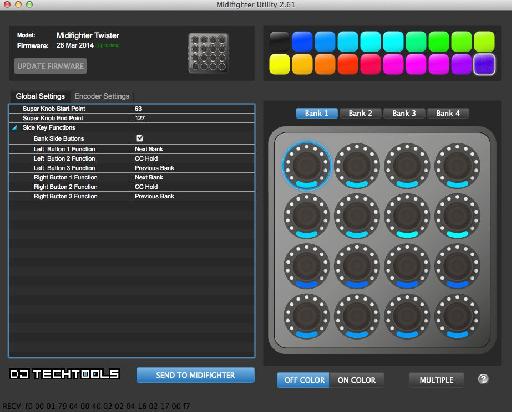


 © 2024 Ask.Audio
A NonLinear Educating Company
© 2024 Ask.Audio
A NonLinear Educating Company
Discussion
Want to join the discussion?
Create an account or login to get started!