In the second edition of our Maximum M4L feature, we'll be looking at a modest yet powerful Instrument device: Peter McCulloch's SubtleSonic AnalogKick, which is free to download for all M4L users. Grab it here:
http://www.maxforlive.com/library/device.php?id=1081
Where would modern dance music be without the kick drum? I think we all know the answer to that: basically, nowhere. Providing a solution to one of the most essential components of any modern production, AnalogKick is programmed to provide a wealth of tonal options with a minimum of fuss. Deceptively simple by design, yet highly flexible in execution, AnalogKick delivers a wide range of sonic impulses to anchor your tracks: earth-rumbling subs and tight, punchy kicks that cut through the mix are all possible here, often with startling variations—and even the potential to be used as a melodic sub-bass instrument.
Kick Out the Jams
AnalogKick is divided into six main sections: Amp, Freq, FM, Mix, Distort and EQ. Starting with the Amp, we can shape the volume envelope of our kick drums, using shorter attack times for sharper, punchier kicks, and a decay control to determine how long each note takes to fade out; above the decay is a hold length that determines how long the kick remains at maximum volume before the decay takes over to kill the signal.
The Freq section has two main components: an envelope to control the frequency shape over the duration of each kick note, and a group of general settings to determine the depth of the kick and how it responds to MIDI input. The envelope has the same attack, hold and decay format as the Amp, and can be linked to the same parameters as the Amp envelope by clicking to enable the “link” button between the two areas; designed to emulate the functionality of Roland's classic TR-808 architecture, linking the envelopes may result in rather extreme frequency ranges that can tend to sound somewhat less “kick-like” than desired. Either way, you'll want to adjust the Freq envelope settings until your kick has the sort of bite – or lack thereof – you're looking for.
Just to the right, we can specify Min and Max values for the frequency range of the envelope, providing a sort of floor and ceiling for the ultimate depth of the kick. The Expon field determines the shape of the Freq envelope, adjusting between logarithmic and exponential curves to make the response more or less sharp. While the Base key, set by default to C1, determines the root pitch of the kick drum, it can easily be stepped up or down in semitones via the Tune control as well to ensure it remains in key with the rest of your production. When KeyTrk percentage is disengaged, the kick will play at the same pitch regardless of which incoming MIDI notes trigger it – but if you want to play the instrument at different notes across the keyboard, you'll want to turn the KeyTrk percentage up to maximum.
|
PRO-TIP: With KeyTrk engaged at full value, you can use the AnalogKick as an instrument for writing killer sub-bass lines, since incoming MIDI notes can now accurately trigger different pitches on the instrument. |
Kick Me
Using only the areas discussed so far, it's possible to create some top-notch kick drum sounds—but we can use the FM section to add further unique character. By default FM is switched off, so you'll want to set it to either Fixed, for an un-tuned modulator, or Pair to have a modulator tuned at a constant ratio; you'll then have to increase the Depth to hear the results, and sweep the Harmonic value for different pitch characteristics. If you want to apply the Freq envelope to the FM amount, increase the Env percentage located above the Depth dial; this can either make the FM more subtle at lower values for added texture, or result in snarling dive bombs at more extreme settings – you've been warned!
The Mix section allows us to blend between the Beater – or raw impulse signal – that provides much of the initial impact character, and the pure synthesized Oscillator that gives the kick its sustained tonality. We can also adjust the velocity sensitivity here as well.
The unit includes two distortion types in the Distort area, one with more of a dipped pitch envelope than the other, and a Drive control to dial in the right amount of harmonic dirt to beef things up as needed; it can of course be switched off completely as well.
Finally, the EQ area has two modes: High shelf and Low shelf, each with a Frequency and Gain dial to attenuate the desired frequency content; removing low frequencies can result in some unconventional but potentially useful click-y sounds, while removing high frequencies can help shape a more typical kick drum result. The shelf cut-off and gain can be adjusted graphically with the mouse as well, while an oscilloscope to the right of the EQ area provides handy real-time visual feedback.
Professional Kickboxing AnalogKick is designed with twenty preset patches, selectable in the final Preset area in the bottom right of the device; there are two presets that can be chosen from and blended between, via the A-B preset crossfader, allowing for easy kick creation off the bat—as you move the slider between the two presets, you'll see all the parameter values throughout the device morph smoothly from one patch's settings to the next.
| PRO-TIP: Try automating parameters throughout the device to create fluid dynamic changes; for more extreme results, automating the Preset crossfader makes for ultra-dynamic changes in your fundamental kick texture as all the other parameters will be automated simultaneously. |
Given that all the parameters are ready for easy automation and Macro-assignment within an Instrument or Drum Rack, AnalogKick is a fantastic tool for generating unique and cutting-edge sounds for arguably the most important instrument in electronic music: the kick drum. Whether you need something obese that spills out around the edges or something leaner and a bit more refined, AnalogKick is here to help you do it in style. It's a must-have for any and all Max for Live users.
The Best Max For Live Devices in Live 9, Part 1
The Best Max for Live Devices in Live 9, Part 3
The Best Max For Live Devices, Part 4: Four More Cool Devices



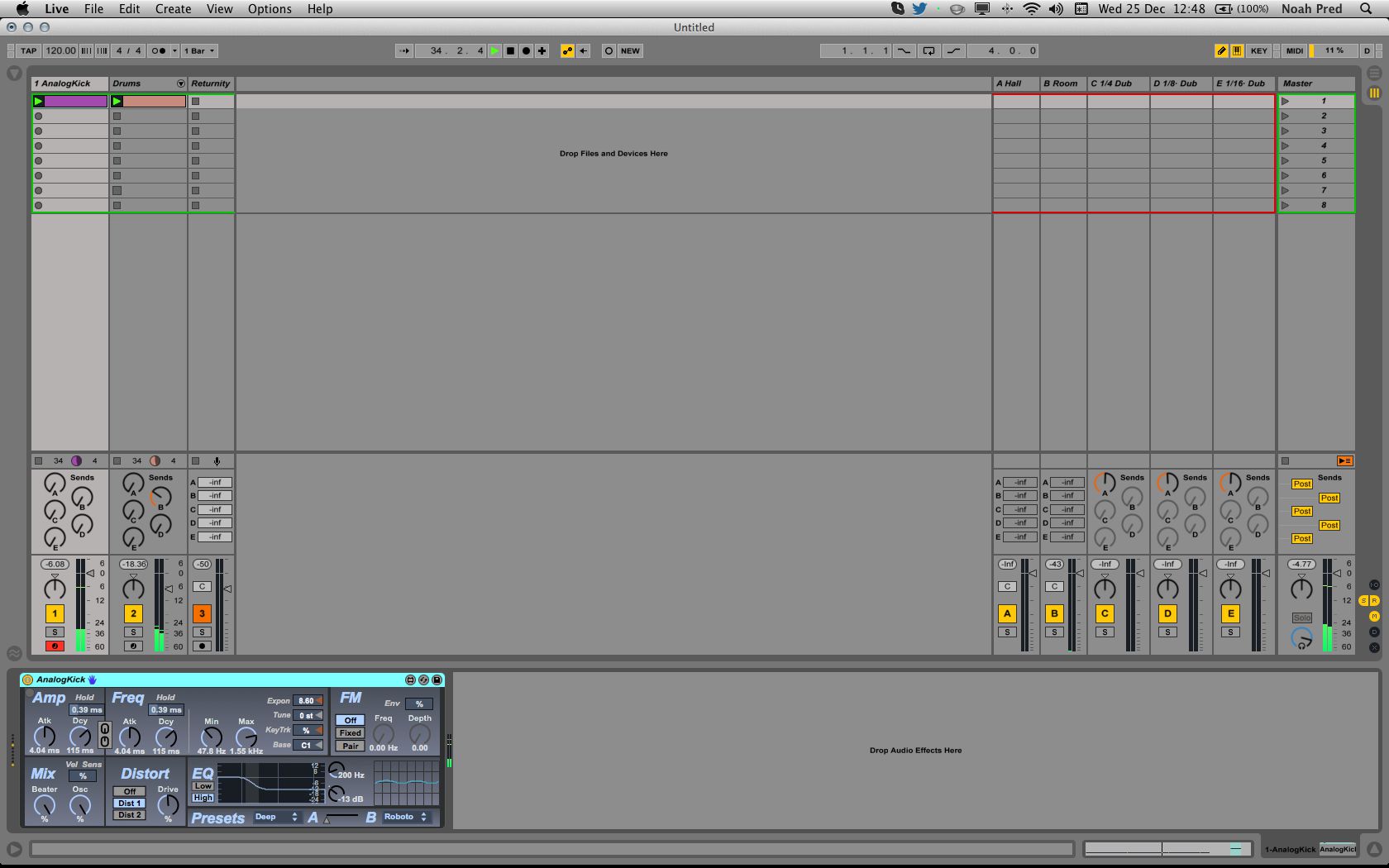
 © 2024 Ask.Audio
A NonLinear Educating Company
© 2024 Ask.Audio
A NonLinear Educating Company
Discussion
Want to join the discussion?
Create an account or login to get started!