There are a fair few of us here at MPV that are hardcore Apogee fans, so the arrival of their latest product has been much anticipated. The new addition in question is the 'Quartet', a 4 In x 8 Out, USB interface.
If you've ever used any of Apogee's gear before, you should be familiar with their typically solid build quality and pristine converters. Let's take a look at what Quartet has to offer and see how it stacks up against their previous releases...
First Impressions
I've used quite a few Apogee products in my setups over the years, The Ensemble, Duet, Big Ben and Rosetta converters have all passed through my studio at some point. With this prior experience I was pretty certain that Quartet would be well put together.
After a swift unboxing, I realized that Apogee hadn't let standards slip, the build quality here is second to none. The whole thing is comprised of metal and glass with a satisfyingly weighty feel. Once placed on your desk, the Quartet isn't going to be sliding around.
The Quartet is one solid bit of kit.
Although the unit is considerably larger than the Duet or Duet 2, it's actually a little more compact than I expected after inspecting some pictures prior to delivery. Saying that, there is no breakout cables in sight here, so everything is nicely self contained, meaning that this should fit nicely into any desktop recording setup.
The interface is angled perfectly and looks awesome with pretty much any bit of Apple gear.
Overall, I was mightily impressed by the look and feel of The Quartet, I especially liked the angle of the front panel. I suffer from studio OCD and am not a huge fan of having to lean right over bits of kit to read displays, so this kept my Feng Shui demons at bay.
Fully Connected
Previous desktop-based offerings from Apogee (such as the Duet 2 and Solo) have all been super compact. Although these units have a small footprint and are extremely portable, they do lack the connectivity you might need during a full-blown recording session.
Moving to an Apogee product with more inputs and outputs would mean looking at something rack mounted like the Ensemble, a great piece of kit no doubt but the price tag and the need for semi-permanent installation may not suit all tastes. The Quartet seems to fill a gap here, keeping things firmly on the desktop without compromising too much in the way of connectivity.
There are 4 analog inputs, each of which feature one of Apogee's excellent mic pre-amps and 8 analog outs. 6 of the analog outputs are of the dedicated 1/4 inch balanced variety, while the remaining 2 outs are reserved for a fully independent headphone output.
All of The Quartets connections are found in its well laid out rear panel.
What's interesting here is the flexibility that is gained from having 6 discrete outputs. These outputs can really be configured in three ways; you can plug in up to three sets of monitors, set up alternative mixes for band members or even monitor in full-blown 5.1 surround.
On top of this selection of analog I/O, there is also a couple of digital inputs that can accept an ADAT/SMUX feed, giving you a further 8 inputs. Apogee's Ensemble would be the perfect partner here but pretty much any interface with ADAT out should work well.
You'll also find Word Clock OUT for connecting up external digital devices and a handy MIDI input and output. This is perfect for hooking up synths and MIDI controllers without using up any more USB inputs than you really have to.
A Touch Of Class
With the rear panel and connections more or less covered, let's talk about the user interface; both on the hardware and supplied software.
If you have used (or seen) the Duet 2, you'll be aware of the excellent OLED display on the front panel. Quartet actually uses two of the same displays, allowing you to get an instant grasp of what's going on with any of the inputs or outputs.
Quartet's OLED displays are perfect for quick visual feedback on your mix.
The default view gives you an overview of all input and output levels, while selecting a specific area using the illuminated touch pads gives you more information and control over any specific channel. The whole system feels slick and very intuitive.
Meanwhile on your Mac, you'll need to install some basic drivers from the Apogee site and the new Maestro 2 software. Maestro gives you control of every aspect of Quartet's inner workings and enables you to set up some relatively complex mix routings.
For example there are two independent software mixers which can be utilized to prepare two totally different monitor mixes. These can then be sent to any set of outputs or the headphone out. This is ideal for sending alternate mixes to a singer or a performer in a vocal booth.
Two independent mixers give you a lot of freedom.
Every other setting you would expect to find is here, including sample rate (going all the way up to an impressive 192kHz), custom buttons, output configuration and mic preamp settings. You can even choose the function of pressing the main volume encoder, or any of the three custom 'Quicktouch' pads. These can be set to control functions such as mute, dim or sum to mono.
Plenty of other settings are accessible from within Maestro 2.
Sonic Quality And Final Thoughts
With all of the cosmetic evalution out of the way, I put the Quartet through its paces in the mix. I played back just about every conceivable type of material and monitored the output through Dynaudio and Yamaha monitors in a fully treated room.
The results were nothing short of spectacular. After comparison with TC Electronic, Focusrite and NI interfaces, the Apogee dusted the competition and produced a much more natural, open sound. The stereo image seemed wider, yet tighter and the overall sonic quality was actually less fatiguing over long periods.
When used in EDM and Jazz mix sessions, the Quartet performed well at a very low 64 samples buffer setting in Logic Pro 9 and presented me with fine detail and great dynamic range. I also found the volume control and mute setting to be nice and responsive.
The Quartet hard at work during a Jazz mixdown... Nice.
I also tried recording a few voice-overs using an AKG C4500 condenser mic. The result was a wide open, transparent sound. I found I needed to apply much less processing when using the Apogee's pre-amps, compared to those of other interfaces.
To sum up, The Quartet is simply an excellent interface and there really isn't anything I can think of that I'd change. Of course it will probably cost you more than other interfaces in its class and you could certainly get the same spec for half the price from another manufacturer, but then you would be missing out on those creamy Apogee converters.
If you are in the marker for a quality Mac only interface with pristine conversion and enough inputs for a basic recording session, then this really is about as good as it gets right now.
Find out about Apogee Quartet here.







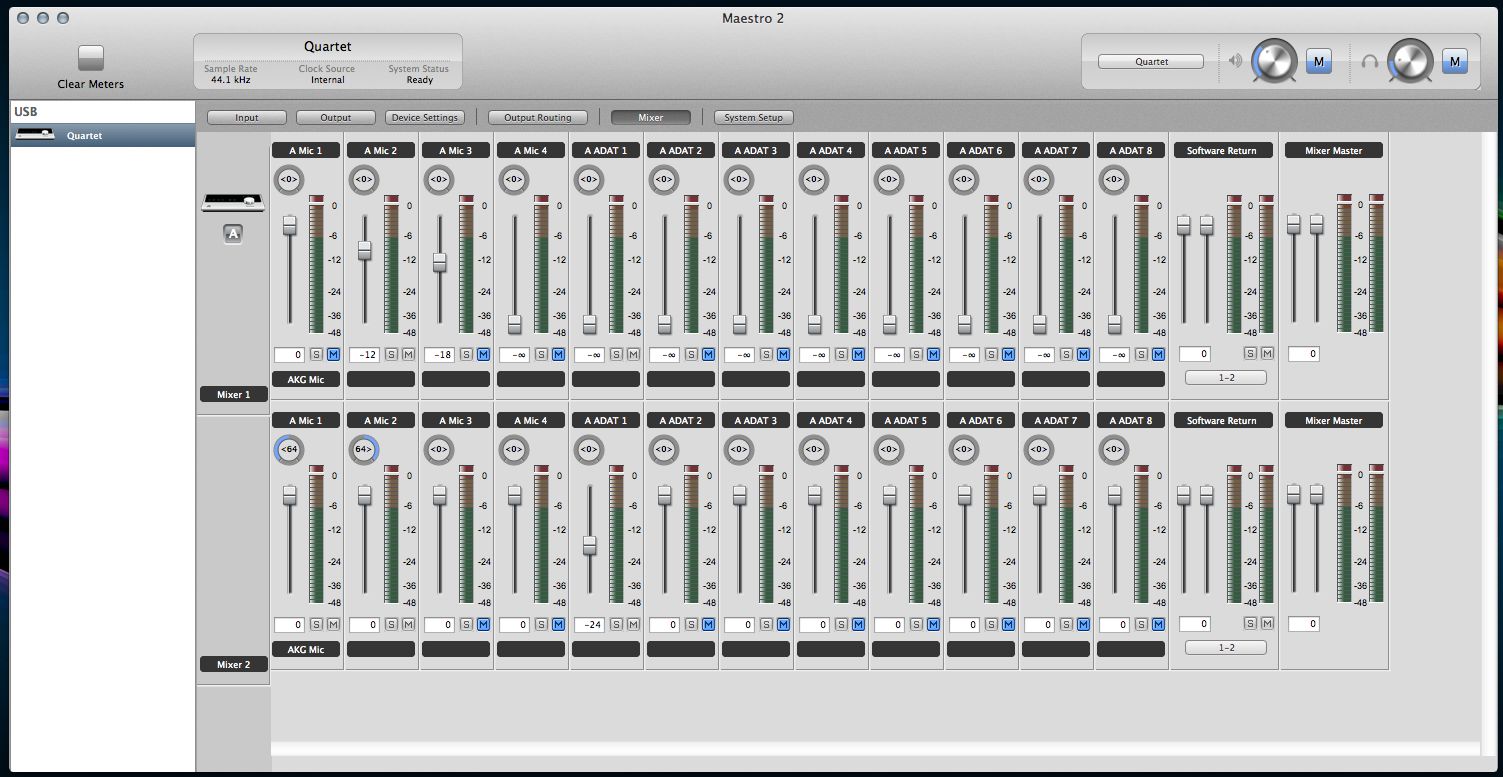


 © 2024 Ask.Audio
A NonLinear Educating Company
© 2024 Ask.Audio
A NonLinear Educating Company
Discussion
Would you recommend using it with the iPad ?
Would you recommend using it with say Reaper as a DAW?
Want to join the discussion?
Create an account or login to get started!