검토 : Ableton의 푸시 (2)
Noah Pred on Nov 04, 2015 in Review | 3 comments
Ableton의 첫 번째 라이브 (9)와 함께 푸시를 발표 할 때, 그들은 스튜디오 워크 플로우를 혁신하면서 악기와 컨트롤러 사이의 선을 모호하게, DAW - 하드웨어 통합의 한계를 재정의. 이 주말의 깜짝 발표로 푸시 (2) 자신의 닫는 기조 연설 무대 음악 제작자의 회의, 루프, Ableton의 아직 게임을 다시 변경하도록 설정되어 있습니다. 자신의 주력 컨트롤러의 버전은 몇 가지 매력적인 새로운 기능을 자랑하지만, 원본보다 높은 가격 태그와 함께 제공됩니다. 그래서 무슨 일이에 대한 모든 소란입니까?
Build
첫 번째 푸시는 전 세계적으로 큰 히트, 그리고 Ableton의 방정식에서 이전의 하드웨어 파트너 아카이을 제거, 위에서 아래로 공급 체인의 책임을 촬영하고있다. 푸시 1과 2 사이의 크기와 무게의 차이는 새로운 모델이 약간 얇고 가벼운 나왔다 불구하고, 아직 음악 학대의 긴 일 정도로 튼튼한보다는 더 많은 것, 명목이다. 어떻게 든, 내가 원래 푸시에 고무 마무리는 확실히 스튜디오에서 다른, 그리고 무엇보다 먼지를 유치 할 듯없는 사용의 부족; 다행히, Ableton의 좋은을 위해이 문제를 제거 것으로 보인다 여기에 매끄러운 양극 처리 된 알루미늄 상판을 선택했다.
64 속도에 민감한 백라이트 여러 가지 빛깔의 패드, 리본 touchstrip, 여덟 터치 로터리 인코더, 각 측면을 따라 최선을 다하고 상황에 맞는 버튼의 배열 : 일반적인 레이아웃은 기본적으로 동일하게 나타납니다. 화려한 풀 컬러 디스플레이는 첫 번째 버전은 단순히 상대적으로 빈약 한 LCD를 제공 할 수없는 세부 사항의 수준을 제공하기 위해 밖으로 이동합니다. 컴퓨터를 보지 않고 라이브 탐색, 조명 조건의 넓은 범위에서 어떤 각도에서 볼 때 선명하고 명확하게하기 위해 설계된 단지 훨씬 더 현실적인 얻었다.
오히려 이전에 그냥 화면 아래에있는 전용 기능 버튼의 두 행보다, 새로운 멀티 컬러 백라이트 기능 버튼은 직관적 인 상황의 상호 작용을 허용, 위의 하나의 행 디스플레이 아래에 하나의 행으로 분할되고, 트랙 색상으로 구분 다른 정보가 표시
오목 기능과 전용 버튼은 고 대비의 백라이트, 그리고 만족스러운 아직 미묘한 확인 클릭을 제공합니다. 와 버튼에서 지금 상황에 맞는 탐색 화살표로 대체하고, 전용 볼륨 및 팬 : 가능하다면, 불필요한 버튼은 제거 된
2의 반응 패드는 좀 더 민감하고 이전 모델보다 부드러운 것 누릅니다.
세 개의 버튼이 추가로 전용 레이아웃 버튼의 형태로 나타납니다
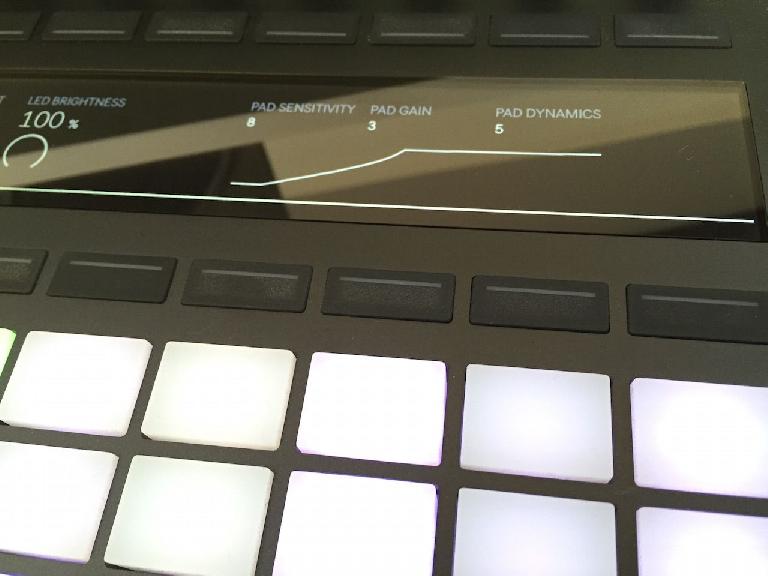
2의 반응 패드는 좀 더 민감하고 이전 모델보다 부드러운 것 누릅니다. 세 가지 설정
Browser
첫 번째 누름으로, 나는 종종 자신이 브라우저를 탐색하기 위해 컴퓨터에 복귀했습니다. 이 수많은 써드 파티 플러그인의 내 습관적인 사용에 큰 부분에서 기인

계단식 하위 메뉴를 통해뿐만 아니라 지금 내가 푸시에서 직접 필요로하는 모든 장치에 액세스 할 수 있지만, 인코더를 사용하는 조합이 부드럽게 스크롤하면 훨씬 더 즐거운 공정하게
아마도 새로운 푸시 브라우저의 가장 주목할만한 특징은 관련이없는 범주의 상황에 맞는 제거는 다음과 같습니다 예를 들어, 오디오 트랙에서 장치를 검색하고 MIDI 효과 나 악기 폴더를 보여, 그래서 표시되지 않습니다 단순히 밀어 필요가 없습니다 그것들은 검색을 간소화하고 필요한 공구를 찾는 과정을 가속화. 불행하게도, 오디오 파일은 푸시 브라우저를 통해 오디오 트랙에 접근 불가 남아; 이것을 제외하고, 나는 푸시 2는 이제 이상과 GUI 브라우저 위의 우수한 브라우징 인터페이스로 강한 경우가 있습니다 말할 것입니다.
Simplify
푸시 2는 정말 악기로 앞으로 단계를 소요하고 창조적 인 도구는 다시 간단한 장치에 의해 가능하게 새로운 오디오 조작으로입니다. 새로운 간단한에 대한 자세한 내용에 가지 않고
푸시 2는 정말 악기로 앞으로 단계를 소요하고 창조적 인 도구는 새로운 오디오 조작으로 인 경우
클래식 간단한 이전, 모든 연주하는 것은 동일한 출발점에서 노트를 트리거의 동작을 복제
푸시 정말 놀이로 오는 곳 슬라이스 모드입니다. 쉽게 구성 샘플 조각으로 분할하는 것은 가능 슬라이스의 수를 조절하는 감도 다이얼, 바람이다. 패드 슬라이스 모드를 사용하면 그에 따라 대응하는 패드를 트리거에 의해 샘플이 재생 패드에 할당 할 청크를 지정할 수 있습니다. 그것은의 묘리를 터득하기 위해 약간의 연습이 필요하지만, 푸시는 확대 등을 원활 다시 마우스로 샘플을 편집 할 수 없을거야하는 각 조각의 시작 지점을 찔러 수 있습니다. 화음 모드는 드럼 랙 스타일 스텝 시퀀서에 슬라이스 모드 스위치에서 레이아웃 버튼을 치는 동안, 기본 64 패드 모드에서 동시에 여러 조각을 재생할 수 있습니다
Pushing Forward
당신이 당신의 컴퓨터를 봐 필요없이 만들 수 있습니다 악기 : 의심의 푸시 2가 그들이 할 규정 된 기계는 Ableton의 주력 컨트롤러가 훨씬 더 가까이 가져온다 없습니다. 지금 틸 밀어보기에 대한 호기심하지만 '밖으로 개최 사람들을 위해, 2의 새로운 기능은 다소 높은 가격 태그에도 불구하고 설득력을한다고 밀어 넣습니다. 또한 Ableton의이 곧 푸시 2에 대한 더 많은 유용한 기능을 공개 할 것 상상해야하지만, 우리는 단지 그들이 선 아래로 가게에서 무엇을보고 싶어 할 것이다.
이미 푸시를 소유하고 있다면, 당신은 정말 2를 눌러 필요합니까? 고급스러운 움직임으로, 라이브 9.5의 주요 새로운 기능의 많은뿐만 아니라 푸시 1에 사용할 수 있지만 단순히 더 그 새로운 디스플레이와 경쟁이 없다. 상표 유체 흐름은 1-2 완전히 다소 번역하는 동안, 시간에 나는 나 자신이 지금 푸시 2에 순간적인 기능을 감소 푸시 (1)의 래치 음소거 / 솔로 / 정지 버튼을 기원 발견 했는가

업그레이드를 고려하는 사람들을위한 거래를 달게하기 위해, Ableton의 다른 제조 업체에서 많은 것을 배울 수있는 단위 수익 모델을 발표했다. 반환 푸시 1 대를 기증하여 국제 사회에 기여
가격 : EUR 699 / USD 799
장점 : 유체, 신선한 디자인 푸시 1의 영감 워크 플로우를 향상; 간단한의 새 버전과의 통합은 새로운 수준의 샘플 조작을한다; 화려한 디스플레이 우아한 인코더 통합은 거의 실시간의 GUI에 의존 할 필요가 없어
단점 : 최근 USB 입력은 일반적인 USB 케이블을 수용하지 않을 수 있습니다; 디스플레이 및 유용 할 수있는 조명을위한 전원 공급 장치가 필요합니다; 하드웨어 연결에 대한 MIDI 출력 없다 화면이 쉽게 긁힐 것 같다.



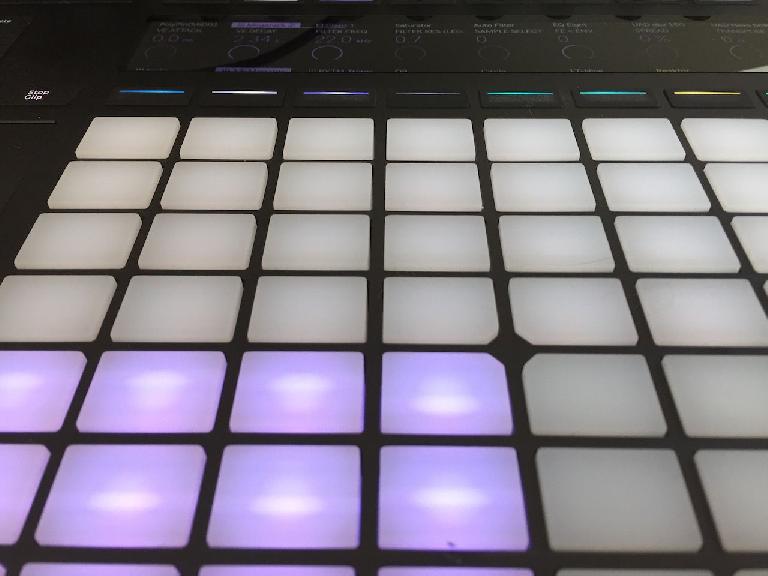
 © 2024 Ask.Audio
A NonLinear Educating Company
© 2024 Ask.Audio
A NonLinear Educating Company
Discussion
Great review and write-up overall. If I may, I'd like to point out three glaring omissions that I hope will be added into your already excellent review, as they're the kind of things a consumer should be made aware of ahead of time:
1. No Dedicated Hot Swap Button. More than anything, this is a bit of annoyance considering that such a simple (but effective) function has yet to be programmed in. I primarily utilize the hot swap function when testing out different hits with my drum rack, so having to constantly reach for the mouse button to engage hot swap functionality is quite cumbersome.
2. HUGE Velocity Spike Bug. When playing chords using the brilliant Push 2 pads, there is currently a bug (acknowledged by Ableton) that causes the velocity value to spike to 127, despite the user applying a light touch. The current Beta provides some relief to the bug, but it is still quite present when playing chord progressions. Ableton is currently working on a permanent fix, but no timetable has been given. This, for me personally, verged on being a deal breaker. The best work around is to currently engage a fixed velocity value to prevent spikes, but this prevents expressive play of synths the make use of velocity and aftertouch functionality. The result is very static sounding progressions.
3. Lack of BPM Input Dialog Box for Simpler. This has proven to be a huge pain. In past, dropping an audio file onto an audio track would reveal an additional Warp box with an area where the user could input the audio file's BPM, helpful when Live's auto analysis is incorrect. With Push 2, the emphasis is placed on a near all MIDI workflow, so said audio files are dropped into a MIDI track loaded into instance of Simpler. The problem is that once the file has been loaded into Simpler, the user cannot define the BPM. For example, let's say I want to use a 128 BPM vocal sample in a Drum n Bass tempo'd project (174 BPM). If the project is set to 174 BPM, if the audio sample loaded via Push 2 into a instance of Simpler is analyzed with the incorrect BPM, there is no way for the user to correct it. There is no rhyme or reason to why Live can accurately analyze some audio files and not other when loaded into Simpler, which makes it all the more frustrating.
Push 2 is a great controller, the OLED screen and ingenius function mapping is worth the price of admission. However, the Velocity Spike-Bug is something that the team really should have had fixed prior to release as it directly affects one of the core fundamentals of creating music: playing chords with expression. I can't wait to see what the future holds for Push 2, but I (and many other Push 2 owners) hope a fix is coming sooner than later.
Cheers.
With regards to the lack of a dedicated Hot Swap button, while the improved Push 2 browser does provide similar functionality, I can see how this would be problematic for certain users. As someone who's never made much use of Live's Hot Swap functionality, it wasn't something I was looking for, which should explain the oversight. My apologies.
As for the serious velocity spike bug you've mentioned - though I've yet to personally experience it and this is the first I've heard of it - I'm astonished it wasn't caught during the extensive beta-testing process. That said, I believe Ableton is working to address this issue with a firmware update that should be available soon.
The BPM dialog box for Simpler is a great idea that I hope they will implement with a future update as well.
Happy Pushing!
I completely understand the omission of the Hot Swap function from your review now based upon your POV and workflow.
Luckily, Live's newest Beta addresses the velocity spike issue. While it's not 100% resolved, the spikes aren't nearly as frequent or dramatic. The spike is caused by users like myself who tend to rest their fingers on Push's pads (in my case specifically, when using two hands to perform), while only certain fingers are applying pressure/striking for notes. What happens is push cannot determine whether the rested fingers are a applying a very light touch or null, so it reverts to maxing out the velocity which is something that can stick out when playing chords. Adjusting the Pressure Threshold setting doesn't yield any different result. But as mentioned, the latest release notes of the most recent Beta references this nasty bug and provides an interim fix.
Regardless, Push 2 is a remarkable controller with potentially limitless options. I'm eager to see what type of scripting and apps are developed by Ableton Push 2 power users and how they'll take advantage of the gorgeous screen. :)
Cheers.
Want to join the discussion?
Create an account or login to get started!