在过去,我
Your Over-Room Ambience Recording
因此,出于演示的目的,我都记录在一个房间,是不是最伟大的录音声乐。这里是人声录音。这是一个中等大的大小的房间是开放式的给相邻的房间。所以
原始音频:
[音频ID =“39910”]
Loading Up De-reverb
首先让我们来看看如何在您的DAW使用RX作为一个插件,再怎么样,你可以使用它作为一个独立的音频编辑器,以及它在模式中的额外功能。
因此,在你的DAW,加上RX德混响模块插入插件。您
然后,你需要学会在音频混响类型。要做到这一点,点击学习按钮,然后在你的DAW播放音频。在播放,插件分析音频并设置参数给它认为会从声音最好除去混响。
听回
之后去混响了解:
[音频ID =“39909”]
Editing the Parameters
也许你想进一步调整的结果?也许太多的文物相继出台。然后,您可以回拨的推子减少,甚至增加神器平滑拨打减少这种。如果你勾选增强干信号,这也可以帮助,但也可能推出更多的文物。所以
您也可以勾选
In Standalone Mode
独立模式,或音频编辑器模式,是它如何运作略有不同,以及具有在插件模块不存在一些额外的功能。打开RX的独立版本,然后将音频插入音频窗口。这将显示的波形。
现在,选择音频波形
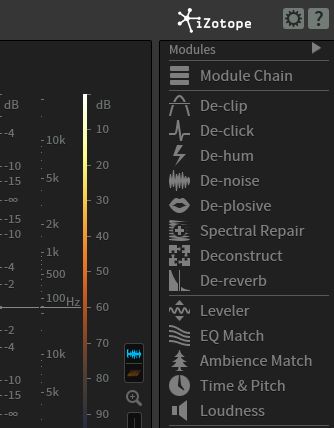
点击学习按钮分析音频。您
其余部分是相当类似的插件。可以编辑减少量,以及EQ频段。所不同的是,你必须在右下角不同撤销/备用状态。当你第一次加载音频轨道,它
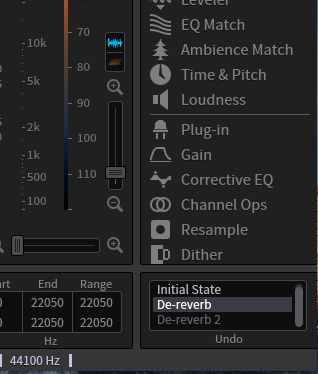
Ambient Match
您可以在独立模式做另一个很酷的事情是使用环境匹配功能。所以让
点击学习按钮,并在轨道中的房间的氛围将被重新创建。然后,您可以单击预览听到它的音效。如果它
Conclusion
那
了解更多关于如何使用修复音频


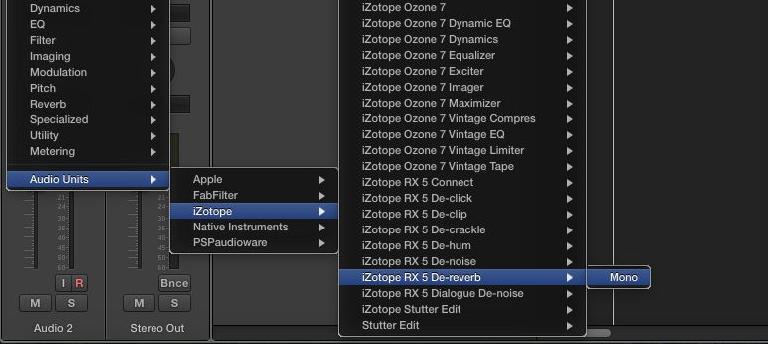

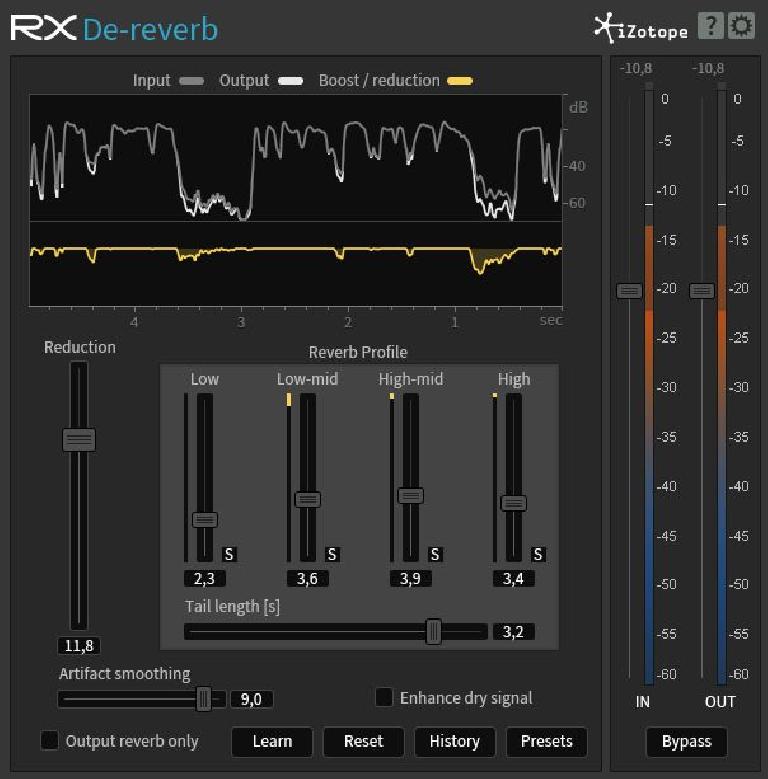
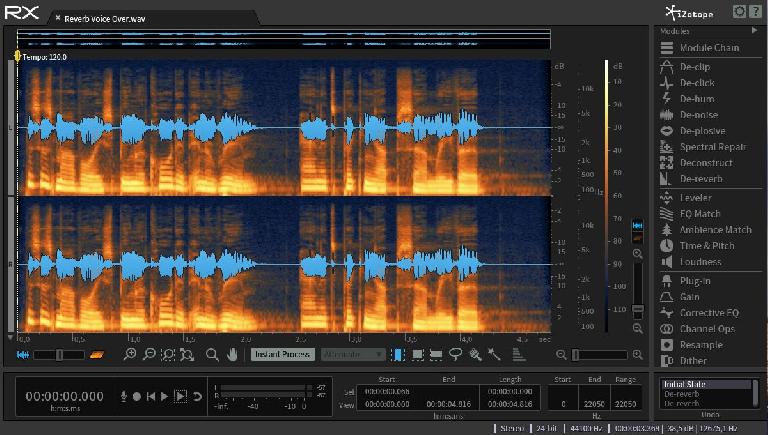
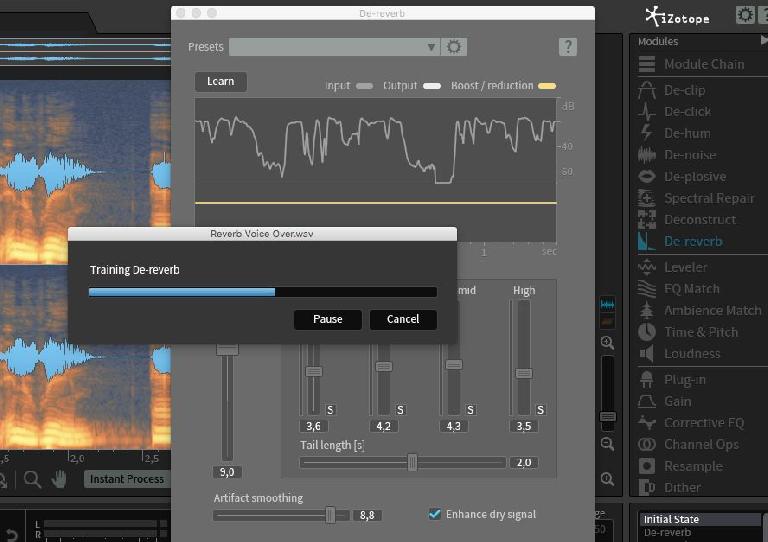
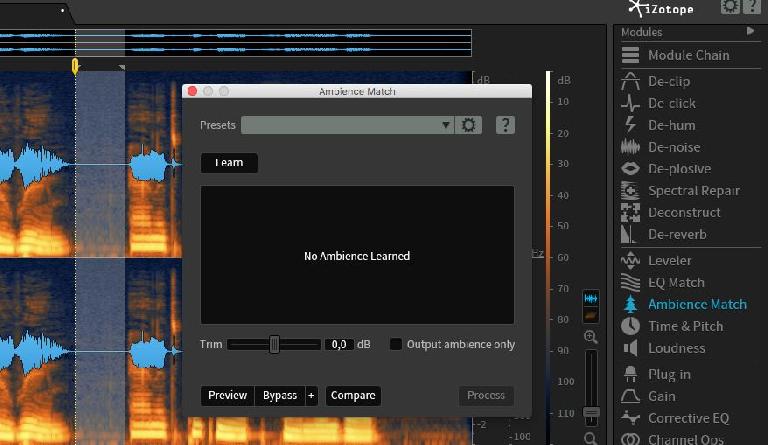
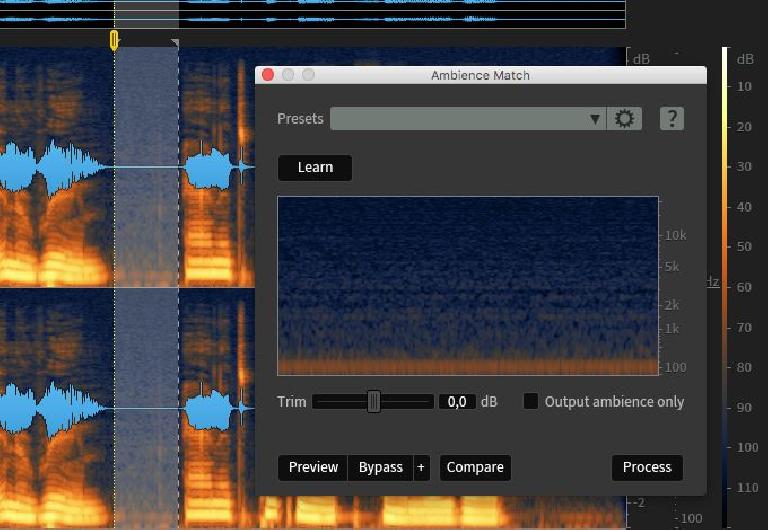
 © 2024 Ask.Audio
A NonLinear Educating Company
© 2024 Ask.Audio
A NonLinear Educating Company
Discussion
Want to join the discussion?
Create an account or login to get started!