We're already spoiled for choice regarding the number of methods Logic provides for viewing and editing MIDI data: the event list, score editor, piano roll, and hyper editor. If I were to then say that there's a fifth way, would anyone care? After all, we already have four editors, who needs another one? Well let's take a close look at how to do all the HyperDraw editing you want without using a specific MIDI editor... Yes! That's right, we're going to do this all inside of Logic's Arrange area.
Редактирование без редактора?
Логика предлагает нам пятый способ просматривать и редактировать различные виды MIDI-данные прямо в самом регионе, не открывая любую редакторов:
Представляем Hyper Draw Autodefine
Секрет для легкого доступа к Hyperdraw дисплей для регионов без необходимости иметь дело с скуки навигации Посмотреть
Начните с присвоением эту функцию для ключа. Шахта "Н", и я буду иметь в виду эту задачу на протяжении всей статьи. В регионе выбран, нажать "H" делает для очень быстрого доступа к различным редактируемые данные прямо в область отображения. Вот как это работает:
Скорость Редактирование в регионе
На рисунке 1 мы видим обычным способом MIDI области представлен в трек, содержащий только отмечает:
Теперь нажмите "H", и мы
Помимо скорости Редактирование:
Если область содержит любой не отметить мероприятиях (за исключением полей давления, которые не могут быть отображены в Hyper Draw),
По удара "Н" неоднократно, Hyperdraw дисплей региона будет пошагово однако многие
Опять же с "Н"?
Когда мы попали "H", снова мы видим теперь, колеса модуляции данных (рис. 5). Как и прежде, Hyperdraw показывает нам информацию о данных
Нажатие "Н", сейчас снова показывает нам информацию о CC # 2 на канале 1, как показано на рисунке 6.
Конец Road, почти
После того как мы использовали "Н" для пошагового всех не отметить информации, содержащейся в регионе, еще один дисплей остается:
Вернуться к началу
Чтобы вернуться к исходной области
Обратите внимание, что действие Autodefine не является глобальным для всех регионов одновременно, так Hyperdraw отображения каждого региона может быть изменен с Autodefine по мере необходимости
Hyperdraw
Дисплей Hyperdraw, - а также Autodefine функцию - имеется в Ролл фортепиано Оценка редакторов.
Вы ищете Святой Грааль Логика Советы и хитрости ? Или вы озадачены MIDI. Не быть рабом (именно так) к нему, проверить MIDI-101 - MIDI Demystified Петром Шварц .


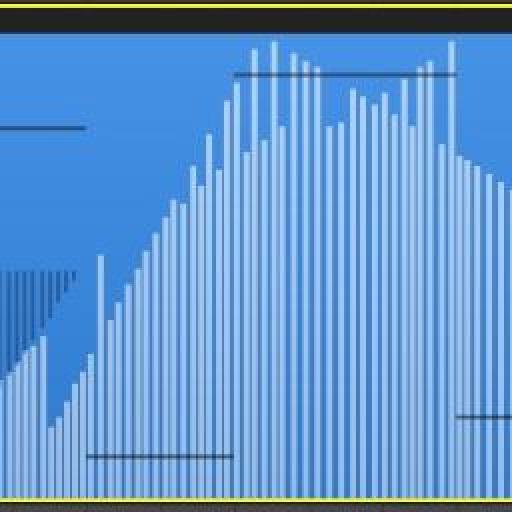
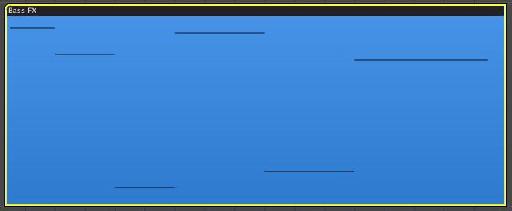

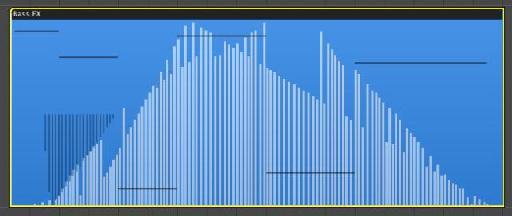
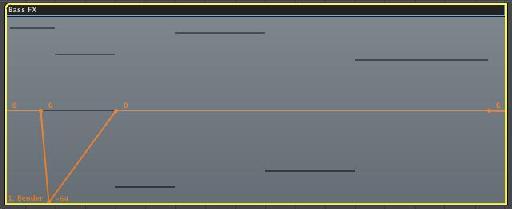
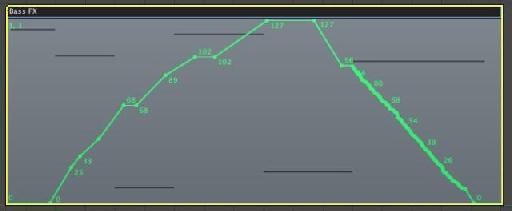
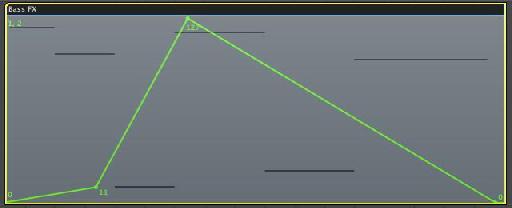


 © 2024 Ask.Audio
A NonLinear Educating Company
© 2024 Ask.Audio
A NonLinear Educating Company
Discussion
What a simply elegant little tutorial. Very useful. I can't wait to try it out. Thanks so much for taking the time to share this - much appreciated!
All the best,
Barbara
Best,
Rounik
Thanks!
Really neat tutorial! I can see this coming in VERY handy.
Cheers!
ed
One thing I've noticed is that sometimes Logic will have a hard time displaying hyperdraw in regions when automation is being displayed in the arrange page. So if anyone has trouble viewing hyperdraw as described in the article, temporarily turn off the automation display and all should work as described.
Regards to All,
Peter
Want to join the discussion?
Create an account or login to get started!