If you're an old school Reason user, you undoubtedly know the power of the Matrix, and its ability to provide melodies, modulations, gating, and more. If you're a new user, you may have never even looked at it.
Either way, this article seeks to help those who have gleaned the Reason wisdom of the ages to be reminded, and for the new seekers, to discover'"or rediscover'"the power of the Matrix.
What is the Matrix?
By definition, the Matrix is a step sequencer with up to 32 steps, multiple resolutions, multiple pattern banks, and a curve option/output that lets you drive the control voltages of other devices in pattern'"similar to an LFO'"except that you design the waveform.
When I lay it out like this, it's not really that impressive. So, let's put it another way: The Matrix lets you easily and quickly make bad-ass beats, melodies, and can even be used as a sick modulation source. Maybe this will perk your interest.
One of the greatest charms of the Matrix is its simplicity and ease of use. First, let's start the Matrix off as a beat maker.
Trick 1 - Matrix For Drums
There are many ways to make beats with the Matrix, but try this out first: Create a Kong, and load up any old patch that you enjoy.
While holding down the Shift key, create a Matrix. This will keep the Matrix from auto-routing. Press Tab to turn the rack around and see what I mean.
Hold down the Option key and drag the Matrix down; this will create a second matrix. Repeat this step 3-4 times, or for the amount of drums that you plan to use out of this patch.
Route the Curve Out from each patch, to each drum that you plan to use. This will set each individual Matrix to control each individual drum.
Press Tab again now, and set your Matrix modules to Curve mode. Now, you have the ability to do highly graphical, seriously customizable drum patterns per pad. Use the Higher resolutions for triplets, flams, etc. Or, just mix and match your resolutions to get new, and strange beats.
Trick 2 - Custom Gate Patterns for the Alligator
The Alligator comes with a ton of preset patterns useful for making the most monotonous of drones rhythmic and interesting. What's not completely advertised on the front of the unit is the fact that you can also make patterns of your own! The Matrix is perfect for this!
Create a Subtractor synthesizer, then a two-measure clip and draw two 1 Bar notes on C3.
Next, create an Alligator, and disable the Pattern On button:
Now, create a Matrix while holding down Shift. Then follow up again by dragging down the first Matrix while holding the Option key. Do this so that you have 3 Matrix.
You can also go the extra mile and send your Curve outputs to the High Pass, Band Pass, and Low Pass Frequency Inputs. This will give the curve control over your frequency to do custom frequency modulation. This actually goes beyond the basic operation of the Alligator as on its own, it relies on the LFO for modulation. This is custom!
Now, all that's left is programming in your new, custom patterns. Remember to try adjusting the Matrix resolutions. You can get some very intricate patterns, especially when you start using the curves for filter modulation.


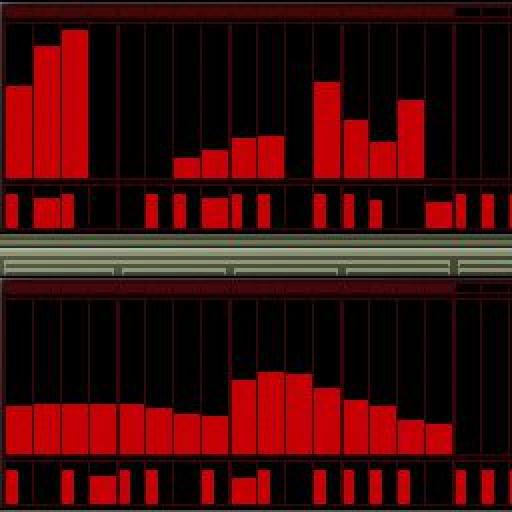



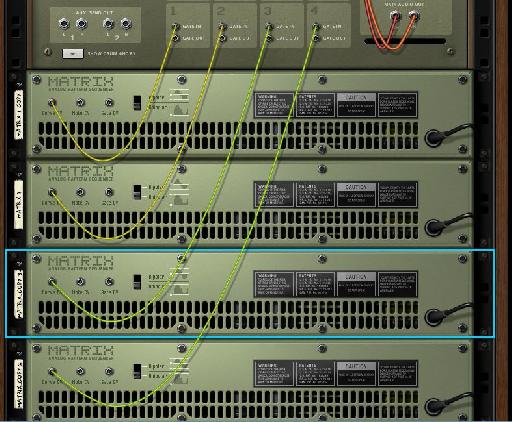
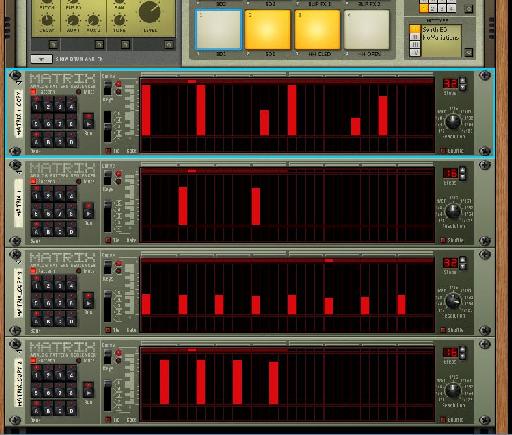


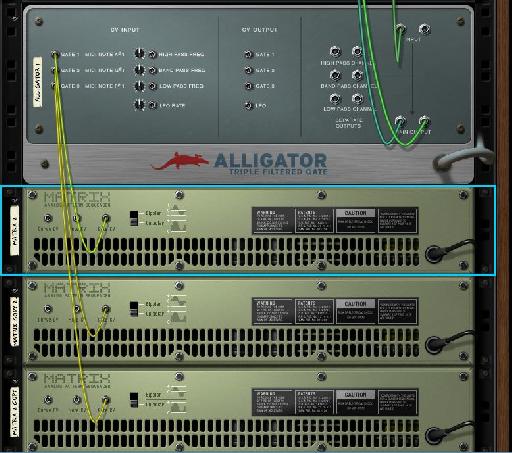
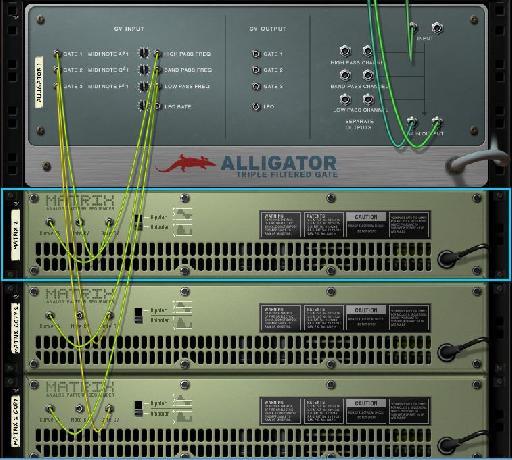
 © 2024 Ask.Audio
A NonLinear Educating Company
© 2024 Ask.Audio
A NonLinear Educating Company
Discussion
Want to join the discussion?
Create an account or login to get started!