L'automazione è letteralmente una delle cose migliori di moderni software di produzione musicale. Spero di non suonano vecchi quando dico che posso ricordare in modo chiaro con sistemi di automazione che era pari a zero o richiamata ed è stato, ben ... un incubo!
Now we can record, automate and edit any movements we make on just about any parameter in our DAW. This is truly a great thing but there are a few pitfalls that you have to look out for. Here we take a look at understanding the various automation modes in Logic Pro.
La scrittura di automazione
Quando scrivete i vostri dati di automazione prima su una traccia appena registrata o programmato, è possibile utilizzare una qualsiasi delle modalità di automazione tre (scrittura, fermo e tatto). Ognuna di queste modalità sarà lieto di registrare i movimenti in pista automazione appropriato.
Così ottenere il vostro gioco progetto, entrare in una modalità di scrittura e di iniziare a muoversi i livelli, padelle e plug-in di parametri. Quando hai finito vi accorgerete che tutto è stato registrato ed è pronto all'uso.
Perché usare Fermo vs modalità Scrivere?
Allora, perché allora, vi chiederete, ha Logic ha tre modalità di scrivere e quando li usiamo? Beh, la modalità Latch è una delle modalità più utili come continua la registrazione quando i dati di automazione Logic è giocare e avere spostato il parametro / fader. Non sarà anche scrivere su qualsiasi dati di automazione esistenti fin quando si sposta un parametro con il controller o mouse.
La modalità di scrittura più distruttivo deve essere generalmente evitato come la peste.
Lo fa scrivere i dati di automazione in senso tradizionale, ma spazzerà qualsiasi altra cosa che è stata registrata su tutte le piste. Anche Apple lo stato nel loro manuale che raramente ne hanno bisogno e che "è lì solo per completare le modalità di automazione".
Qual è la modalità Touch?
Modalità di contatto è una modalità realmente utilizzabile ed è molto simile alla modalità fermo in quanto non distruttivo e lascia intatti i dati registrati, quando non regolare il parametro in questione.

Suggerimento del redattore: la modalità touch funziona essenzialmente come modalità di lettura. Tutti i dati di automazione esistenti sarà letto prima di aver effettuato una modifica al parametro con un controller touch o il mouse. Una volta che si rilascia il pulsante del mouse o il controller i dati di automazione esistenti saranno letti.
Modalità di contatto è grande se, ad esempio, si desidera automatizzare il volume solo in una sezione coro ... poi non appena si rilascia il fader livello del volume, il fader tornerà qualunque sia il valore esistente è stato prima di iniziare l'applicazione di automazione.
Giocare le cose
Una volta che hai registrato il tuo automazione riprodurlo è semplice come mettere la traccia in modalità 'Leggi'. Tutto ciò che ha registrato poi riproduzione come il vostro progetto fa. Semplici.
Naturalmente è bene ricordare che quando in modalità fermo e non toccare i suoi dati saranno anche la riproduzione, quindi questo è un altro motivo per utilizzare queste modalità in più la modalità di scrittura superfluo.

Controlla la Logic 101: Logic Core 9 un'esercitazione per l'automazione Consigli e trucchi più e questo tutorial blog per 5 Automation Power-User Trucchi e consigli in Logic Pro !


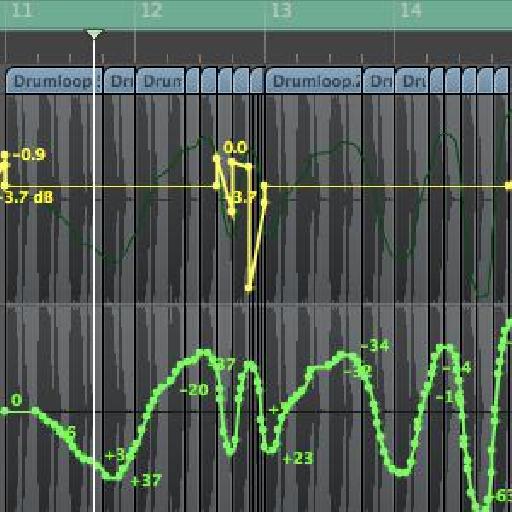
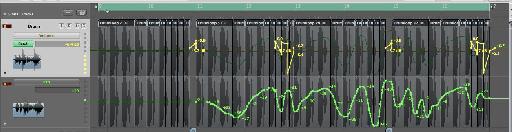

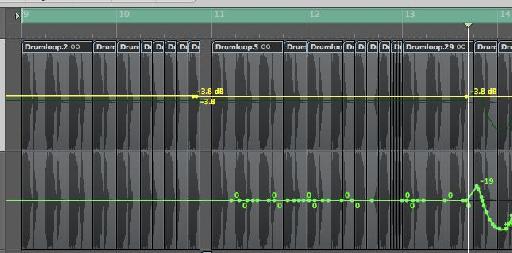
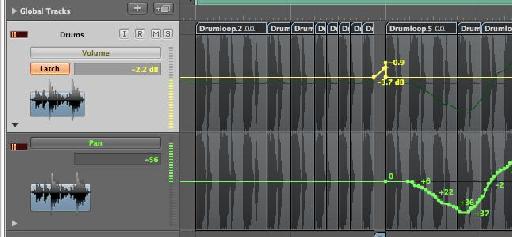
 © 2024 Ask.Audio
A NonLinear Educating Company
© 2024 Ask.Audio
A NonLinear Educating Company
Discussion
Thanks
'Write' mode is great to use when you're 'recording' automation to a track for the first time.
Also, if you decide you wish to delete / overwrite all automation on all tracks... then use write mode! (It's safe to say I don't use write mode much!!)
I've been using logic through college for the past year but there's so much to learn!
Need to set aside more time for these tutorials me thinks!
@ Mo... I should've said "I don't use write mode EVER!!" Ha! Well, I'm sure I used it the once when I first used track automation in Logic and to my dismay the rest of the automation on my tracks disappeared ;-)
For example, I automate a track to go up in volume that orignally started on -5. But then I decide to move the fader down to -8. But when I try that, the automation automatically snaps back to -5 every time. Thanks!
Want to join the discussion?
Create an account or login to get started!