Pro Tools steps up
We can see right through you
Whip up a batch (of fades)
You oughta be Committed
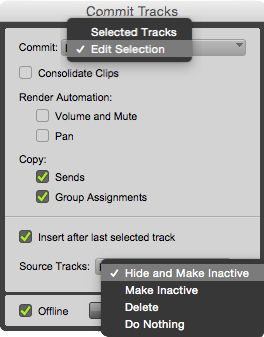
Follow the bouncing ball
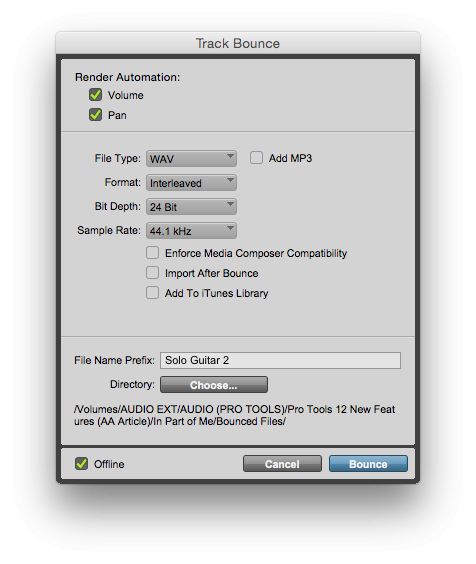
Joe Albano on Mar 24, 2016 in Pro Tools 0 comments
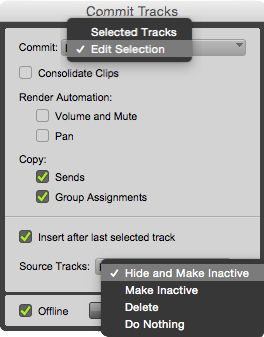
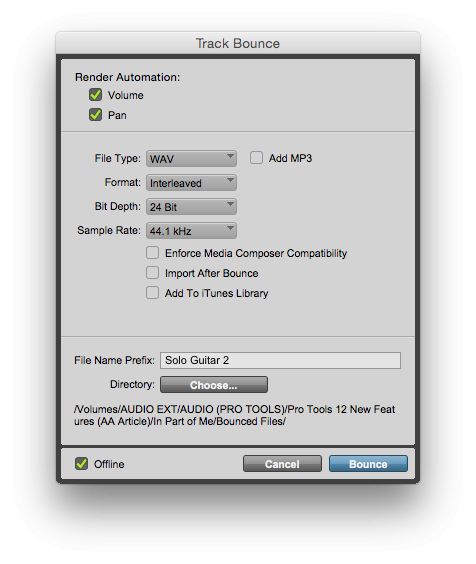
Joe is a musician, engineer, and producer in NYC. Over the years, as a small studio operator and freelance engineer, he's made recordings of all types from music & album production to v/o & post. He's also taught all aspects of recording and music technology at several NY audio schools, and has been writing articles for Recording magaz... Read More
Ask.Audio is your ultimate daily resource covering the latest news, reviews, tutorials and interviews for digital music makers, by digital music makers.
 © 2024 Ask.Audio
A NonLinear Educating Company
© 2024 Ask.Audio
A NonLinear Educating Company


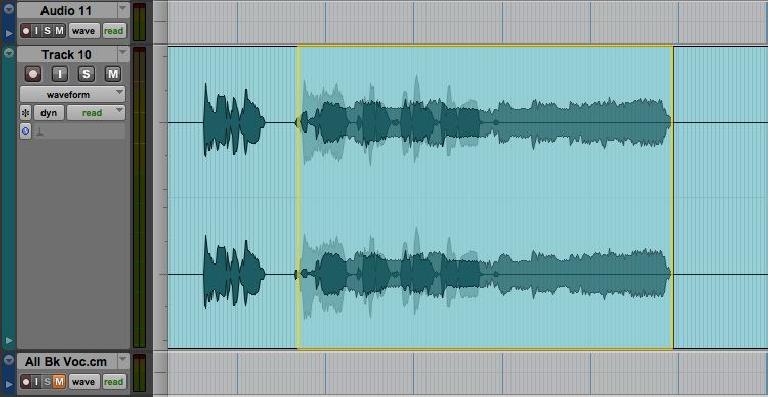
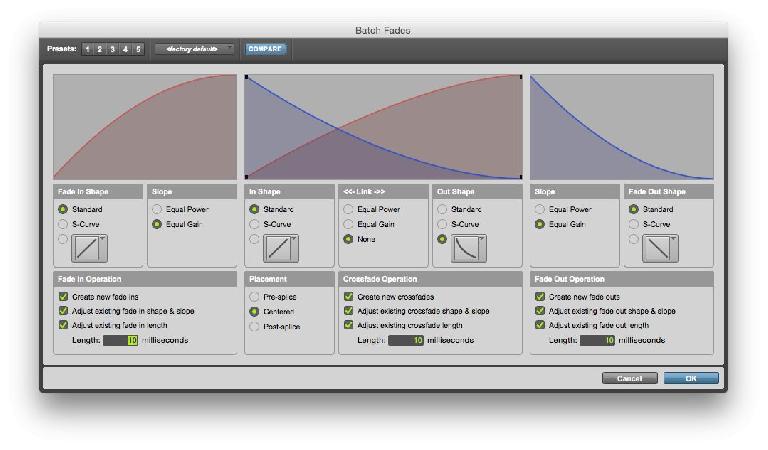

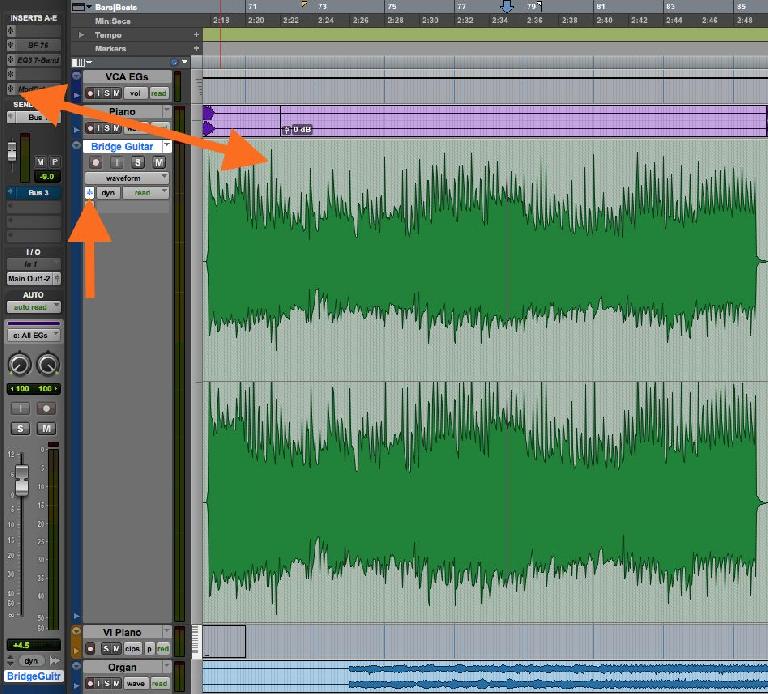
Discussion
Want to join the discussion?
Create an account or login to get started!