의 새로운 프로 도구 10 우리에게 익숙한되는 16 및 24 비트 옵션 이외에, 녹음시 32 부동 소수점 오디오 파일을 만들 수있는 능력입니다. 좋아! 하지만 어떻게이 실제로 의미 및 사용중인 시스템에 대한 영향은 무엇입니까 무엇입니까?
이론
32 비트 부동 소수점 오디오 파일은 1680 주변 dB까지 이론적 다이나믹 레인지 있습니다. 24 비트 레코딩에서 제공하는 144dB 가진 비교하고 그것은 꽤 개선을 실현합니다! 해상도 측면에서 인간의 두뇌도 해독할 수있는 것보다 더 많은 이잖아. 아무것도 있지만 16 자 또는 24 비트 및 의심 시작할 수 있습니다 아날로그 - 디지털 및 디지털 - 아날로그 변환기를 가지고 현재 사용할 수있는 오디오 인터페이스가 없다는 것을는 사실에 추가 - 요점이 뭐죠?
장점
따라서 32 비트 부동 소수점 형식으로 24 비트 레코딩을 갖게되면 초기 기록 자체의 품질을 변경하지 않겠지만 그들은 플러그인에 의해 처리되기 전에이 형식의 오디오 파일을 작성하면 다음을 피하는데 도움이됩니다
- Clipping during AudioSuite rendering
- Unnecessary noise introduced by AudioSuite dithering
- Rounding errors during signal processing
이러한 문제는 다음 주로 16 또는 24 비트 오디오 중 하나와 데이터 처리 시점에서 전환을 요구했다는 사실로 인해 발생합니다.
단점
그래서, 그것은 처음부터 32 비트 부동 소수점 포맷으로 오디오를 볼 수의 품질 관점에서 좋은 일이지만, 단점은 있나요? 32 비트 파일들은 24 비트 대응 50 % 이상 큰, 그리고 16 비트에 상응하는 100 %보다 큰 수 있습니다. 예를 들어, 44.1 kHz에서 16 비트 모노 오디오의 60 초 하드 드라이브 공간의 약 5메가바이트를 타고 83 KB / s로의 데이터 처리량을 요구합니다 이 숫자는 32 비트에서 더블 것입니다. 아직도 거대한 아마도 오늘날의 기준으로 숫자지만, 64 10 분 (모노) 32 비트 및 192 kHz에서에서 녹음된 트랙 세션은 약 28기가바이트을 차지하고 재생할 ~ 48 MB / s의 데이터 처리량을 요구합니다.
다른 비트 깊이 파일에 대한 상대 데이터 크기.
32 비트 부동 소수점을 사용하여
당신은 빠른 시작 대화 상자 또는 새 트랙 대화 상자 (이미지 참조) 32 비트 파일을 생성하는 새 세션을 설정할 수 있습니다.
빠른 시작 대화 상자.
새 세션 대화 상자.
또한, 프로 도구 10 초 새로운 기능 중 하나는 (로 추가하는 것이 가능하다 동일한 세션 (일 하나가 바닥에서 자신을 데리러하시기 바랍니다부터 프로 도구를 사용하고 계신 분들!)에서 여러 파일 형식을 지원하는 기능입니다 ) 다른 파일 형식으로 기록하도록 설정되었습니다 세션에 32 비트 파일을 기존 변환하고, 또한 (세션 설정 대화 상자에서 즉시 녹화 파일 형식을 변경할 수 있습니다 반대 설정
비트 깊이는 중간 세션을 변경할 수 있습니다!
이것을 추가, 반송 및 32 비트에서 오디오를 수출하는 능력은 좀 더 복잡한 워크플로우에서 그것이 품질을 손상시키지 않고 다른 하나의 세션에서 32 비트 파일을 이동 가능합니다 것을 의미합니다.
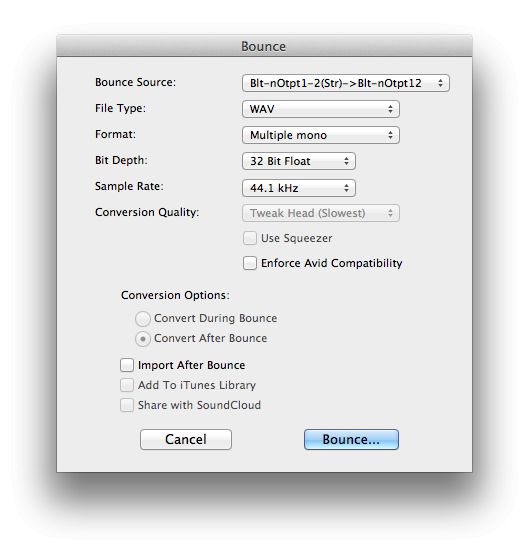
32 비트로 반송.
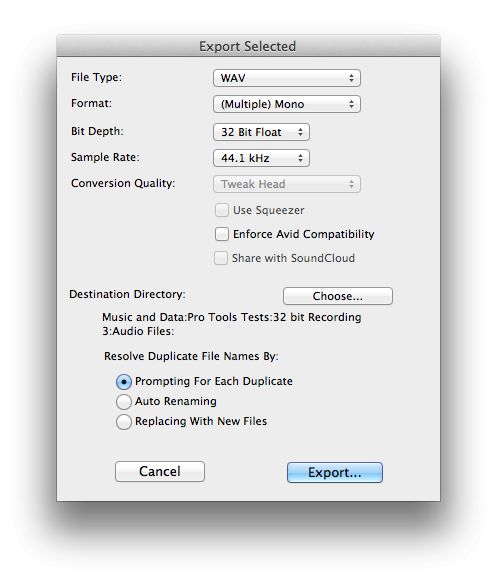
클립 목록에서 32 비트로 내보낼 수 있습니다.
프로 도구 10의 새로운 기능에 대한 자세한 내용을 알고 싶습니까? macProVideo.com는 아비드 학습 파트너 온라인으로 당신은 바로 찾아오셨습니다!
여기에 10 프로 도구에 대한 모든 튜토리얼 - 비디오를 체크 아웃 .



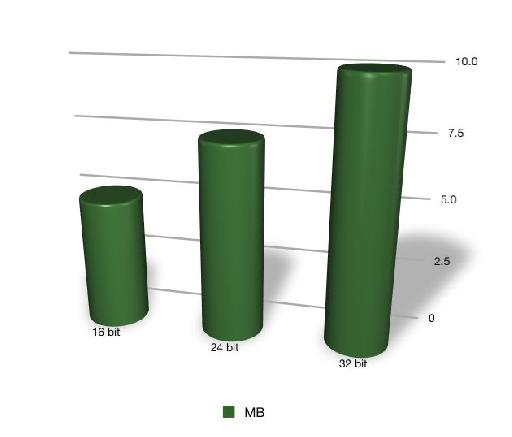
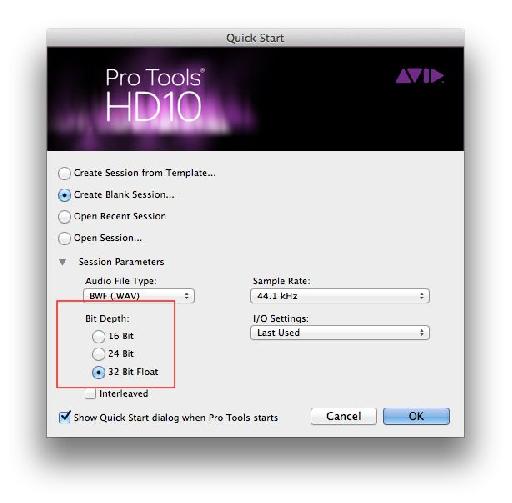
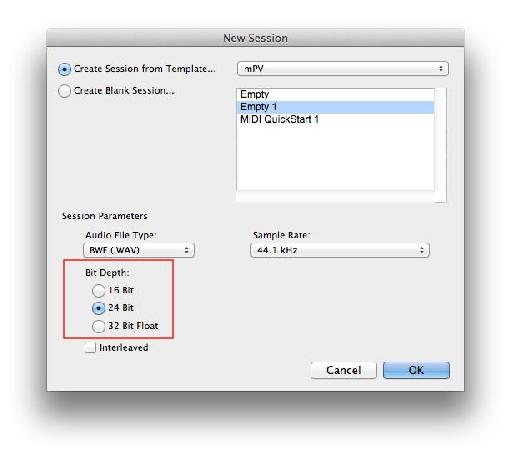
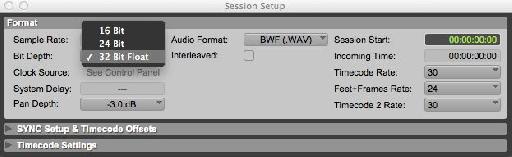
 © 2024 Ask.Audio
A NonLinear Educating Company
© 2024 Ask.Audio
A NonLinear Educating Company
Discussion
While you are correct in stating that 32 bit systems would allow a theoretical dynamic range of 192 dB, this would only be the case if those systems were 'fixed point'. Floating point binary arithmetic allows a far greater range of numbers to be represented using the same number of bits. A theoretical 'dynamic range' of 1680 dB does not make a lot of sense to humans whose hearing ranges from 0 dB (the threshold of silence) to about 150 dB (the threshold of pain), so I find it easier in this case to think in terms of 'resolution' - that is the accuracy with which analog amplitude can be represented in the digital domain. In other words, 32 bit float is significantly more accurate than 24 bit, and data loss (whihc affects audio quality) through rounding and so on as signals pass through plug-ins is much less of an issue if the audio files themselves are 32 bit float to start with...
Hope that helps!
I have something I can not understand:
How do you calculate 1680DB?
6DB X 32 = 192 dB
What is the formula with which you've reached in 1680?
Want to join the discussion?
Create an account or login to get started!