New in Pro Tools 10 is the ability to create 32 floating point audio files when recording, in addition to the 16 and 24 bit options that we are accustomed to. Great! But what does this actually mean and what are the implications for your system?
The Theory
32 bit floating point audio files have a theoretical dynamic range of up to around 1680 dB. Compare that with the 144 dB available from 24 bit recordings and you will realise that it's quite an improvement! In terms of resolution that's a lot more than the human brain could ever decipher. Add to that the fact that there is no audio interface currently available that has Analog-to-Digital and Digital-to-Analog converters that are anything but either 16 or 24 bit and you may begin to wonder - what's the point?
The Advantages
So having your 24 bit recordings in 32 bit floating point format will not change the quality of the initial recordings themselves, but creating audio files in this format before they are processed by plug-ins will help you avoid the following:
- Clipping during AudioSuite rendering
- Unnecessary noise introduced by AudioSuite dithering
- Rounding errors during signal processing
These issues then are mostly caused by the fact that with either 16 or 24 bit audio the data requires conversion at the point of processing.
The Disadvantages
So, it is a 'good thing' from a quality point of view to have your audio in the 32 bit floating point format from the start, but is there a downside? 32 bit files are 50% bigger than their 24 bit counterparts, and 100% bigger than the 16 bit equivalent. For example, 60 seconds of 44.1 kHz mono 16 bit audio will take up roughly 5 MB of hard drive space and require a data throughput of 83 kB/s. These figures will double at 32 bit. Still not huge numbers by today's standards maybe, but 10 minutes of a 64 (mono) track session recorded at 32 bit and 192 kHz will take up roughly 28 GB and require data throughput of 48 MB/s just to play back.
Relative data sizes for different bit depth files.
Using 32 Bit Floating Point
You can set up a new session that creates 32 bit files in the Quick Start dialog or the New Tracks dialog (see images).
Quick Start dialog.
New Session dialog.
In addition, one of Pro Tools 10's new features is the ability to support multiple file formats in the same session (those who have been using Pro Tools since day one please pick yourselves up off the floor!) It is therefore possible to 'Add' (as opposed to 'Convert') existing 32 bit files to a session which has been set to record in another file format, and you can also change the recording file format on the fly in the Session Setup dialog (Setup > Session).
Bit depth can be changed mid-Session!
Added to this, the ability to Bounce and Export audio at 32 bit means that, in a more complex workflow, it will be possible to move 32 bit files from one session to another without compromising quality.
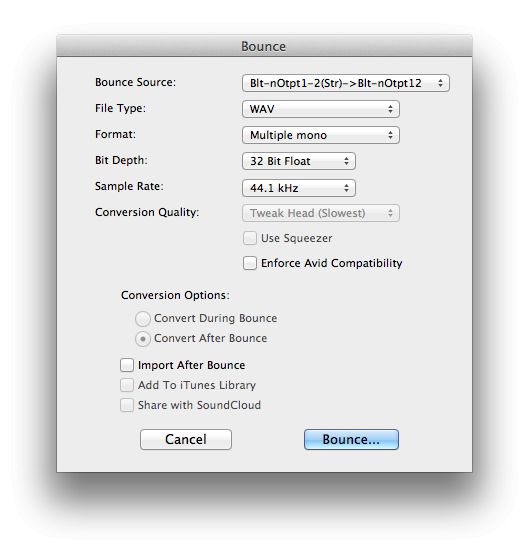
Bounce in 32 bit.
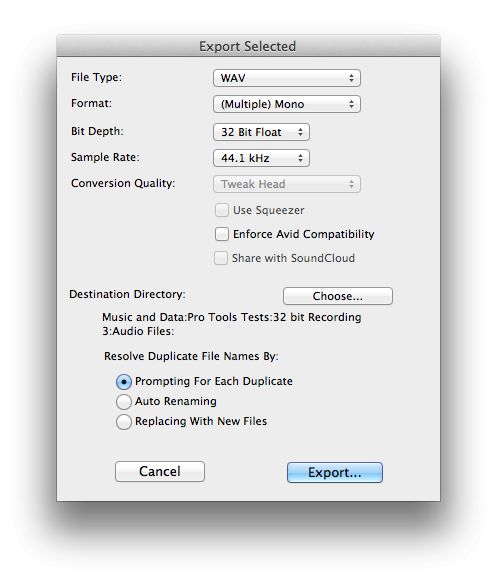
Export in 32 bit from the Clips List.
Want to learn more about the new features in Pro Tools 10? You've come to the right place as macProVideo.com is an Avid Learning Partner Online!
Check out all the tutorial-videos for Pro Tools 10 here.



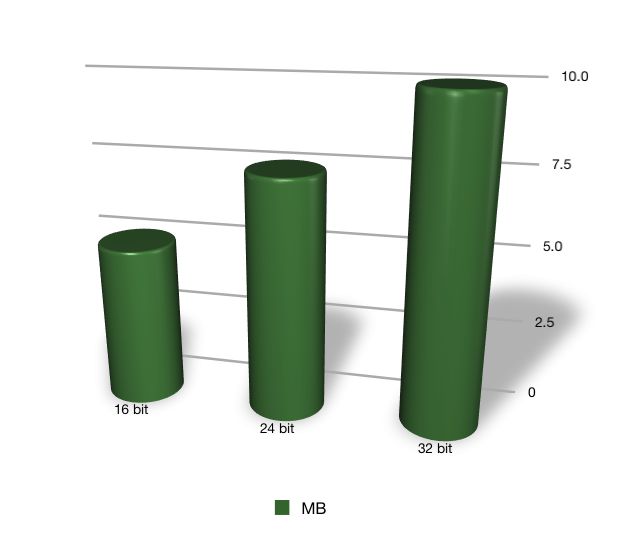
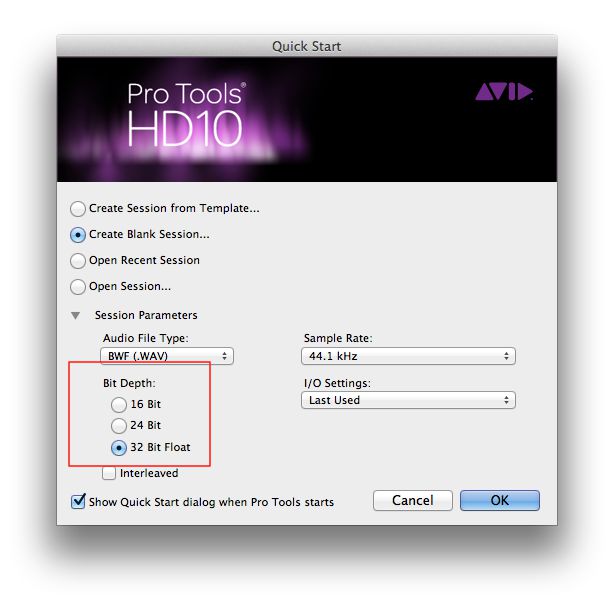
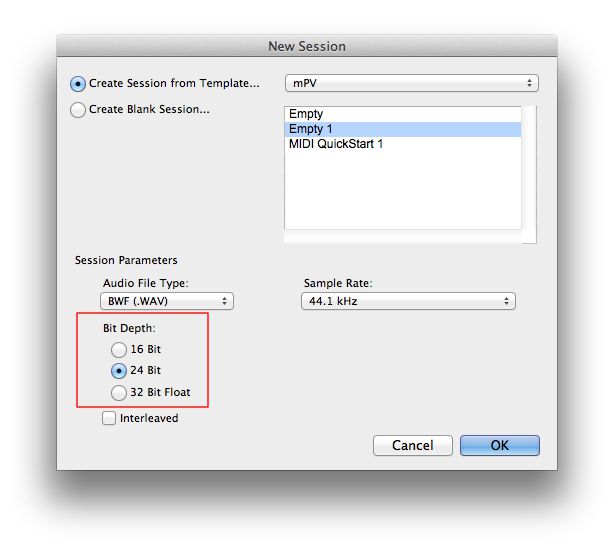
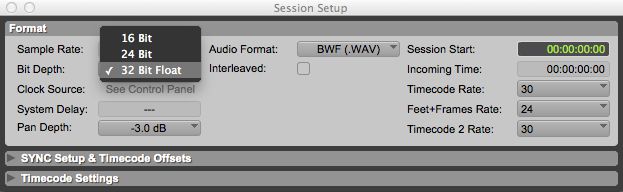
 © 2024 Ask.Audio
A NonLinear Educating Company
© 2024 Ask.Audio
A NonLinear Educating Company
Discussion
While you are correct in stating that 32 bit systems would allow a theoretical dynamic range of 192 dB, this would only be the case if those systems were 'fixed point'. Floating point binary arithmetic allows a far greater range of numbers to be represented using the same number of bits. A theoretical 'dynamic range' of 1680 dB does not make a lot of sense to humans whose hearing ranges from 0 dB (the threshold of silence) to about 150 dB (the threshold of pain), so I find it easier in this case to think in terms of 'resolution' - that is the accuracy with which analog amplitude can be represented in the digital domain. In other words, 32 bit float is significantly more accurate than 24 bit, and data loss (whihc affects audio quality) through rounding and so on as signals pass through plug-ins is much less of an issue if the audio files themselves are 32 bit float to start with...
Hope that helps!
I have something I can not understand:
How do you calculate 1680DB?
6DB X 32 = 192 dB
What is the formula with which you've reached in 1680?
Want to join the discussion?
Create an account or login to get started!