如果你是一个Pro Tools用户,并希望加快您的工作流程,命令键盘焦点快捷键可以帮助你在该部门大幅。键盘焦点快捷键的伟大的事情是,他们都是单键命令。无修饰键的组合来记住这里。
命令键盘焦点模式可通过点击右上角的编辑窗口排列图标上的小。你会知道它的启用时,它的亮黄色。它的关键命令选项命令也可启用。
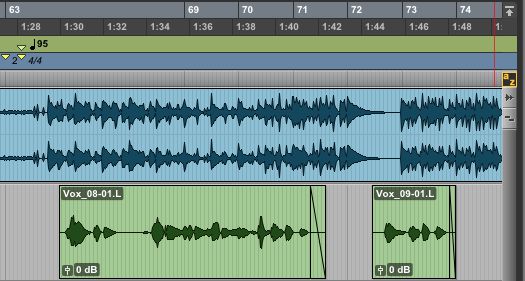
Pro Tools的启用的命令键盘对焦模式。
编辑剪辑 - ASDFG
这些键中的前五个中线您的ASCII键盘。第一,A
因此,要总结:
- A will trim the front of a clip to the current cursor position.
- S will trim the end of a clip to the current cursor position.
- D will add a fade in from the front of a clip to the current cursor position.
- G will add a fade out from the cursor position to the end of a clip.
- F will create a fade in/out on the selected clip or a crossfade at the boundary of multiple clips as long as there is a selection.
编辑命令。
“编辑”菜单命令 - ZXCVB
这五个键是,略低于我们看到在过去五年键。他们会引发一些常见的编辑菜单命令,如撤消,剪切,复制和粘贴。
- ‘Z’ will trigger the undo command.
- ‘X’ will trigger the cut command.
- ‘C’ will trigger the copy command.
- ‘V’ will trigger the paste command.
- ‘B’ will create an edit in the clip at the cursor position or even edit a selection.
“编辑”菜单命令。
光标导航 - P,L
P和;将导航光标向上或向下的轨道。如果你有一个选择在赛道上,它会导航到另一条轨道,保持相同的选择时间。请记住,这会不会将内容从一个轨道到另一台。
如果你是一个球迷的标签瞬态特性,你一定会喜欢的L
键的组合,这里似乎并不直观,但如果你仔细看的分号/冒号(:)键;/ P键和L以下
光标导航。
水平缩放 - 1 2 3 4 5 RT
数字1-5的的五横变焦预设触发。在其默认状态,1被设置为低的变焦值,5被设置为尽可能最高水平缩放。这些默认设置可以通过放大到所需的值,在任何五个预设按钮点击命令重写。按钮应该闪烁了一会儿,表示完成的重写过程。
ŕ
水平缩放。
微移光标/选择 - 。
一个编辑选择或将光标可以碰一碰更早或更晚在时间轴上用逗号(,),句号(。)。在编辑窗口工具栏上的微调值可以被定义。在M
微移光标/选择。


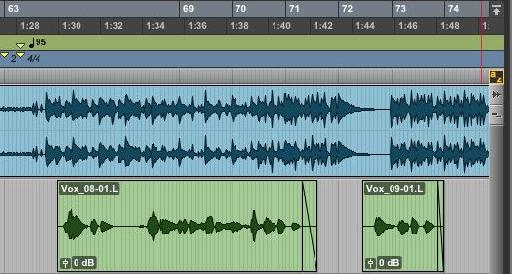
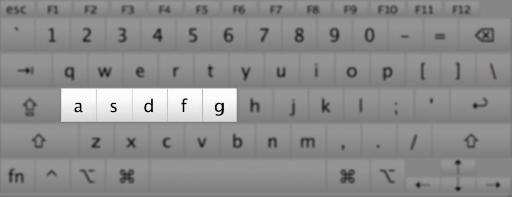
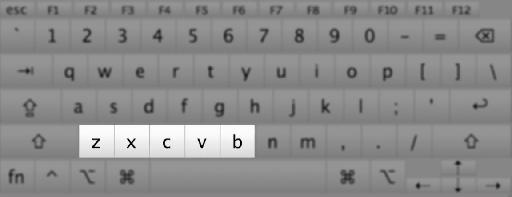
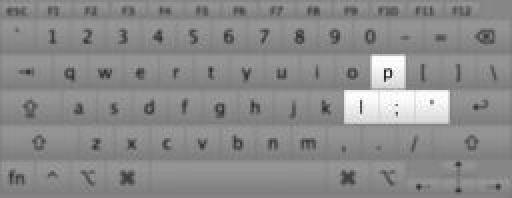
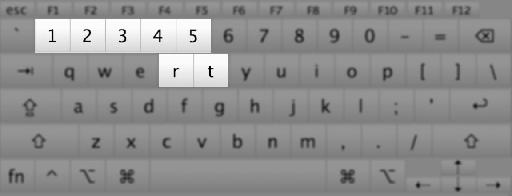
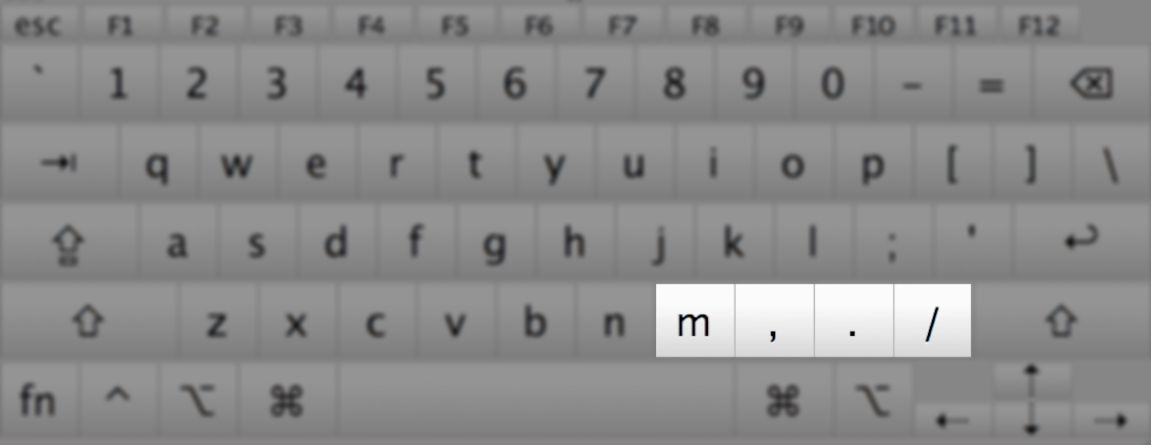
 © 2024 Ask.Audio
A NonLinear Educating Company
© 2024 Ask.Audio
A NonLinear Educating Company
Discussion
Want to join the discussion?
Create an account or login to get started!