यदि आप एक प्रो उपकरण उपयोगकर्ता हैं और अपने कार्यप्रवाह गति चाहते हैं, कमानों कुंजीपटल फोकस शॉर्टकट आप उस विभाग में काफी में मदद मिलेगी. कुंजीपटल फोकस शॉर्टकट के बारे में महान बात यह है कि वे सभी एक प्रमुख कमानों रहे हैं. No परिवर्धक कुंजी संयोजन करने के लिए यहाँ याद.
कमानों कुंजीपटल फोकस मोड संपादन विंडो के ऊपरी दाएँ कोने में थोड़ा az आइकन पर क्लिक करके सक्रिय किया जा सकता है. Youll पता है कि यह जब यह पीले जलाई है सक्षम है. यह भी कमांड कुंजी विकल्प कमान-1 से सक्षम किया जा सकता है.
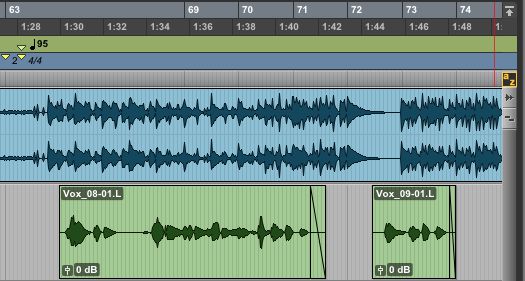
Pro उपकरण कमानों कीबोर्ड फोकस मोड सक्रिय.
क्लिप्स संपादन - asdfg
इन चाबियों अपने ASCII कुंजीपटल के बीच लेन में पहले पांच में से एक हैं. पहले दो, एक
तो संक्षेप:
- A will trim the front of a clip to the current cursor position.
- S will trim the end of a clip to the current cursor position.
- D will add a fade in from the front of a clip to the current cursor position.
- G will add a fade out from the cursor position to the end of a clip.
- F will create a fade in/out on the selected clip or a crossfade at the boundary of multiple clips as long as there is a selection.
कमानों संपादन.
ZXCVB मेनू आदेश संपादित करें
इन पांच कुंजियों पिछले पाँच चाबियाँ हम पर देखा नीचे हैं. वे पूर्ववत, कट, कॉपी और पेस्ट की तरह आम संपादन मेनू आदेशों की कुछ ट्रिगर.
- ‘Z’ will trigger the undo command.
- ‘X’ will trigger the cut command.
- ‘C’ will trigger the copy command.
- ‘V’ will trigger the paste command.
- ‘B’ will create an edit in the clip at the cursor position or even edit a selection.
मेनू आदेश संपादित करें.
कर्सर नेविगेशन - पी, एल
पी और, कर्सर नेविगेट ऊपर या नीचे क्रमशः एक ट्रैक. यदि आप पटरी पर एक चयन किया है, यह अन्य ट्रैक करने के लिए नेविगेट करने के लिए, एक ही चयन की अवधि रखने. ध्यान में रखें, दूसरे के लिए सामग्री नहीं एक ट्रैक से कदम होगा.
यदि आप क्षणिक सुविधा के लिए टैब का एक प्रशंसक रहे हैं आप एल प्यार करेंगे
यहाँ चाबियाँ के संयोजन सहज नहीं लग सकता है लेकिन अगर आप ध्यान से देखो सेमीकोलन / बृहदान्त्र (; :) कुंजी पी कुंजी और एल के ठीक नीचे है
कर्सर नेविगेशन.
1 2 3 4 5 RT - Zooming क्षैतिज
1-5 की संख्या पाँच क्षैतिज ज़ूम presets ट्रिगर किया जाएगा. अपनी डिफ़ॉल्ट राज्य में, 1 एक कम जूम मान सेट कर दिया जाता है और 5 उच्चतम क्षैतिज संभव ज़ूम करने के लिए सेट कर दिया जाता है. ये डिफ़ॉल्ट सेटिंग एक वांछित और पांच पूर्व निर्धारित बटन के किसी भी मूल्य पर आदेश क्लिक zooming द्वारा अधिरोहित जा सकता है. बटन थोड़ी देर के लिए झपकी, overwriting प्रक्रिया के पूरा होने का संकेत चाहिए.
आर
Zooming क्षैतिज.
/ कर्सर चयन नज.
एक संपादित करें चयन या कर्सर अल्पविराम (,) की अवधि के साथ समय में पहले या बाद में धकेल दिया था कर सकते हैं क्रमशः (.). उकसावा मूल्य खिड़की संपादित टूलबार में परिभाषित किया जा सकता है. एम
/ कर्सर चयन नज.


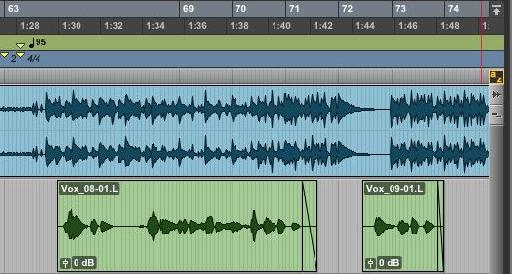
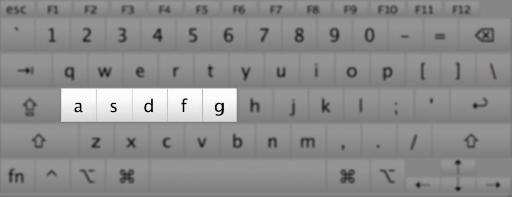
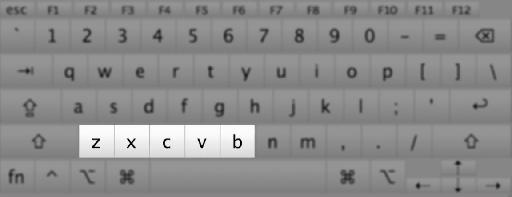
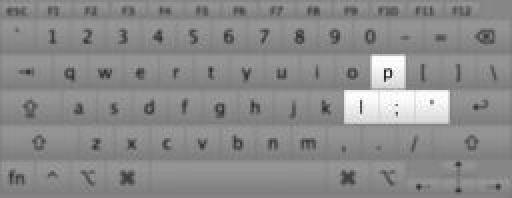
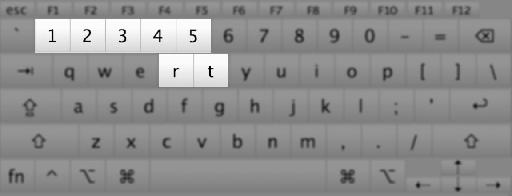
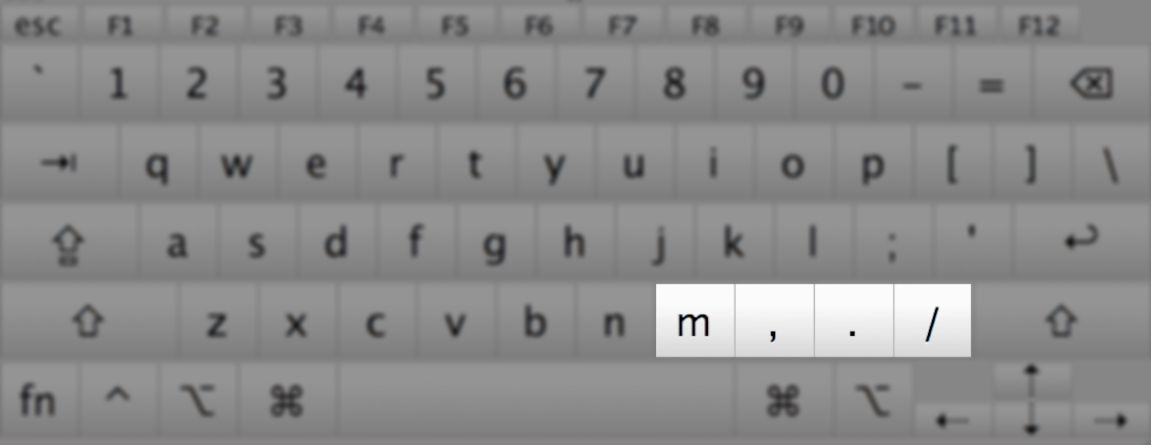
 © 2024 Ask.Audio
A NonLinear Educating Company
© 2024 Ask.Audio
A NonLinear Educating Company
Discussion
Want to join the discussion?
Create an account or login to get started!