Along with the much-heralded improvements in performance, Pro Tools 11 has added a raft of new features, which while less headline-worthy, are going to improve the quality of life and hopefully the musical output of producers and engineers. A new set of keyboard shortcuts has been added (and Pro Tools is all about keyboard commands so just add these to your memory bank – what do you mean you need an upgrade?) enabling what Avid refer to as 'power mixing' – a grand term, but essentially the ability to bypass sets of insert plug-ins by category so that comparisons and checks on effectiveness can easily be made.
The List
Here is a list of the eight keyboard shortcuts, and the category of insert plug-in that they bypass:
(Keyboard shortcut/Effect category)
Shift-A All
Shift-1 Inserts A-E
Shift-2 Inserts F-J
Shift-E EQ
Shift-C Dynamics
Shift-V Reverb
Shift-D Delay
Shift-W Modulation
If keyboard shortcuts really aren't your thing (maybe you have a lot of time on your hands) then you can also bypass these categories by choosing Bypass Inserts from the Track menu.
Shift-A bypasses all insert plug-ins.
Each bypass command is a toggle - so repeat Shift-A to un-bypass all insert plug-ins.
The bypass commands only work on selected tracks. This is the effect of using Shift-A with one track selected.
Using Shift-1 with all tracks selected.
Using Shift-2 with all tracks selected. An effective use of Shift-1 and Shift-2 can be used to great effect (if you'll pardon the pun) is to compare two effects chains, one set up in Inserts A-E, the other in Inserts F-J.
Using Shift-E - note that the EQ section of the Channel Strip plug-in is deactivated but all other sections remain active.
Using Shift-C - note that the dynamics section of the Channel Strip plug-in is deactivated but all the other sections remain active.
Using Shift-V - note that the sends remain active while the insert plug-ins in the aux tracks that they sent to are bypassed.
Using Shift-D.
Using Shift-W - note that despite the name, the ModDelay plug-in is not bypassed as Pro Tools has this in the Delay category.
Bypass All Sends?
You might be wondering if there is an equivalent for sends? No, not as such, but there is a keyboard shortcut that 'bypasses' sends, except that you don't bypass sends, you mute them of course, since they are not a process, simply a routing.
To mute a send, Command-click the send selector
To mute all sends to the same bus, Option-Command-click a send selector



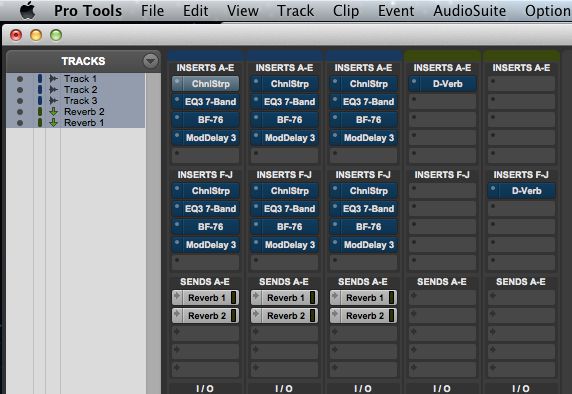






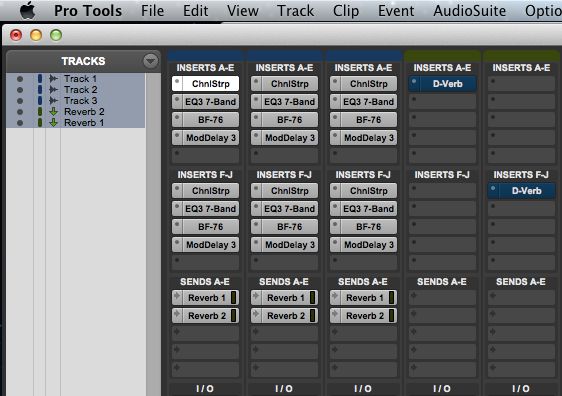


 © 2024 Ask.Audio
A NonLinear Educating Company
© 2024 Ask.Audio
A NonLinear Educating Company
Discussion
Want to join the discussion?
Create an account or login to get started!