使用的Logic Pro小号音高修正插件,以“力”的一个歌唱家的旋律的音高,创建了一个声音,这是目前流行的。随着响应时间设置为0毫秒,你可以预先设定在旋律的音符,甚至改变所选择的插件的球场表现的关键。即使是pitchless性能(例如,一个说唱),可以采取上使用这种技术的旋律素质。要进一步采取这一步,会是多么的酷,如果你能发挥在球场上校正说明实时插件?
第1步
负载逻辑插件间距校正插入到你想影响的渠道,并绕过它。
第2步
开放逻辑控制器分配窗口:
逻辑控制器在专家视图作业窗口。
第3步
如果有任何任务在您不使用的控制器分配窗口已经上市,选择它们,然后单击“删除”。
第4步
通过点击“学习”模式“按钮,进入学习模式。
第5步
在球场上校正插件然后按你的MIDI键盘上相同的C上的C键点击。您选择的倍频应该是您使用的是发挥在任何软件乐器轨的音符,如果你的MIDI键盘是在这个项目中的角色使用的范围之外。
第6步
在控制器分配“窗口中,一个条目应该会出现在控制列(见下图),说教训。在值部分改变缩放切换的模式。
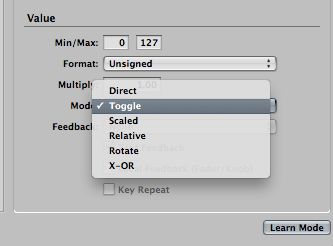
更改缩放切换值部分。
第7步
按B键间距相同的B键MIDI键盘,11个半音以上C键的主要第七,您在步骤5中发挥校正插件。再次,改变缩放切换值部分。
第8步
学习模式,通过取消“学习模式”按钮。您应该看到下面的消息( 请参见下面的屏幕截图)。单击确定 ,然后关闭控制器分配窗口。
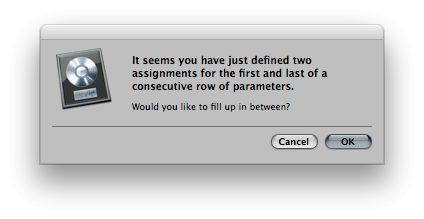
单击“确定”罢了,如果你定义了的参数行的第一和拉特的步骤中的空白。这将节省你点击插件的每注。
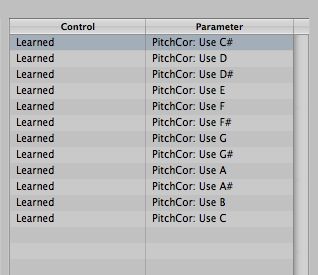
你应该看到这个任务的列表,当所有票据分配。
第9步
点击插件的音高修正的所有剩余音符(C#为#),让所有笔记。
点击在所有音符关插件前播放MIDI键盘。
您现在应该能够发挥插件MIDI键盘音符间距校正。为了达到最佳效果,这个工程以及非旋律声或只有一个音符的演唱。为了提高机器人的效果,减少为0毫秒的响应时间。享受!!



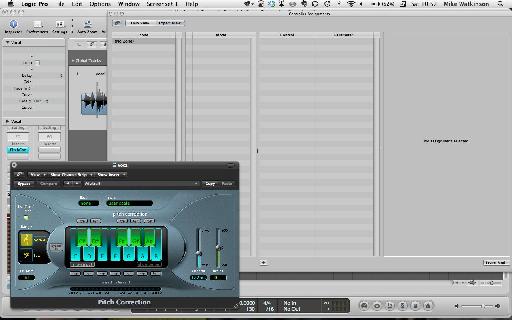

 © 2024 Ask.Audio
A NonLinear Educating Company
© 2024 Ask.Audio
A NonLinear Educating Company
Discussion
Want to join the discussion?
Create an account or login to get started!