베이스, 신디사이저, 보컬, 또는 효과의 샘플 컬렉션을 파고 때 같으면
Step 1: Open an EXS24 and Add a Sample
키 명령 옵션 - 명령 - S와 논리에 새로운 소프트웨어 악기를 만든 다음 트랙으로 스테레오 EXS24를 추가
당신은 쉽게 다른 어떤 시료를 대체 할 수
Step 2: Edit the Start Position
샘플 ISN의 종종 시작
Step 3: Adjust the Pitch
당신 때문에 샘플 편집기 창을 닫습니다
Step 4: Loop a Section of the Audio
하나의 짧은 오디오 녹음을 사용할 때 사용자가 원하는 전에 그래서, 소리가 때로는 종료 할 수 있습니다. 우리가 EXS24에 루프를 설정하면 소리가 것입니다
루프는 아무튼 경우
Step 5: Make the Sound Bendable
그래서이 소리
Step 6: Play in some MIDI Notes
지금 당신이 재생 가능한 MIDI 악기를 가지고 가서 어떤 MIDI 노트를 기록합니다. 반복적으로 같은 음을 눌러 간단한 오디오 영역으로 것처럼 당신은 그것을 더듬 수 있지만, 지금은 음을 연주 할 수 있고 너무 고음 후크를 만들 수 있습니다. 아래의 오디오 예를 확인하십시오. 읽어 주셔서 감사합니다!
오디오 예 :
[오디오 ID = "35746"]


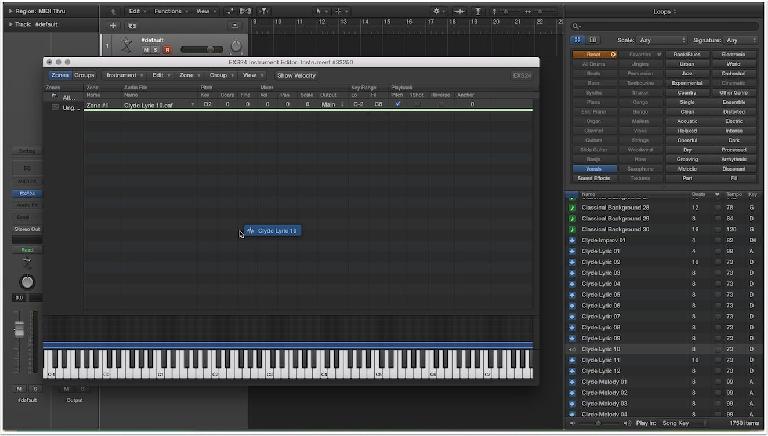

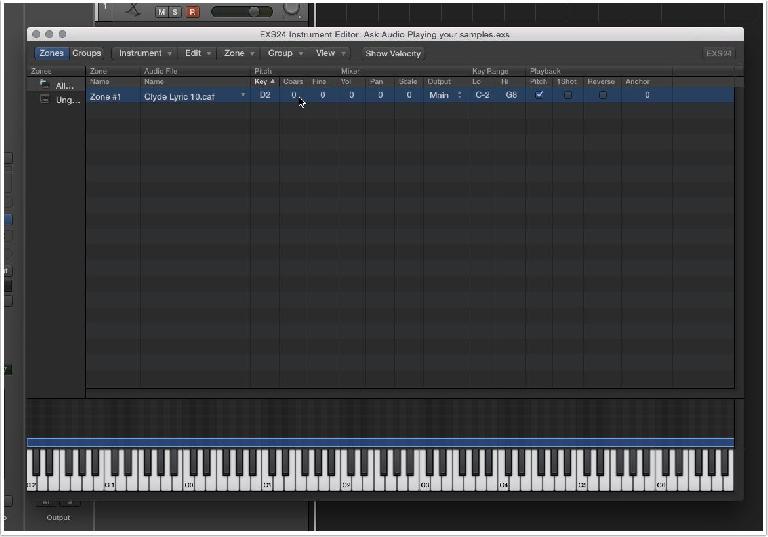
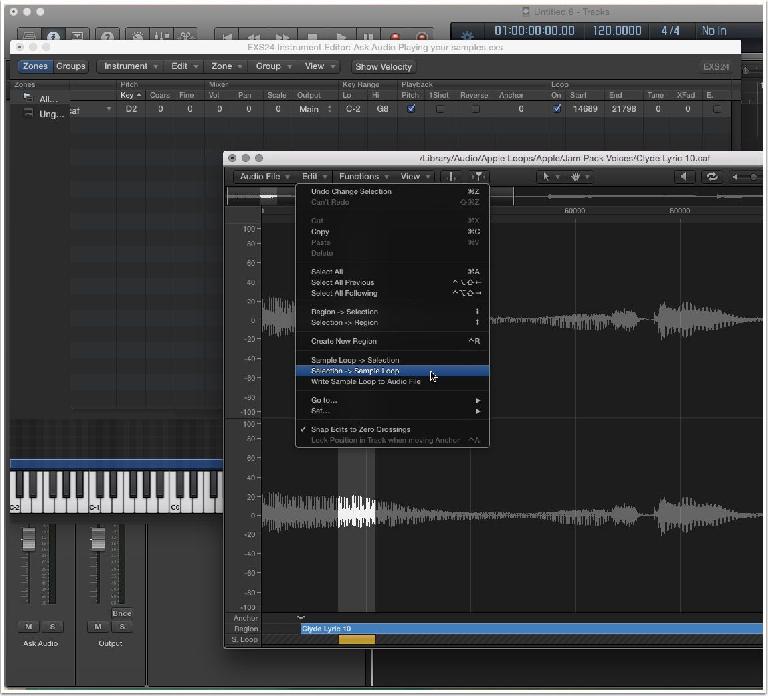

 © 2024 Ask.Audio
A NonLinear Educating Company
© 2024 Ask.Audio
A NonLinear Educating Company
Discussion
Want to join the discussion?
Create an account or login to get started!