If modern music software and practices have taught us anything, it’s that there’s about a million different ways people notate music. From tabs to lead sheets, musicians are discovering through online communities, apps, and portable devices what works best for them. Creating a chord chart is a way to make sure that the outlying harmony of the song is correct and that everyone in your musical ensemble is, quite literally, ‘on the same page’. There are a few different approaches, and here are 4 things you might want to consider when you make your next chart.
1 - Where Do I Switch?
Many times, musicians will take a piece of staff paper, throw a few measure lines down, and simply write a chord in each ‘box’ they created. This is good as a quick and dirty hack, but with modern notation software, we can do better! Set up a time signature, and play quarter notes. Then, in your notation software, change the quarter notes to ‘slashes’. This will allow you to assign chords to a specific slash or beat in the measure. It’s much more accurate, and it will ensure that folks not only change to the right chord, but do so at the right time.
2 - Could You Be a Little More Specific?
If you’re working with a tune that has rhythmic stops, breaks, or specific strumming patterns on guitar, you may want to indicate the exact rhythm of a section. Once again, you don’t have to necessarily figure out the exact riff for everyone. Simply call up your notation software, play in the rhythm on one single note, and then highlight those notes and change them to slashes with stems. This will allow for people to read the chord above the measure, and see the exact rhythmic pattern that they need to play on the staff.
3 - Be a Bro to Guitarists
If you are playing with a guitarist and you’re in a ‘guitar unfriendly’ key or the song has multiple ‘altered note’ chords like b13, #4, or other jazzy elements, you can make friends quickly by having your notation software print the guitar chords above the staff. It often takes very little effort on your part if you’ve already typed in the chords, and for more complex chords it can save the guitarist from a real headache. This also comes in handy if you have a specific way that you’d like the guitarist to play a chord. Most pro notation software will allow you to pick an inversion and utilize the exact fingering you’d like to suggest.
4 - Label Your Sections
It is, of course, entirely possible to simply jot out the chords from measure 1 to the end of the song and call it a day. Please, however, don’t ‘be that guy’ (or gal!). It takes only a few seconds to label a section ‘verse’ or ‘chorus’, and if you’ve got musicians that will be using this chart as a reference for rehearsal or live performance, it helps everyone stay together if it’s easy to see where they are. Label your sections clearly, and it’s way more likely that you’ll all end at the same time! (fingers crossed).


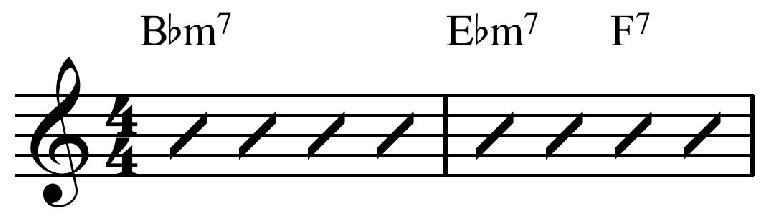
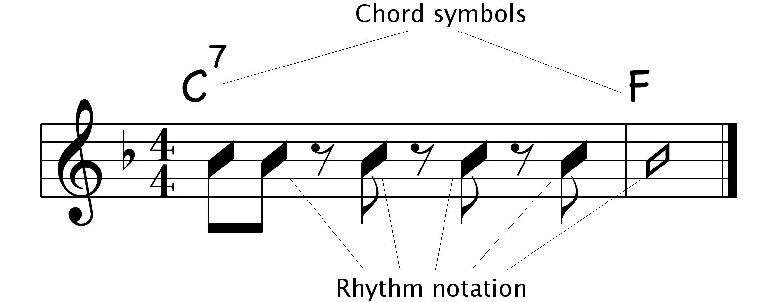
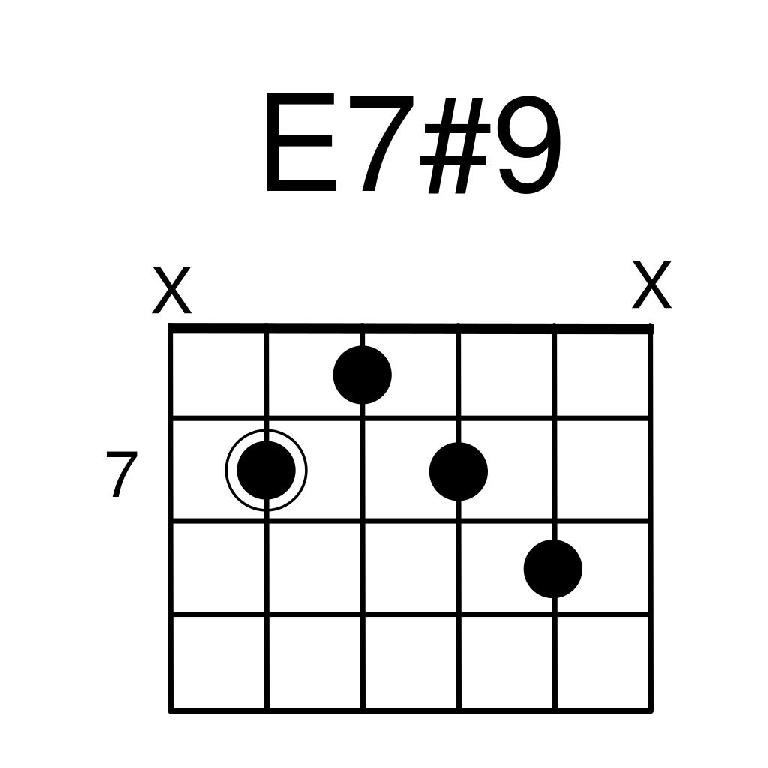

 © 2024 Ask.Audio
A NonLinear Educating Company
© 2024 Ask.Audio
A NonLinear Educating Company
Discussion
Want to join the discussion?
Create an account or login to get started!