私は、リスナーとサンプルの直接音との間でより多くの距離を置く方法についての私のアドバイスを求め、いくつかの作曲で状況を議論した後、この記事を書くように促されました。つまり、彼らの最終目標は、最前列またはsourcethe導体や選手の位置にあっても近いとは対照的に、オーケストラは、コンサートホールの中段に座っ視聴者の視点からのように聞こえるものをシミュレートすることでした。その提案された解決策:そのリバーブを設定するプリフェーダーの代わりにポストフェーダーであることを送信します。
さて、これらの用語をyoureの慣れていない場合、心配しないで。病気に専門用語など(文句を言わない時間の99%を動作しますが、病気のことを取得)この工学的手法の原理を説明します。まず、オーケストラは距離で聞こえたときに自然にコンサートホールで何が起こるかを探ることができます。
ルーム
コンサートホールでのステージからの音のプロジェクトは、それがすぐに壁、天井、床をオフreverberatereflectingとステージ上の楽器の直接音で混合を開始したとき。一般的に言えば、リバーブ自体の音が直接音よりも忠実度が低いとあまり詳細ソニックブラー、です。直接(ドライ)音と残響音(ウェット)とのバランスをウェットに偏っれているように、さらにバック、あなたが部屋にいる、ぼやけ音がなります。オーケストラから近づいたり、さらに座っての効果は、あなたがつや消しレンズと眼鏡をかけている場合ヤウドが見るものに比べて、のみインチ離れて絵画から、あなたの鼻に立っと大差ありません。
イラストA
イラストB(意図的にぼやけ)
あなたはオーケストラがさらに離れてステージから聞かれるように知覚されるようにするときにこのように、あなたが少なく、直接信号とぼやけて、不明瞭なリバーブをもっと聞きたいです。単純な、基本原理のthats。通常よりも高くなるようにリバーブ出力のレベルを上げる、またはすべてのドライ信号のレベルを低下させ、それがあったリバーブレベルを残す:我々はこれをシミュレートするために取ることができる2つのミックス工学的アプローチがあります。どちらにしても、結果は同じになります。濡れた方にドライ/ウェットのバランスを歪めます。
だから、どのようにその設定がこの目標を達成することができるプリフェーダーになるように送信するのでしょうか?相続人の答え:ほとんどの状況で、それはカント。あなたが混合しながらフェーダーを動かすと、どちらかと言えば、このアプローチは、すぐにあなたのドライ/ウェットのバランスをオフにスローされます。そして見つけるために、なぜ、非常に簡単に作業を送信する方法を確認できます。
基本を送ります
ミックス内の複数の音にリバーブを追加するための従来の方法は一般的なリバーブ·プラグインにそれらのチャネルからの信号を送信することです。これはもちろん、(図1を参照)は、リバーブに共通バスに沿ってパイプ信号に各チャンネルのセンドを設定することによって、行われます。
図1:一般的なリバーブに信号を送信する二つのチャンネル。
したがって、あなたが音に追加どのくらいのリバーブ(リバーブに送る技術的に、どれだけの信号)は、送信を上げるどの程度だけの問題です。しかし、リバーブの量は、一部の期間にわたって一貫していますかどうかは、送信からの信号を取得することをチャネル内からどのように正確なポイントに依存します。全体プリフェーダー/ポストフェーダーの事の出番とこれがあります。
タッピングポイント
図2:ポストフェーダー信号をタップします。
ハードウェアとソフトウェアのミキサーに送信するためのデフォルトの設定ではフェーダーは音全体の音量レベル(図2)に影響を与えるした後、送信点からの信号をタップポストフェーダーです。フェーダーは、これまでのレベル(図3)に影響する機会を持つ前に、送信点からの信号を受信し、プリフェーダーするタップ点を変更するためのオプションを見つけることが、その珍しいことではありません。
図3:プリフェーダー信号をタップします。
ポストフェーダーセンドで、リバーブに送る信号の量は常に比例してフェーダーのレベルになります。アップ/ダウンフェーダーに乗ることは、より/少ない信号は、それぞれ、リバーブになることを意味します。この構成に利点が一貫です:あなたは、送信時にリバーブの初期量にダイヤルした後、関係なく混合しながら、あなたがパートの音量レベルに乗るどのくらい、ドライとウェット信号が常にお互いに比例しないであろう。これは、同じアルトフルート通路は、次に-12デシベルに設定フェーダーで、ゼロに設定フェーダーでtwicefirst果たし、次のオーディオクリップに聞くことができます。
オーディオ例1:
[オーディオのid = "33980"]
一貫性の反対
今フェーダーを調整することリバーブに送られる信号の量に影響を与えなかった場合に何が起こるかを想像することができます。たとえば、あなたがあまりにも長い間に開催された部分を持っていたし、フェーダーを下げて、それをフェードアウトしたかったと言うことができます。フェーダーは動詞に送られる信号のレベルに影響を及ぼさなかった場合は、音が連続して直接あなたは完全にドライ信号をフェードアウトした後でも、それに信号を供給することになります。結果:ヤウドあなたがドライ信号をフェードアウトずっと後にリバーブの幽霊のような音が聞こえ続けています。
これはクールな効果をもたらすかもしれませんが、それは本来の目的を敗北します。だから今は想像が、実際にこれを聞いていないことができます。この最初のオーディオの例ではyoullのあまりにlongtwo措置の代わりに1を持続ポストフェーダーリバーブ(とクリックトラック)との持続的なノートを聞きます:
[オーディオのid = "33978"]
次に、アイブ氏はポストフェーダーに設定リバーブセンドで、1小節の終わりにフルートを色あせました。ドライ信号は、サイレンシングされ、リバーブを打つ音の最後のビットは、リバーブに鳴ります。
[オーディオのid = "33979"]
今と同じように、フェージングの音に耳を傾けるが、センドはプリフェーダーに設定されている場所。ドライ信号は、実際にフェードインしますが、1小節の後に続けて音が純粋にリバーブです。
[オーディオのid = "33977"]
雅についてザッツプリフェーダー!
プリフェーダーセンドとフェーダーを調整するときにフェーダーを動かすと確かに、あなたはドライとウェット信号とのバランスのコントロールを失います。
フェーダーを上げたときに等しい反対の問題が発生します。ここでは、ドライ信号が大声で取得し、音が部屋に響きどのくらいの増加なしに、より直接的になります。これは、クローズアップ音からリスナーを遠ざけるの全体の目的に反し。大声であなたは一部にするには、効果は物理的にそのプレイヤーまたはリスナーに近い部分を移動させると同じです! (図4を参照してください)。
図4:プリフェーダーセンドにフェーダーを上げ、あなたの近くにプレイヤーを移動させる効果を持っています!
その中段サウンドを実現する方法
ここでの解決策は非常に簡単です。まず、プリフェーダーセンドを気いけません。彼らはポストフェーダーに設定のままにすると、あなたの部分のレベルを調整し、送信つまみにダイヤルインドライ/ウェットのバランスを維持することができます。リスナーがステージから遠いかのように、湿潤剤全体のサウンドを実現するために、あなたのリバーブの出力レベル(簡単に行う)を上げる、または(多くの困難)あなたのドライ信号のすべてのレベルを下げます。 Idは最初のアプローチを提案します。非常に単純な!






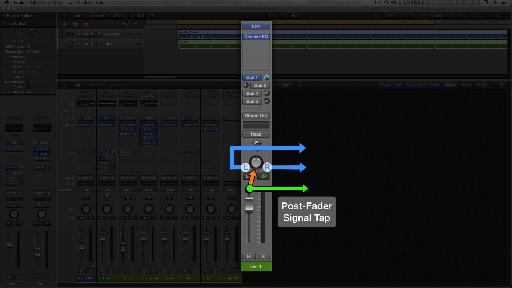



 © 2024 Ask.Audio
A NonLinear Educating Company
© 2024 Ask.Audio
A NonLinear Educating Company
Discussion
BTW- LOVE all of your MPV videos!!!! 👌ðŸ½
The technique you mentioned is fodder for a whole series of articles. Or a book LOL! There are soooo many ways to control volume and dynamics, and depending on which one you use will determine its effect on the reverb balances and ultimately the mix. But regarding CC#11, it's not implemented i the same way in every sampled instrument. In EastWest Hollywood Strings, for example, CC#11 affects what we could call "true instrumental dynamics" because it's controlling sample crossfading. But in their EWQL Orchestra, CC#11 only controls volume -- no different from using CC#7. Many other instruments respond to CC#11 by only controlling volume, and then there are those which don't respond to CC#11 at all.
Of course, this situation makes it hard to work consistently from one instrument to another, so my approach is to ride volume exclusively with faders -- and that makes the choice of post-fader sends critical for this kind of approach. Otherwise my virtual players would be sonically flying into the audience when I goose the volume, and retreating backstage when I tuck them back in the mix. :)
-Your humble "apprentice".
Guru? Me? Oh man, I don't know what to say but thank you! (I don't take compliments well). Moving swiftly along... ;)
This is a tough question to answer, so I'm going to offer just very general guidelines...
If you tend to make significant volume rides on the Auxes (subgroups) for each instrument family, then the reverb send(s) should be on the Aux, and they should be post-fader. Here's an extreme example to illustrate the point, and there are 3 scenarios to consider, and they all involve post-fader sends...
Your trumpets and their reverb balances sound perfect. But they're too loud overall in the mix. Typical trumpet players, right? (LOL) So you bring down their subgroup -12 dB.
1• If you have *no* reverb sends on the individual trumpet instruments, but you did have sends on the subgroup (the Aux), when you lower the subgroup's fader you'll maintain the balance of reverb vs. dry signal on the trumpets overall. This is because a post-fader send ensures that the proportion of dry and wet signals is maintained when you adjust the level.
2• If you *did* have reverb sends on the individual trumpet instruments and *no* reverb send on the subgroup, turning down the subgroup's fader would result in a much wetter-sounding trumpet ensemble. The dry signal would be lower, but you won't have affected the amount of reverb being sent from the individual channels, hence the result would be lower (dry) trumpets with the same amount of reverb as before.
3• If you have sends on both the individual channels *and* the subgroup, lowering the subgroup's fader will result in a simultaneous reduction in both the level of the dry signal *and* the amount of reverb on the trumpets overall. However, the balance of dry signal to reverb you'll be left with might be quite different from what you had before. It all depends on how (or if) the reverb amount on each trumpet was different or not. Here, the subgroup's send adds reverb to your trumpets "globally" and equally for the entire ensemble.
It's a difficult call as to use #1 or #3. Number 2 is definitely not the way to go.
As I said in my previous post, this is fodder for a book or video course because of all the different permutations of signal flow possibilities and ultimately, what it actually sounds like (which might be great) even if you do things "wrong", if you know what I mean.
Hope that helps!
Want to join the discussion?
Create an account or login to get started!