通常在生产或歌曲创作过程时,你会希望借此了整个会议的部分,并删除它,移动它,把它复制或将其复制。您可能还希望添加的开头或在会话中的沉默。这里有一个快速和肮脏的方法这样做。
第1步
只需选择您要编辑的部分
将它移到选择“ 编辑”
如果在部分地区需要的选择,使用对象采集。
什么对象采集看起来像在选择区域时。
第2步
要重复的部分,你将首先需要创建新节的空间,所以选择所有后续的地区 ,然后选择编辑
输入您需要的酒吧空间,然后按OK。

八条是重复的。
第3步
您也可以使用标记进行选择。
如果你有思想的诗句,合唱,桥梁等等,那么与内存位置标记部分是一个好主意。
要使用的标记标尺开放使用标尺视图选择,单击时间轴,你想有一个标记,然后单击 统治者的“标记”轨道头按钮
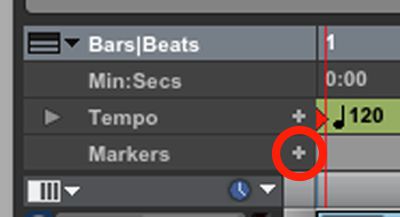
点击这里创建一个标记。
确保新的内存位置的对话窗口,选中标记(标记只有一个内存位置),标记的名称,然后单击确定。您还可以添加新的记忆体位置“对话框窗口中的说明性文字。
请确保启用“链接”时间轴“和”编辑选择“按钮。
点击任何基统治者,以确保有一个编辑光标闪烁在所有轨道,如果选择已在一个或多个,但并非所有的轨道,下一步将无法正常工作。
点击开始选择标记,然后按住Shift键单击选择结束的标志,你也可以点击标记的存储位置“窗口中,按住Shift键单击(”窗口“
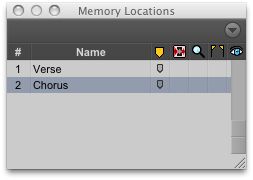
内存位置“窗口。
第4步
最后,您可以删除部分,并插入沉默。
在SLIP或网格编辑模式的相应部分的沉默将取代被删除的材料。
在随后的材料随机编辑模式会向后移动,以填补由删除的材料留下的空白。
如果你要插入一段沉默,在会议开始时,只需使用
在

Shuffle的编辑模式下选择。
了解更多Pro Tools的提示,技巧,在这些多7个Pro Tools的视频教程。


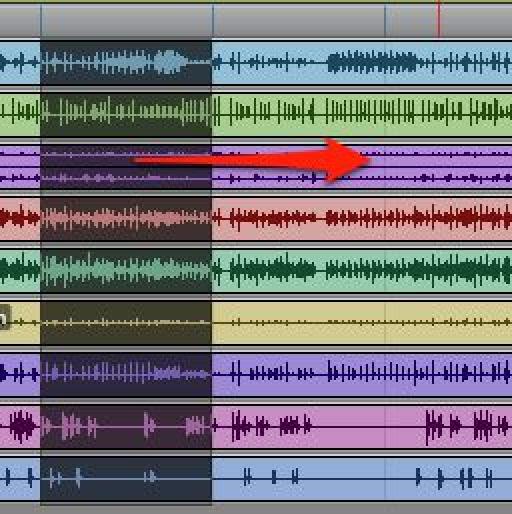
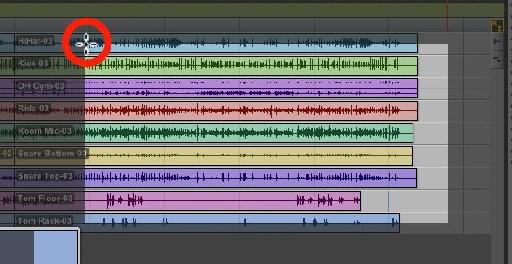
 © 2024 Ask.Audio
A NonLinear Educating Company
© 2024 Ask.Audio
A NonLinear Educating Company
Discussion
i like to build Region Groups for every part of the song and move them around,duplicate them...
If it feels right,you can Ungroup them all with a single click and just finish the transitions....and thats it :-)
Greetings
Chris
Mike
Want to join the discussion?
Create an account or login to get started!