Ableton is experiencing a growth in its number of users like never before. This includes new users, as well as old pros that are coming over from Pro Tools, Cubase, Logic Pro, and so on. Since this is the case, I'd like to show you a basic function that I see overlooked a lot by new users, and show you how it can quickly change your life.
Automation?
Most longtime DAW users are used to automation for functions like panning, volume, FX sends, and so on. Using automation, we're able to make the mix come as alive as the music that's playing through the virtual mixer.
In the case of DAWs outside of Ableton, automation is most always going to be in the arrangement screen, where you draw out the automation pattern, as you'd like it to occur, record knob, and fader movements, or record knob and fader movements using a controller.
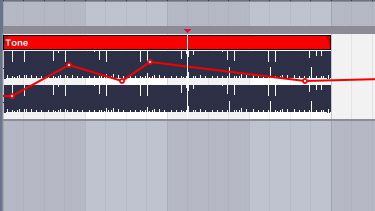
Ableton and Automation...
Obviously, Ableton has the standard method of programming automation in its own arrangement screen. In addition to this, however, Ableton has a method for more repetitive, pattern-based automation that can be directly assigned to an audio file. This direct, embedded form of audio, within Ableton, comes to you in the form of Envelopes, and they can really change the way you work and help you avoid having to copy automation all over your mix.
Try this out:
Create an audio loop of a synth playing one single note. Go with something big, like a bass synth...
Once recorded, go to the Envelope Section within the Clip View and select Mixer from the Device Chooser and then Track Panning from the Control Chooser...

Make it Real...
Now, you have the binaural future of your audio file in your hand let's exploit it! The Sample Editor in Ableton Live is now showing you the envelope settings for Pan, as it pertains to your audio file. Select a section of your audio file, so that a grey field appears around it.
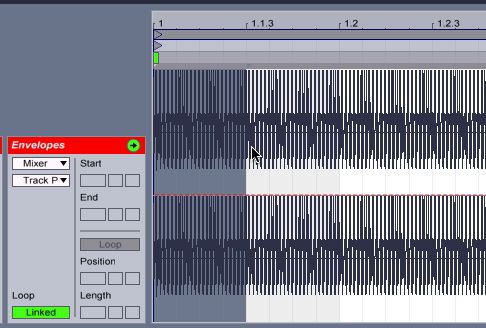
While grey, you can hover over to the small, reddish Breakpoint Envelope. As you hover near this line, you'll note that it lights up Yellow.
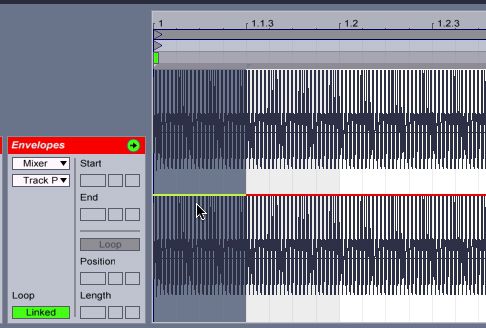
As soon as the line turns yellow, click and hold your left mouse button and either drag up, or drag down. As you do this, you'll notice that the length of the Breakpoint Envelope, where greyed out, will be retained.
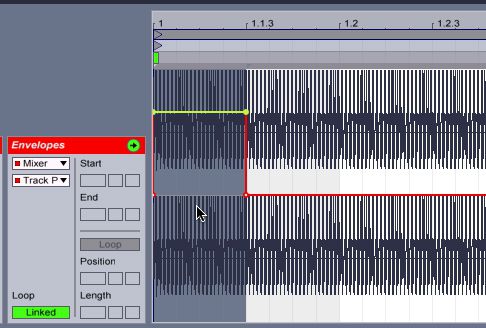
Continue doing this in various sections of the audio file. Use the Grid to help you keep the pan automation rhythmic...
You can even zoom in closer so that you can draw in some quicker, more intricate patterns, as well. Use the Command-1 and 2 shortcuts to modify the Snap Settings of the Grid. By adjusting the Snap value, you can create tighter, more rhythmic patterns.
Finally, start playing your loop in real-time. Modify the panning till it sounds like a pattern that you, as well as your fans, will want to hear a lot. And, because the pattern is now a part of the audio file, while it's in Ableton, you never have to worry about copying automation around, and hoping that you're not off a step.
In fact, everywhere you move the audio file within your song, you can always rely on the fact that your pan pattern will always play. And, because it's pan, we're leaving room for other parts of the mix in different speakers locations. We've now got movement, and a nice spread.
Oh, and if you decide you really want to take it up a notch, try this: Choose Track Volume from the Control Chooser, and draw in some volume edits, too!
Conclusion
Ableton's envelopes are powerful and with very little effort can take a very boring track, and make it exciting, rhythmic and spatial. If you're not used to working with them, start today and make this major feature of Ableton a part of your workflow.



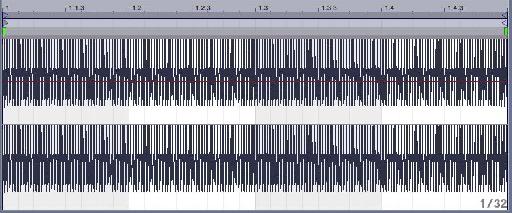
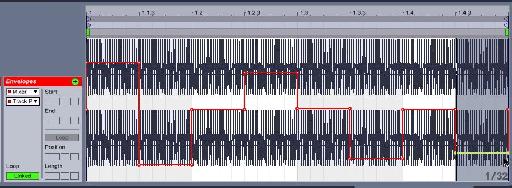
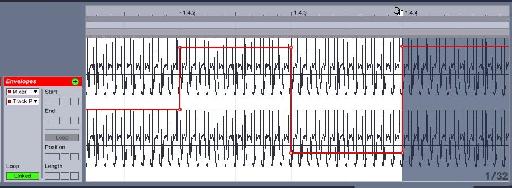


 © 2024 Ask.Audio
A NonLinear Educating Company
© 2024 Ask.Audio
A NonLinear Educating Company
Discussion
Want to join the discussion?
Create an account or login to get started!