当您导入到你,至于它的采样率而言几个选项的Pro Tools会议的音频文件,它是重要的选择是正确的,如果你想让它发挥在正确的速度。虽然您可以拖动和拖放音频文件从Finder和工作区浏览器,会发生什么,当您导入的文件选择“ 文件”的大多数控制
添加文件
Pro Tools中增加了10多个位深度的文件在同一个会话的支持。你也可以混合和匹配的音频文件类型(WAV,AIF和。SD2,但不是。MP3),但你会得到一个警告,如果采样率不匹配。如果您选择添加
- 44.1 kHz files in 48 kHz sessions play back too fast
- 48 kHz files in 44.1 kHz sessions play back too slow
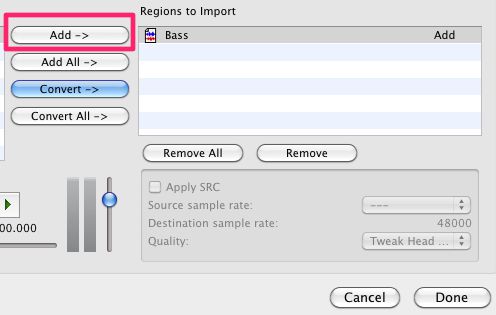
在导入音频“对话框中选择添加
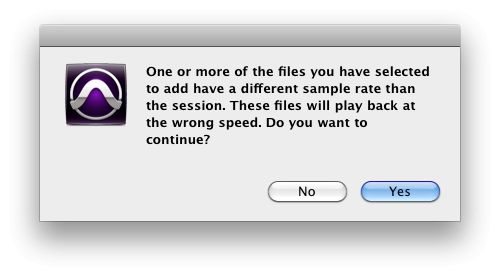
你会被警告的采样率不匹配
复制和转换文件
如果会议和文件匹配的采样率,您就可以添加或复制文件。第二这两个选项意味着您的会议将参考这是默认的音频文件,您的会话文件夹的文件夹放置在一个文件的新副本。
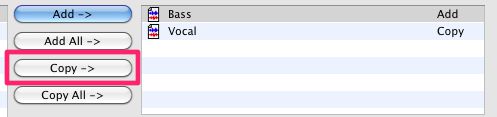
作为会议的相同的采样率选择一个文件,将显示“复制”按钮
如果采样率不匹配,“复制”按钮将被替换的转换按钮。当你选择了这个选项SRC框(它代表的 S充足ř ATE 彗星 onversion)将打勾源采样率下拉菜单将显示所选择的音频文件的记录的采样率。正如你所期望的的,不勾选此框时复制文件(采样速率匹配),但可以转换为与源采样率可以改变。
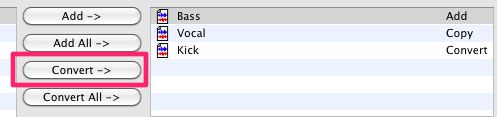
选择不同的采样率作为本届会议的文件将显示转换按钮
改变源采样率
虽然有其他方法可以做到这一点(与TCE的微调工具,例如时间伸缩),您可以通过选择不同的源采样率改变的创意效果的音频文件的速度。为了说明如何做到这一点的工作在这里是一些例子:
- Setting the Source Sample Rate to 22.05 kHz when importing an audio file that was recorded at 44.1 kHz into a session whose sample rate is 44.1 kHz will create an audio file that plays back at half speed.
- Setting the Source Sample Rate to 88.2 kHz when importing an audio file that was recorded at 44.1 kHz into a session whose sample rate is 44.1 kHz will create an audio file that plays back at double speed.
选择不同的源采样率
上拉,下拉
在其中,你会刻意选择改变对进口的采样率的情况是当拉起或拉下应付与速度的变化,从电影转换到视频或反之亦然时,这将是本文的第二部分的重点。



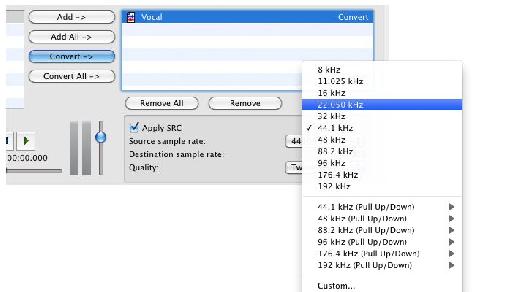
 © 2024 Ask.Audio
A NonLinear Educating Company
© 2024 Ask.Audio
A NonLinear Educating Company
Discussion
Want to join the discussion?
Create an account or login to get started!