繰り返しは、すべての音楽の基本的な機能です。コピー&ペーストで材料を繰り返すDAWの能力は、これを達成する一つの方法です。すぐにギャップなしで、しかし、クリップの連続コピーを作成し、これがさらに簡単になります。 Pro Toolsで、これはループと呼ばれています。明確にするために、このメソッドを使用して作成したコピーが実際にエイリアスまたはオリジナルクリップへの参照です。彼らは自分の権利の明確なクリップではありません、彼らは幹、そこから元の(またはソース)クリップから独立して編集することはできません。
Pro Toolsは、ループには、いくつかの方法を提供しています。
メニューウェイ
- Select a clip. This can be MIDI, audio or video, or a clip group (you can even loop a clip group that contains MIDI, audio and video)
- Choose ‘Loop’ from the Clip menu (Command–Option–L)
クリップのループダイアログでは、3つの選択肢を提供されています。
- Specify the number of loops — this is the total number, including the source clip
- Specify the total length of the looped clips — this will be expressed in units as determined by the main timescale
- Loop the clip up to the end of the session or the start of the next clip on that track
クリップがオーディオであるならば、あなたはまた、クロスフェードを適用すべきかどうかを決定することができますし、それに応じて設定を調整します。
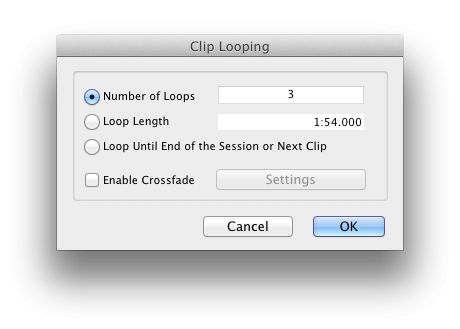
クリップのループダイアログ
ループを削除するには、(秒)ループクリップ(またはクリップのグループ)を選択し、[クリップ]メニューから[ループ解除]を選択します。
ツールを使用して、
クリックして、ツールバーのトリム·ツールにホールドし、表示されるポップアップメニューからループ·トリム·ツールを選択します。あるいは、キーボードショートカットのCommand2を (トリムツールを使用してサイクルに4回押し)を使用します。クリップの上半分には、このツールを配置すると、マウスでドラッグすることによって、ソースクリップの繰り返しを作成することができます。あなたがこれをやっているときにControlキーを押したままなら、それは、Pro Toolsだけでクリップ全体の反復を作成するために強制されます。

ループ·トリム·ツールを選択する
ループしたクリップを編集
クリップがループされたらあなたは、いくつかの方法でループの設定を編集することができます。
- Double-click on the loop icon on a clip with the Selector tool (Command–3)
- Right click on a looped clip with the Selector, Grabber or Trim tool and choose Loop... from the pop-up menu
- Select the looped clip and choose Loop Clip from the Clip menu (Option-Command-L)
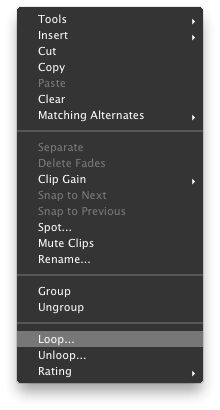
ループを選択する右クリックして...ポップアップメニューから
また、次のように標準のトリムまたはループ·トリムツールを使用してループクリップを編集することができます。
- If positioned anywhere over the looped clip but the Loop icon, either tool will allow you to trim the entire looped clip; holding Control will force only whole clip iterations to be created
全体のループクリップのトリミング
- Positioned over the loop icon, either tool will trim the length of the loop iterations themselves, but the length of the whole looped clip will stay the same
ループの繰り返しの長さをトリミング
やった!


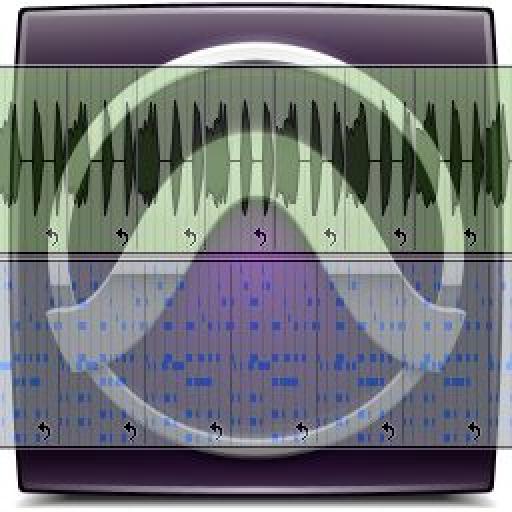


 © 2024 Ask.Audio
A NonLinear Educating Company
© 2024 Ask.Audio
A NonLinear Educating Company
Discussion
Want to join the discussion?
Create an account or login to get started!