随着近期发布的Final Cut X(FCPX)的Logic Pro X(LPX),用户现在他们的声音的工作有一个非常强大的音频应用。这是因为现在LPX读取和写入FCPXML的。现在有三个基本LPX和FCPX之间的互动方式。在这篇文章中,不适触摸这些帮助让乡亲充分利用这个开始。
老式的AIFF
还有老式的方法,导出音频文件,然后打开每个应用程序中来回。有了FCPX,我们可以指定角色到我们的音频剪辑时间轴,然后导出为一个主文件。如果你想要的视频基准LPX,设置视频和音频格式和视频编解码器为ProRes(代理)。现在的音频,设置角色角色作为单独的文件。这产生了被称为媒体茎,分别是它自己的剪辑,分别是“时间线”的精确长度。然后导出到自己的文件夹中的某处。
LPX,你会去到“文件”菜单上,导入,然后选择“导入音频文件( 移位指令-I)和打开每个文件。要打开的视频文件,供大家参考,“文件”菜单上,电影,选择“打开”电影。
当你做LPX,你必须选择。如果你去“文件”菜单上,能导出为音频文件,并选择所有曲目,你会得到相当于你的媒体源于最初创建,FCPXs角色。简单地导入这些手动到您的FCPX事件,并编辑走。或从文件菜单中去弹跳,项目或选择,和AIFF文件导出,导入和使用FCPX。
媒体浏览器
在FCXP,导出文件模板创建一个新的目的地。设置完成时发布媒体浏览器菜单。当你导出使用此预设值,在设置配置多轨QuickTime影片的角色。配置角色,如你所愿。 LPX项目在一个空,打开媒体浏览器(F),媒体,电影,Final Cut Pro的部分。该FCPX项目拖动到曲目列表来添加它。每个角色将是一个单一的轨道。
当你做LPX,你只需进入“文件”菜单上,分享,并选择媒体浏览器。从那里,你可以标题您的出口中,选择一种格式(AIFF建议)“,然后单击”确定“。回到FCPX音频媒体浏览器,逻辑部分,在“项目”文件夹中,您的项目名称,你救回来LPX。这种技术的缺点是你最终的文件,你可能不需要后填写您的媒体浏览器。但伟大的媒体在很多项目上,你可能经常使用。
FCPXML来回
我们FCPX用户真正伟大的新闻是LPX读取和写入FCPXML文件的。当你准备做一些严重的,重编辑您的音频剪辑,进入“文件”菜单上,导出XML。将它命名,保存到某个位置,然后进入LPX。打开一个新的空项目。然后从文件菜单中去进口,然后选择Final Cut Pro的XML。选择创建你FCPXML文件。 LPX可能会要求您确认视频的帧速率和音频采样率,然后做任何必要的转换,并创建概述。一旦这样做,你有你的视频预览在你的屏幕的左上角,您的所有音频剪辑奠定了在轨道部分。
当您完成工作LPX,进入“文件”菜单上,导出“,选择项目的Final Cut Pro / XML。然后,你会在运动窗口有两个选择,你的名字后出口,并选择一个位置。你可以选择出口或不包括视频。您也可以选择将其导出为FCPX复合夹,或刚刚离开作为FCPXML文件中。如果你选择创建一个复合剪辑,LPX将创建一个新的事件,你给出口的名称,在该事件作为复合剪辑放置音频(和可选的视频)。然后你可以打开自己的时间轴,或拖放到另一个时间轴。
如果您导出只作为一个FCPXML文件,它就是这样,以后可以手动导入到FCPX的FCPXML文件。 FCPX,在“文件”菜单,进入导入,选择XML。
结论
随着版本的Logic Pro X的,我们现在有更多的方式工作不仅音乐和其他音频,但我们的电影,广播和视频作品,也。我很兴奋的可能性这些开放起来,什么样的未来扩展这些功能将随着时间的推移。这是绝对值得期待!



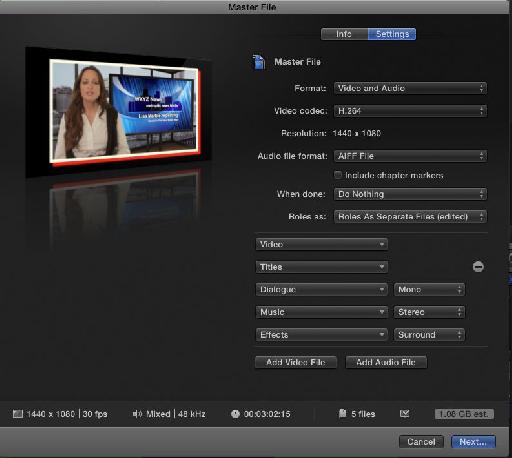



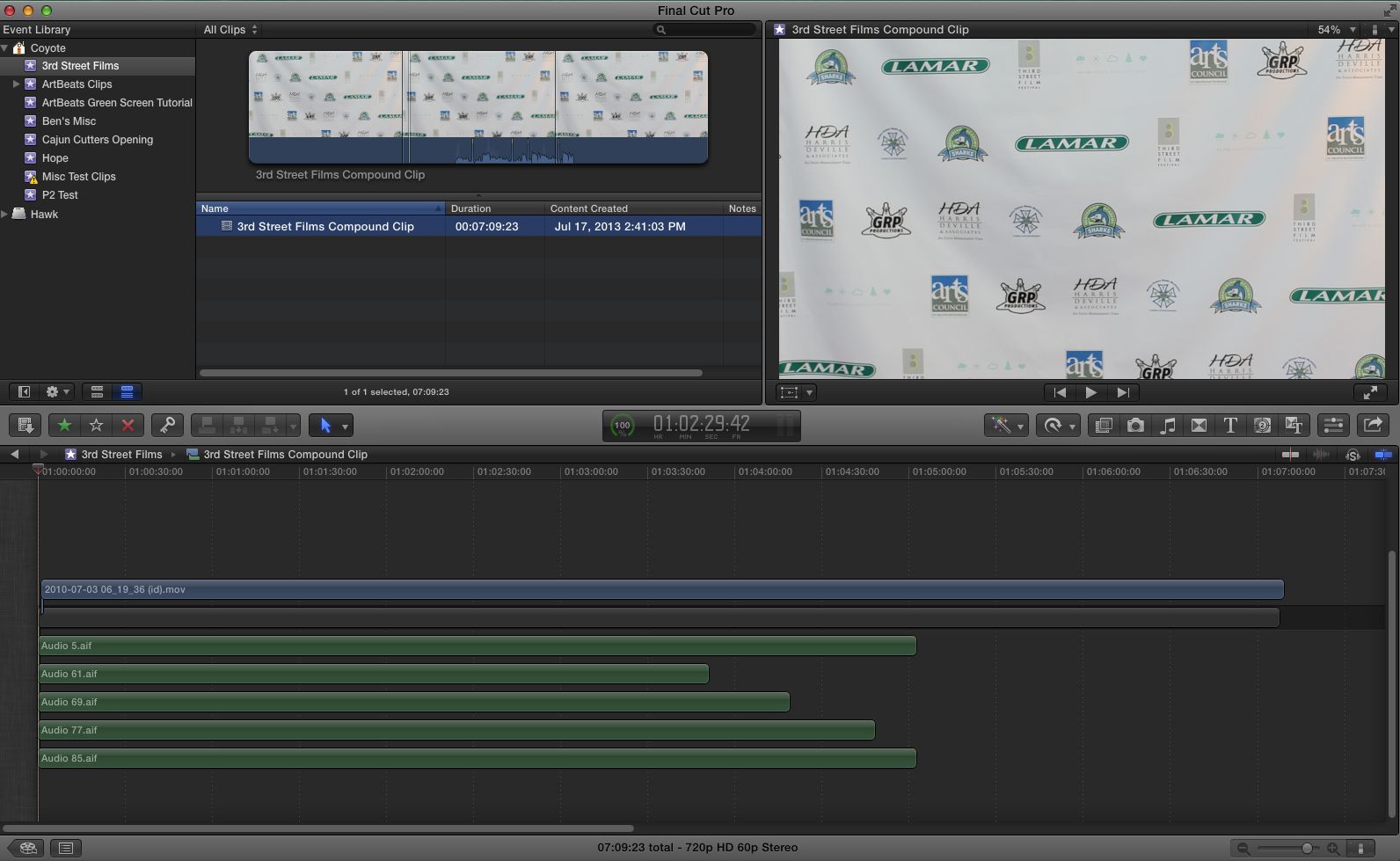
 © 2024 Ask.Audio
A NonLinear Educating Company
© 2024 Ask.Audio
A NonLinear Educating Company
Discussion
It should give Logic Pro X & Final Cut Pro X users cause for optimism for the future!
Mutli cam clips wont work, the audio for multi can doesn't really work in fcpx as it is impossible to break apart the audio from a multi cam.
The video export has to be done separately and wont work with XML.
The amount of prep within the fcpx time line for a successful export is ridiculous. I think that in future i will leave all audio for logic and export the cut movie and basic audio only. Doing all the track lay in logic. Only laying music in FCPX to cut to
FCPXML to LPX = Clip start times of 0...the timecode doesn't hold across the programs and every single clip in LPX starts at it's file start and not it's FCP start point.
This is majorly irritating and I cannot get anything done
shift + CMD + G on the compound clips breaks them apart which fixes the XML.
Your assistance is truly appreciated!
Before giving him a copy of the full Library, be sure to do a Consolidate Library command.
http://help.apple.com/finalcutpro/mac/10.1/#ver9c7660349
Want to join the discussion?
Create an account or login to get started!