有很多方法可以在Logic Pro X的创建自动化节点/控制点我最喜欢的方法一直是使用自动化切换键命令控制-命令-A。这个伟大的命令可以让你捕捉几乎任何你能拧,幻灯片或按逻辑时正在播放,但是如果你想具体谈谈您的自动化点的位置? Logic Pro中10.0.7s新命令允许您轻松地编写自动化恰恰是你需要它。
当混音,母带或生产,有时它很容易,你希望它是放置一个控制点完全吻合。例如,在你的歌声声音可能永远是合唱特定的音量,但不同层次上的诗句。或平移的声音可能会集中在器乐部分,但摇到一边时,人声演奏。您可以使用传送轨道是在不同的卷的位置上。
有时候生病设置一个软件乐器滤波器截止到不同的位置,以增加动画的声音。新的Logic Pro 10.0.7更新之前,你必须亲自绘制点,由专人做到这一点,或现场记录下来。现在,您只需使用逻辑四种主要新命令来捕获一个音轨音量,声像的当前位置,并发送当前可见的参数。把它们像快照自动化,但不同于传统的快照,你不在调出保存的状态,简单地的youre捕获参数当前位置为自动化。由于这些命令没有缺省设置,现在可以设置它们。
第1步 - 指定新命令
按Option-K开关键命令窗口,并在右上角的搜索字段中,键入创建自动化。你会看到如下图所示的屏幕截图前辈在区域边界下面的四个新的未分配的命令命令。
打开键盘命令窗口来分配新的自动化命令。
如果您更喜欢使用菜单命令,你可以混合在找到这些
第2步 - 音量,声像,并发送命令
现在,你已设定这些伟大的新命令,允许使用它们。没有已经写好自动化打开一个现有的歌曲,然后按A 键切换自动化视图。将时间线在你的歌声一节开始,然后设置音量,声像位置,以及任何发送电平。用你的命令创建2自动化各点的音量,声像,发送。将时间线到你的歌曲调节音量,平移和发送到另一个值,并再次使用该命令的另一个领域。所有这三个(或更多取决于传送轨道上的金额)被写为自动化点在您选择的位置!我选择的是2点命令,因为我希望我的自动化写成受阻路段。如果你希望你的控制点斜坡上升/下降到它们的新位置使用1点命令。
创建“封锁”自动化是很容易使用的“2点”命令。
第3步 - 可见参数命令
现在让我们用其他的新命令创建(一个或两个)自动化点的可见参数。选择一个参数youd喜欢自动在您的赛道之一。香港专业教育学院由自动化选择菜单中选择选择对矿井自动过滤器截止。
自动化自动筛选的截止。
如果youre自动插件参数,打开它,就可以直观地将其值设置界面。使用您选择的创建1个自动化点的可见参数key命令。现在的时间线移动到一个新位置,调整参数(在我的情况下,自动过滤截止),然后再次使用该命令。在这种情况下,我选择了1点选项,这样就自动过滤顺利过渡到下一个值截止(已至少有一个自动化的点已经在使用1点命令时放置)。尝试使用2点酷探测封锁步进音序器的动画。
“1点”命令将提供更平滑的过渡。
和多数民众赞成所有有给它。这些10.0.7自动化生产指令和逻辑混合Pro X的时候增加一个方便的新工作流程
了解更多关于本视频课程混合和自动化的Logic Pro X:
http://www.macprovideo.com/tutorial/coretraining-mixing-and-automation-basics


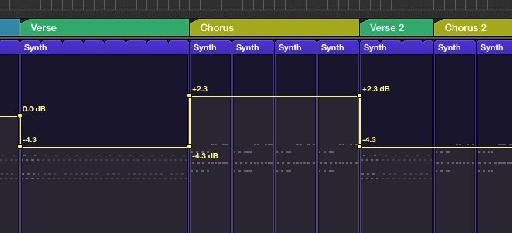
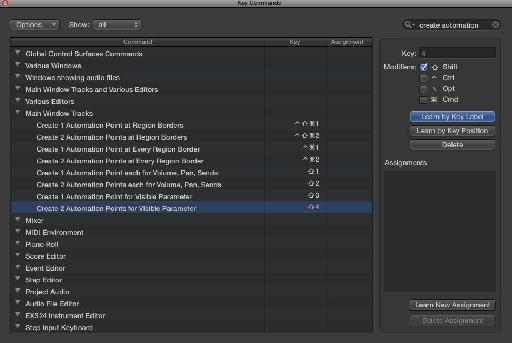
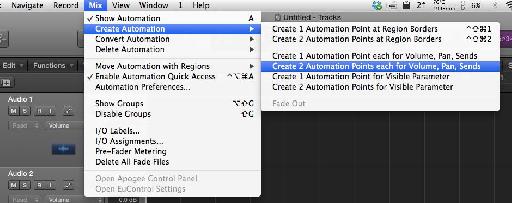

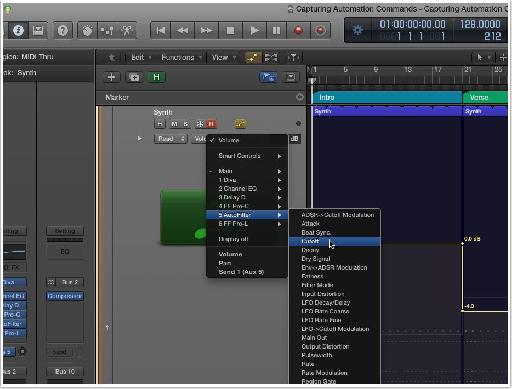

 © 2024 Ask.Audio
A NonLinear Educating Company
© 2024 Ask.Audio
A NonLinear Educating Company
Discussion
This is a great new feature, but I can't get it to work in Logic 10.1.1.
The problem for me is as follows: I invoke the first 'create 2
automation points each for volume, sends and pan' command. This does as
expected and also puts the track into Read mode. I then move the
playhead to where I want my changes and I try to adjust my fader and
sends etc. When I try to dial in my new parameter values, the volume,
sends and pan just snap back to where they were.
The only way I can get it to work is each time I invoke the 'create 2
automation points each for volume, sends and pan' command, I need to
turn off automation for that track to take it out of read mode. It's a
bit annoying though, having to click it off each time I move the
playhead to write new automation.
I'm wondering if I need to change another setting or something...
Want to join the discussion?
Create an account or login to get started!