Nel mondo di oggi della composizione musica elettronica, automazione viene utilizzato per molto più di un semplice controllo del volume delle tracce. Quasi tutti i parametri si può pensare può essere controllato attraverso l'automazione come la pece, il tasso di LFO, di taglio del filtro, risonanza, EQ, panning e altro ancora. Creazione di modelli ritmici con l'automazione può aggiungere vita e consistenza alle vostre canzoni. Wouldnt sarebbe bello se ci fosse una libreria di pre-made forme di automazione si potrebbe cadere in su le tue tracce?
Quando sono produzione, Ill spesso tirare da una piccola libreria di forme Ive fatto e salvato in un progetto Logic. Posso facilmente copiare questi pre-made modelli nelle mie canzoni esistenti perché theyve stato salvato all'interno di un'area standard. Questo rende anche più facile per allungare o comprimere l'automazione ... ma ben copertura che in appena un po '!
Ive ha incluso un progetto Logic chiamato
Fase 1 - Copiare l'automazione
Aprire il modello di automazione Forma Logica e copiare la regione di vostra scelta con il comando-C, quindi fare clic di nuovo nel brano youll essere aggiunta l 'automazione.
Passo 2 - Creare un clone della pista
Fare clic sulla traccia dello strumento / traccia audio che si desidera aggiungere l'automazione, quindi dal menu Traccia, selezionare Nuovo con Channel Strip Same / strumento. Si tratta di una funzione di cool che non molte persone usano. Si cloni la traccia selezionata, ma in realtà non fanno uno nuovo. La sua ancora la traccia esattamente lo stesso si è iniziato con, ma ora avete una nuova corsia per aggiungere cose come l'automazione nel nostro caso.
Fase 3 - Incollare l'automazione
Dopo aver creato la nuova traccia, posizionare la timeline in cui youd come l'automazione per iniziare, e Comando-V per incollarlo.
Fase 4 - Ripetere l'automazione
L'automazione dura solo un bar, ma voglio l'automazione per durare 4 bar. Ill copiarlo da Opzione-clic e trascinando la regione 3 volte.
Fase 5 - Spese di automazione per tenere traccia base
Quindi posso riassegnare l'automazione a qualsiasi parametro della mia scelta, ho bisogno di ottenere l'automazione di automazione regione based, e in automazione della traccia base. Selezionare le 4 regioni (o comunque ne hai), e selezionare
Fase 7 - Spese di automazione per un altro parametro
Ora lascia riassegnare l'automazione di un parametro diverso. Fare clic su uno dei menu di selezione tracce di automazione tenendo premuto il tasto Opzione. Continuare a tenere premuto il tasto fino a trovare il parametro youd come per copiare l 'automazione, quindi selezionarlo. Viene visualizzata una finestra che chiede se youd come convertire solo, o copiare e convertire. Selezionare Converti. La forma di automazione è ora convertito al parametro di scelta!
Passo 8 - Time Stretch l'automazione
Ora lascia dire youve ha deciso che il modello è troppo veloce e youd come a riprodurre più lentamente. In primo luogo assicurarsi che il menu di selezione di automazione è la visualizzazione corretta l'automazione, per poi tornare alle regioni vuote e selezionarli. Unire le regioni con comando da tastiera Control-=, quindi selezionare la pista
Spero che vi sia piaciuto l'articolo!


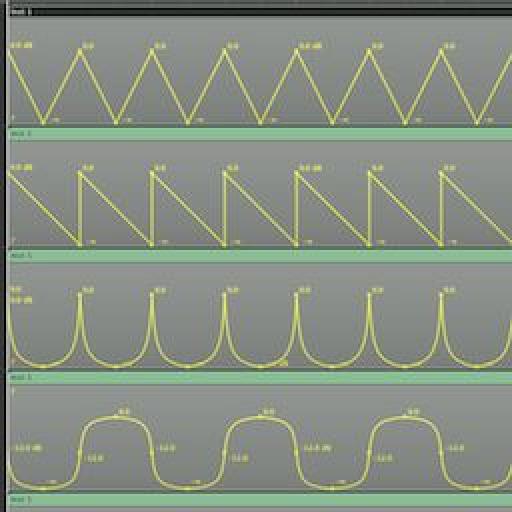
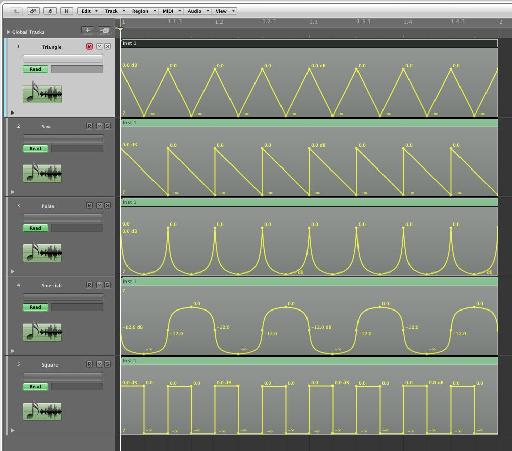
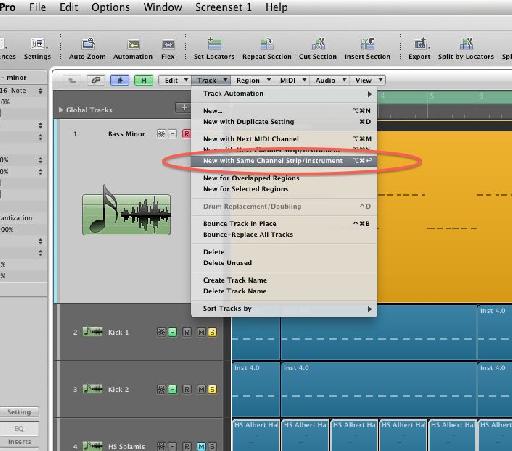
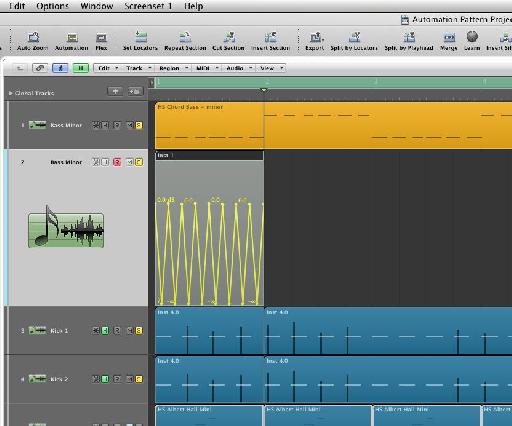

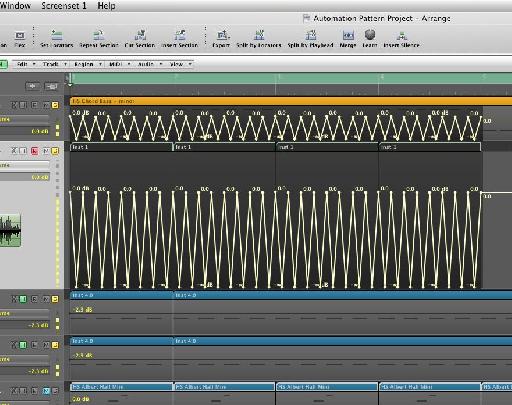

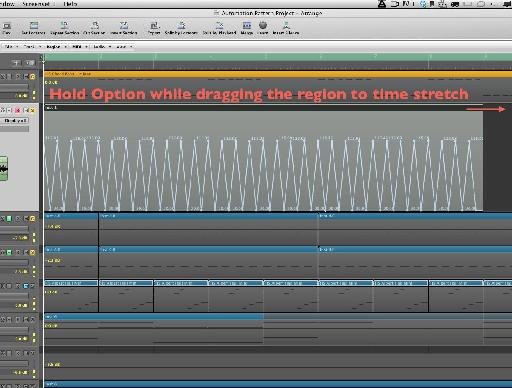
 © 2024 Ask.Audio
A NonLinear Educating Company
© 2024 Ask.Audio
A NonLinear Educating Company
Discussion
If you just copy the region with automation into a track and option drag it, it stretches the region but not the automation inside. What am I missing?
thanks
Words cannot express how grateful I am for not only the fantastic tutorial, but the invaluable project file! My production partner and I are automation junkies, so this "library" will save us loads of time with regards to drawing basic automation. We've often dreamed of a built-in shape library similar to Massive's Performer and hope that the fine folks at Apple will include it in Logic X when it's finally released sometime in the next 100 years. :-)
Cheers!
Please consult http://cl.ly/image/2R0v2o2q1Q2y
Are you holding down the Option (Alt) key when stretching the automation? Make sure your release the mouse button before releasing the Option key.
Hope this helps :)
Do this to get it to work: After you've moved the data back into the region, go to the Arrange window's local "view" menu, then to HyperDraw, then to OFF. You'll now be able stretch the region (and it's automation data) by Option clicking the BOTTOM right corner instead.
Want to join the discussion?
Create an account or login to get started!