Nella seconda parte di questo passo-passo di caratteristiche avanzate Quantizzazione Logic stavano per dare un'occhiata probabilmente la caratteristica più utile e potente per la creazione di più quantizzazioni suono naturale. Quantize Forza.
Quantize Forza
Così, Ive ha registrato un po 'di pianoforte, ma è un po' fuori dal tempo. La sua terribile realtà (!), Così Im andando ad avere per correggerlo.
Ora, come Id musicista probabilmente fare la cosa onorevole e giocare di nuovo fino ho ottenuto una buona prestazione, ma a volte con un termine quantizzazione appeso sopra la mia testa è solo più veloce.
Una cosa che non ho mai fare è quantizzare alle reti. Invece io uso Forza Quantize per tirare le note più vicino alla griglia. Questo mantiene almeno una vaga idea della mia performance e doesnt sentire come la musica era svolto da un robot!
Per utilizzare questa funzione è necessario applicare ad una Regione (che non può essere fatto all'interno del Piano Roll). A tale scopo, selezionando la regione incriminata e scegliendo un valore di quantizzazione base dal menu a discesa. Poiché tutti i miei appunti sono (circa) un ottavo di nota il valore Ill scegliere '1 / 8-Note '.
Spegnere il Tractor Beam!
Su questo modo le vostre note saranno rigidamente quantizzato. Vai alla quantizzazione Avanzate della finestra di Regione Parametri e fare clic sul triangolo di apertura per rivelare i parametri nascosti.
Qui vedrete il 'Q-Forza' (abbreviazione di Forza quantizzazione) opzione. Al momento la sua a suo default del 100%. Im andando a cadere al 80%.
Non solo per la sua MIDI!
Considerazioni finali
Ulteriori informazioni su quantizzazione in Logic in Logic 201 - Logica Masterclass
... e Flex Time in


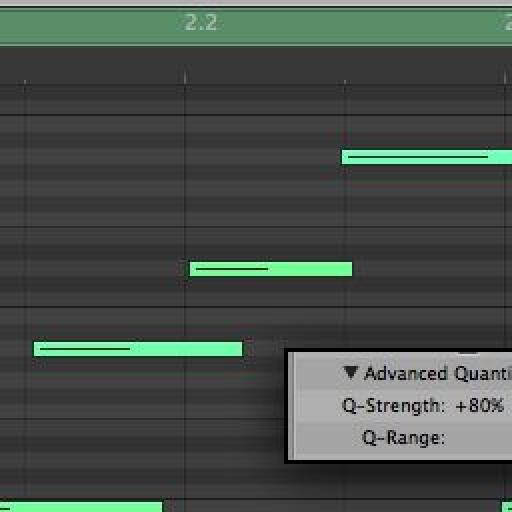
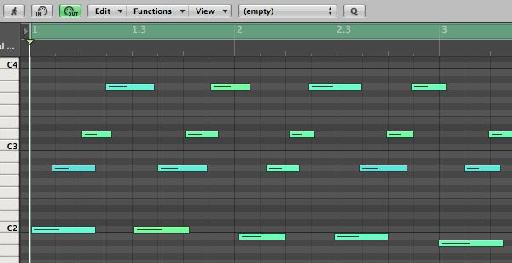
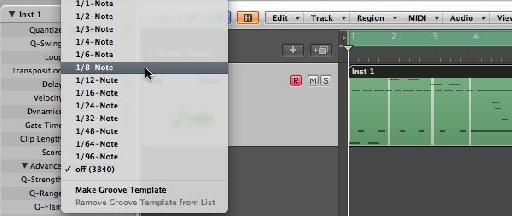

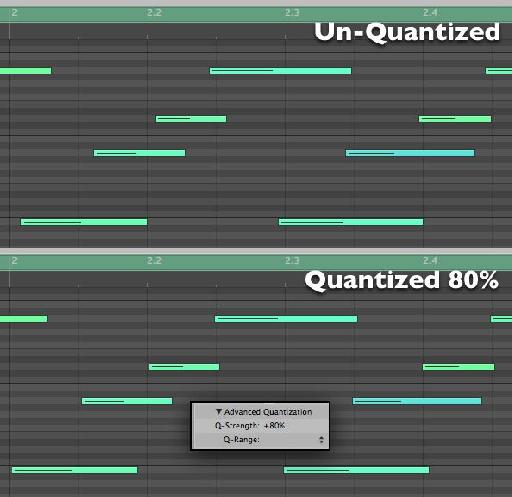

 © 2024 Ask.Audio
A NonLinear Educating Company
© 2024 Ask.Audio
A NonLinear Educating Company
Discussion
Keep it real,
Victor
Want to join the discussion?
Create an account or login to get started!