Dans la deuxième partie de ce rendez-vous grâce à des fonctionnalités de Logic Quantification avancée allions avoir un regard sur probablement la fonctionnalité la plus utile et puissant pour créer des quantifications plus naturelle de résonance. Quantifier la Force.
Quantification Force
Ainsi, Ive a enregistré un peu de piano, mais c'est un peu hors du temps. Sa terrible réalité (!), Donc Im allez avoir à le corriger.
Maintenant en tant que musicien, Id probablement faire la chose honorable et jouer à nouveau jusqu'à ce que je une bonne performance, mais parfois avec un délai suspendus au dessus de ma tête est juste quantification plus rapide.
Une chose que je ne fais jamais se quantification aux grilles. Au lieu de cela j'ai utiliser la force pour tirer la quantification des notes plus proche de la grille. Cette conserve au moins une idée de ma performance et il ne marche pas l'impression que la musique a été jouée par un robot!
Pour utiliser cette fonction, vous devez l'appliquer à une région (il ne peut pas être fait à l'intérieur du Piano Roll). Vous faites cela en sélectionnant la région en question et le choix d'une valeur de Quantification de base à partir du menu déroulant. Depuis toutes mes notes ont (approximativement) une valeur de note 8ème Ill choisissez '1 / 8-Note ».
Power Down le rayon tracteur!
Dès ce faire vos notes seront rigoureusement quantifiée. Aller à la quantification avancée dans la région de la zone Paramètres et cliquez sur le triangle à révéler les paramètres cachés.
Ici, vous verrez le "Q-Force" (abréviation de force Quantize) option. À l'heure actuelle son à son défaut de 100%. Im va tomber à 80%.
Ce n'est pas juste pour le MIDI!
Final Thoughts
En savoir plus sur quantification dans Logic dans Logic 201 - Logic Masterclass
... et Time Flex


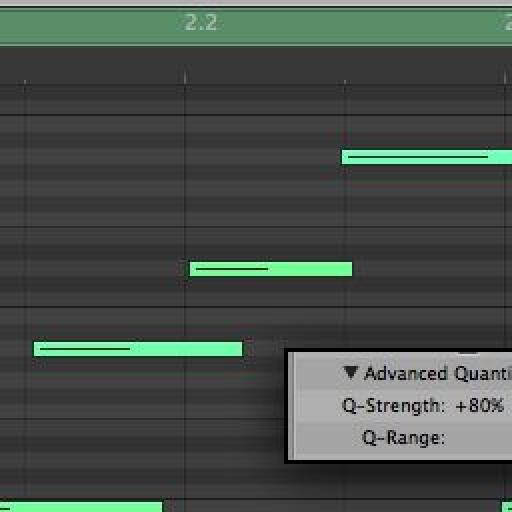
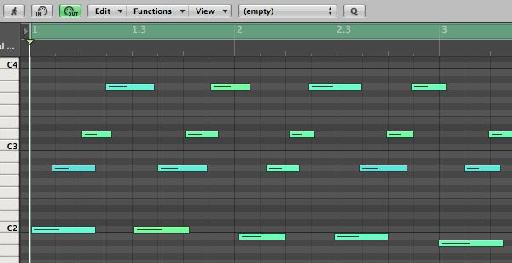
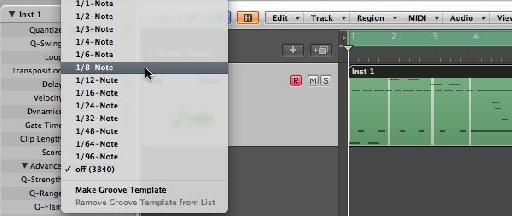

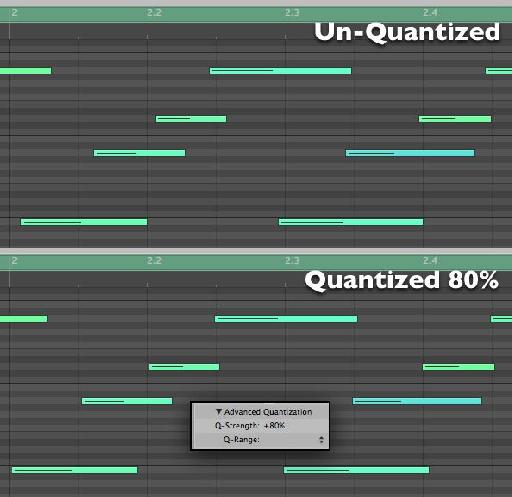

 © 2024 Ask.Audio
A NonLinear Educating Company
© 2024 Ask.Audio
A NonLinear Educating Company
Discussion
Keep it real,
Victor
Want to join the discussion?
Create an account or login to get started!