En la segunda parte de este recorrido por las características de Logic Cuantización avanzada se va a echar un vistazo a probablemente la característica más útil y potente para la creación de más cuantificaciones de sonido natural. Cuantización de la fuerza.
Cuantización de la fuerza
Por lo tanto, he grabado un poco de piano, pero es un poco fuera de tiempo. Su terrible realidad (!), Por lo que Im que va a tener que corregirlo.
Ahora, como un músico Id probablemente hacer lo honorable y jugar de nuevo hasta que consiguió un buen rendimiento, pero a veces, con un plazo colgando sobre mi cabeza cuantificación es más rápido.
Una cosa que nunca hacer es cuantificar a las redes. En lugar de eso usar la fuerza para tirar de la cuantización de las notas más cerca de la red. Con ello se mantiene al menos un atisbo de mi rendimiento y no se siente como la música era interpretada por un robot!
Para utilizar esta función es necesario que se aplican a una región (que no puede ser hecho dentro del Piano Roll). Para ello, la selección de la región la delincuencia y la elección de un valor de cuantización de base en el menú desplegable. Puesto que todas mis notas tienen (aproximadamente) un valor de la nota del 8 al enfermo elegir '1 / 8-Note ".
Apague el rayo tractor!
Al hacer esto sus notas serán rigurosamente cuantificado. Ir a la cuantificación avanzadas del cuadro de la Región de parámetros y haga clic en el triángulo para mostrar los parámetros ocultos.
Aquí podrás ver el "Q-fuerza" (abreviatura de la fuerza de cuantización) opción. En el momento de su en su defecto de 100%. Im que va a caer al 80%.
Su no es sólo para MIDI!
Consideraciones finales
Aprenda más acerca de cuantización en la lógica de la lógica 201 - Lógica Masterclass
... Flex y tiempo en


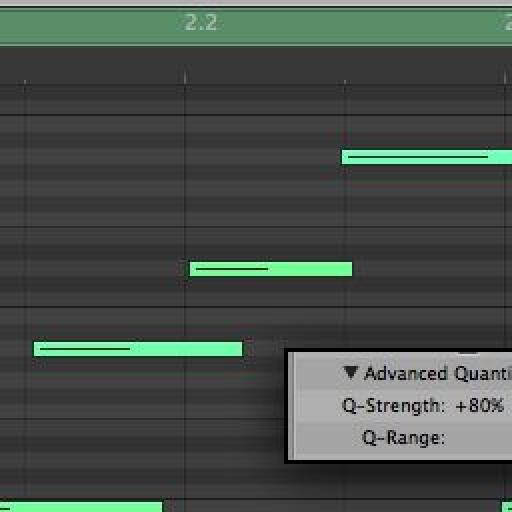
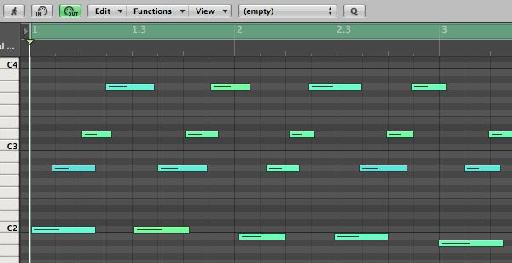
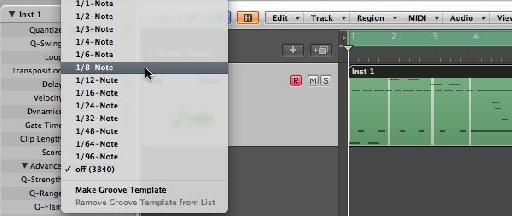

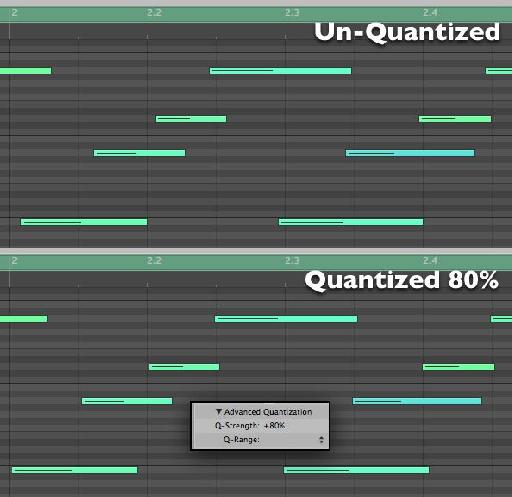

 © 2024 Ask.Audio
A NonLinear Educating Company
© 2024 Ask.Audio
A NonLinear Educating Company
Discussion
Keep it real,
Victor
Want to join the discussion?
Create an account or login to get started!