In the second part of this walk-through of Logic's Advanced Quantization features we're going to have a look at probably the most useful and powerful feature for creating more natural sounding quantizations. Quantize Strength.
Quantize Strength
So, I've recorded a bit of piano but it's a bit out of time. It's dreadful actually(!), so I'm going to have to correct it.
Now as a musician I'd probably do the honorable thing and play it again till I got a good performance but sometimes with a deadline hanging above my head quantizing is just quicker.
One thing I never do is quantize to grids. Instead I use Quantize Strength to pull the notes closer to the grid. This retains at least an inkling of my performance and it doesn't feel like the music was played by a robot!
To use this feature you need to apply it to a Region (it can't be done inside the Piano Roll). You do this by selecting the offending region and choosing a base Quantize value from the drop-down menu. Since all my notes have (roughly) an 8th-note value I'll choose '1/8-Note'.
Power Down the Tractor Beam!
Upon doing this your notes will be rigidly quantized. Go to the Advanced Quantization in the Region Parameters box and click on the disclosure triangle to reveal the hidden parameters.
Here you will see the 'Q-Strength' (short for Quantize Strength) option. At the moment it's at its default of 100%. I'm going to drop it to 80%.
It's Not Just for MIDI!
Final Thoughts
Learn more about Quantizing in Logic in Logic 201 - Logic Masterclass
... and Flex Time in Logic 104 - Flex Time Editing


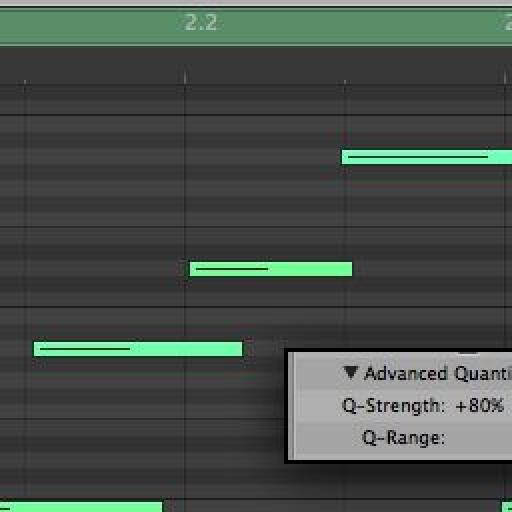
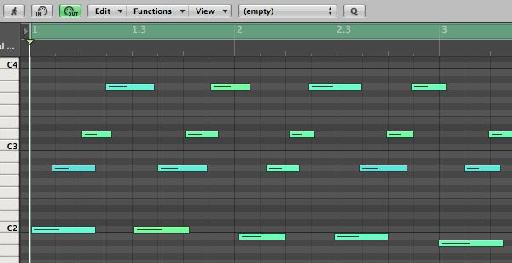
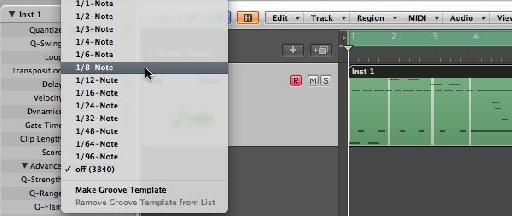

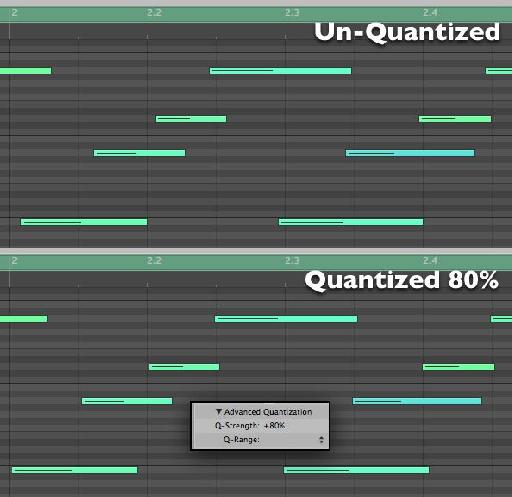

 © 2024 Ask.Audio
A NonLinear Educating Company
© 2024 Ask.Audio
A NonLinear Educating Company
Discussion
Keep it real,
Victor
Want to join the discussion?
Create an account or login to get started!