We looked at gating synth sounds in a previous article. As you saw, quite interesting results can be had working merely with audio files and manipulating them. I will be taking this a bit further and showing you how you can use gating techniques on your beats and loops to also create interesting results. I will be working in Logic, but these techniques can be applied in any DAW.
Step 1 – Find a Loop
Let's find a beat or loop we want to work with first. I have used a Drum n' Bass beat from the Apple Loop Library. I am working with the 'DnB Floating Beat' from the Apple Loops Browser. I have opened this Loop as a Software Instrument and have then bounced the audio down, so I can work with just the audio file.
Here is what the loop sounds like before we start editing it:
Step 2 – Cut It Up and Pull It Back
Let's cut this loop up. First I have used the Scissors tool (Esc-5) to cut the loop in half. The first half of the loop will be untouched, while the second half will be gated.
Now I am going to cut the second half of the loop into 1/32 note segments. Use the Scissors tool, hold down Option and cut the first 1/32 note segment, this will cut up the rest of the region equally.
I have selected the following segments, and deleted them.
Now select the remaining segments. Use the trim tool and trim back the regions. To trim the segment back, hold your pointer over the bottom right corner of the region. This will turn the pointer into a trim tool allowing you to trim back bits of the audio. If you hold down the Control key you can trim back at finer increments. This will create the gated effect I am after. This is a similar technique used in Drum n Bass to create those broken style Drum n Bass beats.
Step 3 – Create Manual Gated Stutters
These gated beats really come into their own when you apply the same technique to other instruments in the mix. I have written a simple synth bass line and have applied the same exact cuts and trims to it.
Here is what the bass line sounds like before I cut and gate it:
Now here is what it sounds like with the two elements together in a mix after they have both been gated:
Step 4 – Gated Stutter Beats
Beat Repeats and Stutter Edit plugins are all the rage right now. Sure you can throw one of these plugins on your audio channel. But sometimes it is better to have more control and apply the gated stutter edits manually. Here is how you can create the same gated effects on your loops like heard in BT and Trifonic tracks.
I have used the same loop I was working with before. Cut the loop in half. Then with the second half of the loop cut away the rest of the loop after the 1st 1/32 note.
Now the next step may be a bit of luck and trial error. Change your Snap setting to Samples; I don't want the following steps to conform to a grid.
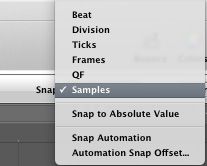
I want to copy the 1/32 note across the remainder of the loop. At first the gaps between the copies will be small. Each time you copy the region, increase the space between each segment . Here is what my loop looks like:
As you can hear it creates that similar stutter effect but now you have more control over it through the audio segments:
I have applied the same gated technique to the bass line again.
Here is what it will sound like with the gated effect described earlier and the gated stutter effect I have just explained. You can hear it creates a simpler effect as to when a turntable slows down. It is also similar to the Doppler effect as well except without the pitch drops.
You can apply the opposite effect where the track sounds like it is speeding up do doing the reverse as well. Start with big gaps between the regions, and the then start making the gaps smaller:
Conclusion
These Gated techniques can really spice up your tracks. It will give life to your beats that may sound a bit static. When you apply similar gated techniques to your other elements in the mix, it really starts becoming quite prominent in the mix.
Try these techniques in your future productions and see what results you get. You may surprise yourself.


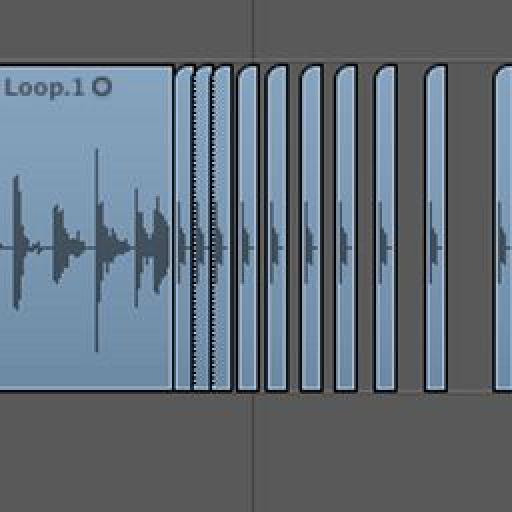
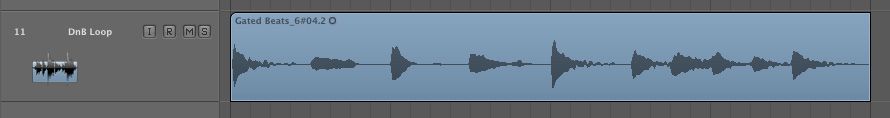
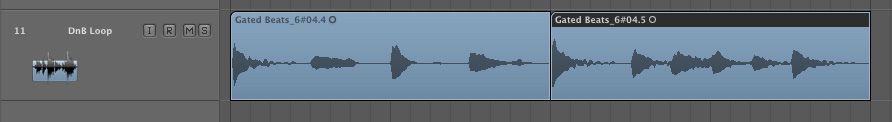
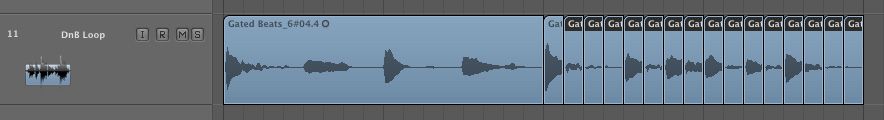
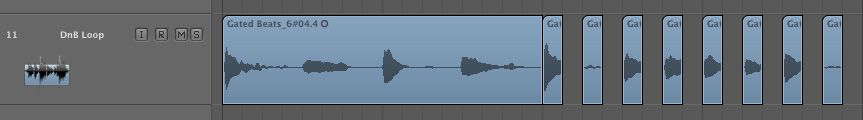
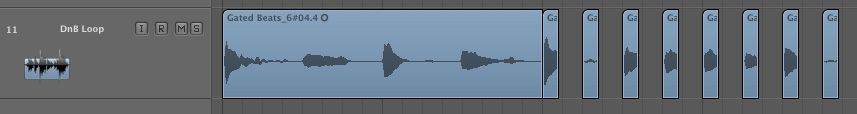
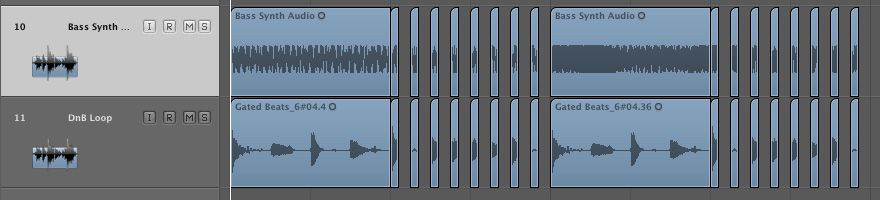
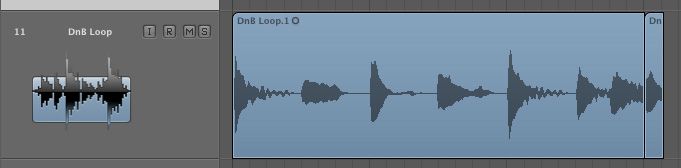
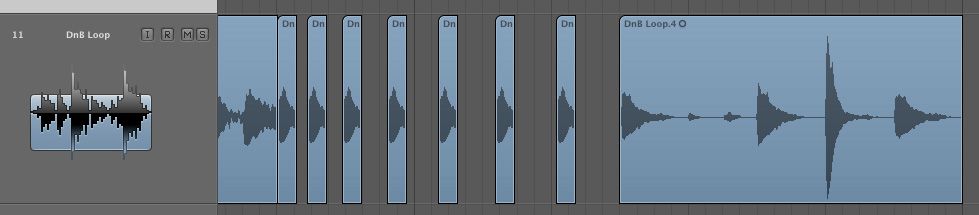
 © 2024 Ask.Audio
A NonLinear Educating Company
© 2024 Ask.Audio
A NonLinear Educating Company
Discussion
Want to join the discussion?
Create an account or login to get started!