だから、youveはちょうど寿命のパフォーマンスを演じたが、ロジックは、再生モードでの記録はなかった。すべてが失われることはありません!のは、ロジックが記録モードではありませんでした場合でも、あなたが最後にプレイしたMIDIやオーディオパフォーマンスを呼び出すことができます方法を見てみましょう。
はい、あなたはその権利を読んで、これはMIDIフィーンドだけのものではありません。 Logic Proは、あまりにも最後に再生したオーディオ性能をリコールすることができます!
MIDIパフォーマンスとどのようにこの作品を模索してみましょう...
1 - 記録としてMIDIキャプチャ
これは十分に文書化機能ですが、多くのLogicユーザはそれを意識しないかもしれません。トランスポートを右クリックして起動して、トランスポートバーをカスタマイズすることを選択します。第一列でキャプチャ録画を有効にしていることを確認してください。キャプチャ録画ボタンは現在、トランスポートのレコードボタンの横に表示されます。
図1。トランスポートでキャプチャ録画ボタンを有効にします。
注:また、記録としてキャプチャするキーコマンドを割り当てることができます。 Logic Proのに行く
その後、次の手順に従います。
- Create a software instrument track.
- Hit play (Logic’s Transport MUST be running for this to work).
- Play some keys on your MIDI Controller or Caps lock keyboard and hit stop.
- Click the Capture as Recording button (or use the key command).
そしてすべてのthatsのそれにあります。あなたの最後のパフォーマンスは、トラック上のMIDIの領域に書き込まれます!論理学の輸送を停止した後すぐに記録をキャプチャすることを確認してください。そのようにロジックを実行する前に他の機能を実行する場合は、その最後のパフォーマンスを忘れる可能性があります。
2 - 録音などのオーディオキャプチャ
オーディオトラックの最後の演奏記録をキャプチャすることはほとんど不可能のようなロジックの専門家の一握りと考えられています。しかし、不可能ではありません!次の手順に従いますし、再度パフォーマンスを失うことはありませんyoullは!
- Setup the inputs of an audio track to record an audio source.
- Enable Punch on the Fly mode so Logic is always listening: Options > Audio > Punch on the Fly. (See Fig 2.)
- Record-arm the audio track, hit Play in Logic’s transport and begin playing / singing.
- BEFORE you stop playback, hit the Record button (R) then stop playback.
図2。その場でパンチが有効になっていることを確認してください。
期待どおりのレコードを打ったとき、短いオーディオ·リージョンが表示されます。ロジックは、この地域は、再生を開始したときから、オーディオファイル全体が含まれているフライモードにパンチであったので!今記録としてキャプチャ全体のオーディオ性能を明らかにする領域の左コーナーをドラッグ!
全体のオーディオ性能を明らかにするために左にオーディオ·リージョンの左下隅をドラッグします。
それはそれで全部です!あなたが有効になってその場でパンチを持っていることを忘れない限り、またはLogicのトランスポートは、失うものは弁解の余地はありませんプレイ·モードではありませんでした、すべての重要なことは、一生に一度のジャムは、Logic Proを使用しているとき!



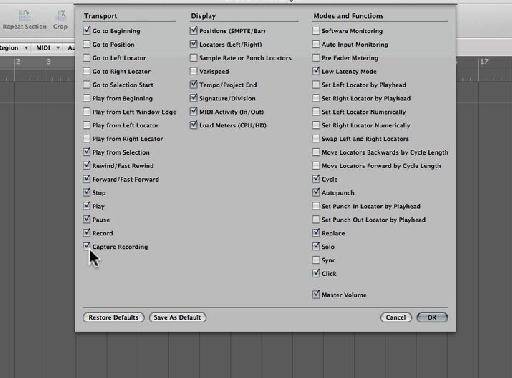
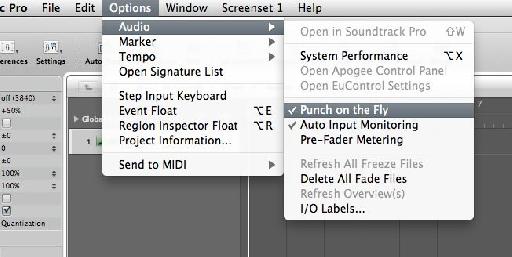

 © 2024 Ask.Audio
A NonLinear Educating Company
© 2024 Ask.Audio
A NonLinear Educating Company
Discussion
hmmm ;-)
Logic ran fine for about three weeks, then decided it didn't to start anymore. Since I downloaded my installation from the App store, I got ZERO support. They just said there's nothing they could/would do and refunded my money to my credit card. And boy that pisses me off.
Perhaps next months new OS release will bring it back to life, maybe.
But the Apple store online didn't even ask questions about anything. Didn't try. Just basically said "Sorry, here's your money back."
I really like what I saw in Logic and wanted to learn more about it. But...
Could you give us some more details. Even better post a new thread on the Logic MPV forums here:
http://www.macprovideo.com/forum/
We'll do our best to help you :)
Cheers
R
I've fixed the problem (nobody asked). I went deep into the darkest part of the library folder and found
com.apple.logic.pro.plist and moved it to the desktop. then I started Logic and it works fine.
Do you guys use a little signature thing at the bottom of this text box so everyone can write their system specs there...?
Logic is a massive application and with anything so complex can occasionally need a little troubleshooting. Removing the logic.pro.plist is a great way to remove any errors caused when starting due to the global settings.
In case anyone else reads this and needs to know more check this out:
http://www.macprovideo.com/hub/logic-pro/trash-talk-guide-reset-logics-preference-files
We don't have a signature on The Hub comments - as The Hub is an online magazine more than a forum.
However, we do have an excellent forum at macProVideo with some Logic and audio experts that hang out there. Check out the forums here:
http://www.macprovideo.com/forum/
Cheers
R
:)
If anybody wants to capture midi always, there is an application for that in AppStore. Capture midi or www.audiocr.com
Actually Jan, that's simply NOT true. MIDI Capture does work when Logic's Transport is not running!! Once you've stopped the transport simply hit the Capture MIDI take button or use the key command and voila your MIDI performance will appear. Best not to do anything between the time the transport stops and you capture MIDI though.
It was too late for me - I hadn't enabled automation recording (latch) and had already started listening to the result when I found your tip; I guess that qualifies as "too late".
...after reading the last posts, though, "Capture midi" seems like a very good tip, so thanks for pointing that out too!
Want to join the discussion?
Create an account or login to get started!