It's funny, if you think about it. If you're an Ableton Live owner, you're actually sitting on a power house of original sound creation possibilities. But, most of us usually forget this! Instead, we'll look to third party sound designers, new VST and AU instruments, and so on. All of which, I may add, usually cost money. Yet, it would be so easy to just record some stuff, and then manipulate, and then... Voila! New sounds in a few minutes.
It's really easy to take for granted the capabilities within Ableton, and sound design isn't necessarily for everyone. In writing this article, I'm hoping that I can help inspire you to begin exploring creation possibilities with one of the simplest recording sources possible- Your own voice!
No, this isn't another choir tutorial. In fact, the human voice is capable of producing a broad range of sounds. Think back to when you were a kid, and you had all of those action figures out. Remember making motor noises when you'd move a plastic vehicle around? Remember making creature sounds? Even those of us who don't want to admit it, we all have some pretty cool mouth noises we can make. But, recording the noises would be just the beginning! Once recorded/sampled, we can then really trick those sounds out!
In this tutorial, I'd like to focus on another type of mouth noises that you can use to really add some nice, pumping bass to your Ableton sets. It's my hope that in doing so, you may get more and more into sound design. As well as the brilliant tools that are available for sound tweaking in Ableton.
Now, let's start with a basic mouth sound that's available to you- Humming.
Mouth Bass
A truly easy and powerful vocal sound that can make a wonderful bass patch would be the low notes your own throat produces. This is similar to creating a choir patch until you start adding in a filter and envelope modulation.
Try this out:
Record yourself humming the absolute lowest note you can carry and sustain without wavering. Here's mine... Don't laugh!
As you can hear, I ended up making my low note more like a hum/growl. It adds a bit of that nice synth growl later, as you may find, as well.
I dragged my hum recording into Simpler. And then, I isolated a section of the recording that had the best hum and pitch within the Sample display.
You'll notice that I enabled Loop mode within Simpler. This is really optional, depending on the bass you'd like to create. If you're going to be sustaining the bass within a sequence, enable Loop. Because this will be highly filtered, you don't have to, necessarily, worry about the loop points lining up. This took me less than a second to set up.
Next, apply generous amounts of low pass filtering. I lowered my filter freq down to 81 Hz. And, then bumped up the Resonance so that the filter would be pushing the cutoff frequency, which is a wonderful frequency for bass. This also helps when the envelope is applied. I gave the filter envelope a strength of 39, as you can see in the picture below.
Within the Filter Envelope section I will, of course, enable it. Then open up the Decay to around 1.18s. With the settings we've now applied from the Filter Envelope, we now have that cool, little pop at the beginning of each note that makes the bass stand out in a track, and have a little definition. Please feel free to adjust yours to taste.
You'll notice that I've already started using the bass in a sequence! Though, you probably noticed that it's a bass that doesn't appear to have that much bass. Let's tighten it up. I'll first add on Amp, which makes everything bigger and nastier. It also has a wonderful bass setting that really does boost the low end, and gives you some additional sculpting functionality. I'll pull back the Middle and Treble so that the low end can really shine forward. I'll also increase the Gain so that this bass pumps!
For a nice finishing touch, I had to add on a Compressor. As usual, compression does a wonderful job of making everything feel tighter, polished and helps the bass really sit in a mix! My settings were actually pretty simple. I increased the compression Ratio to 4.20:1. Now, for every 4.2 dB of input, the output will increase by 1. This will keep the bass nice and level, and by lowering the Threshold a little more than usual, well below the input level, I can get that nice pumping effect. The Release, by default, is set pretty low. So, pumping is already guaranteed.
Finally, I'll increase the Output level so that this bass moves the room!
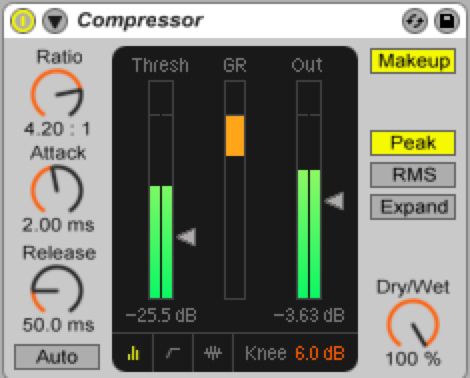
Some other additional effects and possibilities that would be wonderful for a bass, like the one we've created in this tutorial would be:
- EQ Eight- It would easy to bump the bass up even more with a little EQ. Try busting out the EQ Eight effect in Ableton, and increasing some of the low end.
- Less plucky- Rather than making a percussive bass, like the one in this tutorial, try making a bass that sustains. Then, use the filter on Simpler with some LFO modulations. Instant Dubstep bass. Use the LFO to cause the Filter to wobble. If you're going to go this route, don't even bother with the Filter Envelope.
Conclusion
Hopefully you had as much fun with this as I did. Using organic sounds, especially ones so readily available, like your voice, in different ways can make music making fun for more reasons that just mere melody. You get to start making instruments that are unique to you alone!



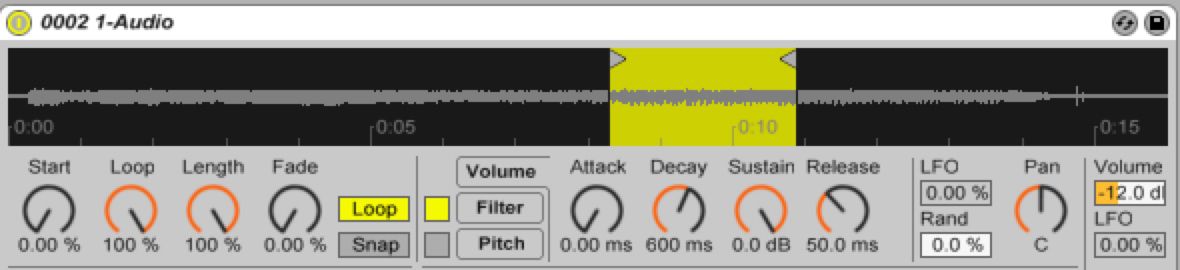


 © 2024 Ask.Audio
A NonLinear Educating Company
© 2024 Ask.Audio
A NonLinear Educating Company
Discussion
Want to join the discussion?
Create an account or login to get started!