Si potrebbe chiedere perché ricablaggio Reason e Cubase insieme è ancora una cosa quando Reason ora registrare le tracce audio? Beh, la verità è che per cose di base come il monitoraggio audio, voi non dovete farlo più. Tuttavia ci sono molte altre ragioni si potrebbe desiderare di rotta MIDI e audio tra le due applicazioni. Cubase ha il supporto video, che la ragione non lo fa. E Cubase può caricare tutte quelle belle effetti di terze parti VST, che la ragione non posso fare neanche. Quindi, anche se entrambi sono applicazioni capaci nel loro diritto, ci sono ancora circostanze in cui si potrebbe desiderare di collegarli e disporre di dati che scorre tra loro, piuttosto che dover stampare steli e trasferirli tutti.
Fase 1: Controllare le impostazioni
Avrete bisogno di Cubase e ragione per essere entrambi in esecuzione nella stessa modalità bit. Individuare le applicazioni nella cartella Applicazioni e Get Info su entrambi premendo Mela-I o Proprietà in Windows. Assicurarsi che entrambe le applicazioni sono impostate per aprire nella stessa modalità, se questo è a 32 - o modalità a 64 bit. Poi avvio Cubase primo e ragione secondo cui l'host e slave vengono identificati correttamente.
Passo 2: Collegare le apps
Se tutto ha funzionato correttamente, Reason non ha adempiuto a passare le sue uscite Master stereo a Cubases mixer su ReWire. In Cubase, andare al menu Dispositivi e scegliere Reason ReWire. Attivare i canali Mix L e R e riprodurre il progetto. Tutti i suoni in Motivi sequencer ora dovrebbero giocare con in Cubase. Questo sarebbe un modo di utilizzare facilmente un processore mastering come iZotope Ozone sull'uscita dal vivo della Ragione, senza dover esportare da Reason prima.
Fase 3: Split alcuni canali
Immaginate che si desidera inviare un modulo specifico o una traccia attraverso di Reason in Cubase per elaborare con il vostro VST preferito o effetto AU. Andate in Ragione e individuare il modulo che si desidera inviare tramite. Spin Rack giro per vedere le sue connessioni posteriori quindi fare clic destro sulle uscite per rivelare il menu di selezione di destinazione. In questo menu, scorrere fino a Hardware Interface e scegliere i canali ReWire si desidera attivare. In questo caso, 3 e 4.
Fase 4: Aggiungere alcuni effetti
In Cubase, attivare gli stessi canali che avete appena selezionato: 3 e 4. Si dovrebbe trovare che l'uscita dal modulo Reason ora scorre su canali separati ed è possibile applicare gli effetti desiderati. Se ti piace, si potrebbe anche usare questo per registrare il flusso su un canale audio di Cubase. È possibile ripetere questo con il maggior numero di canali di cui hai bisogno. Anche se c'è un limite, non è quello che si rischia di imbattersi contro.
Fase 5: Route MIDI
Se si crea una traccia MIDI in Cubase e andare al menu di selezione in ingresso, si vedrà che possa ricevere MIDI da una delle tracce Reason. Questo sarebbe utile per il caricamento di un plug-in strumento in Cubase ma utilizzando Ragioni sequencer, con la sua ReGroove e altri trucchi di programmazione MIDI, per innescare esso. Facendo clic sul selettore di routing di uscita qui, è possibile anche fare il contrario scegliendo un modulo Reason come destinazione, e quindi via MIDI da traccia Cubases MIDI per attivare Motivi suoni!



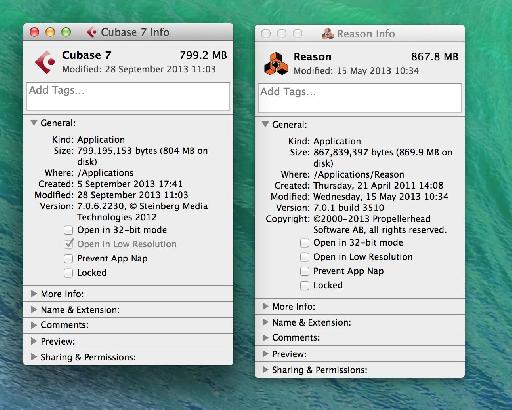
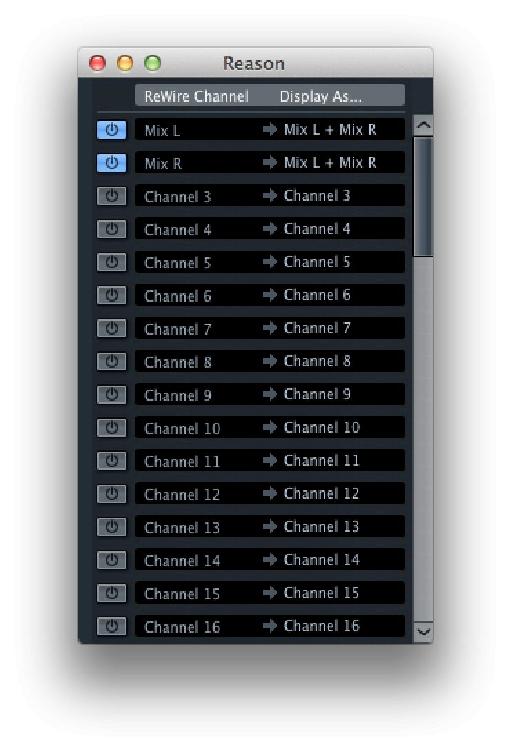
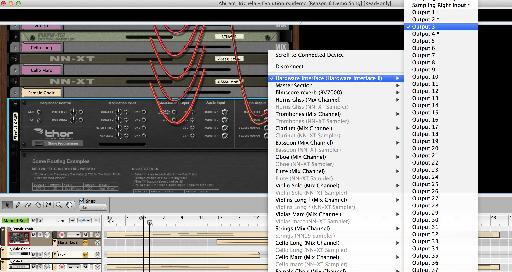

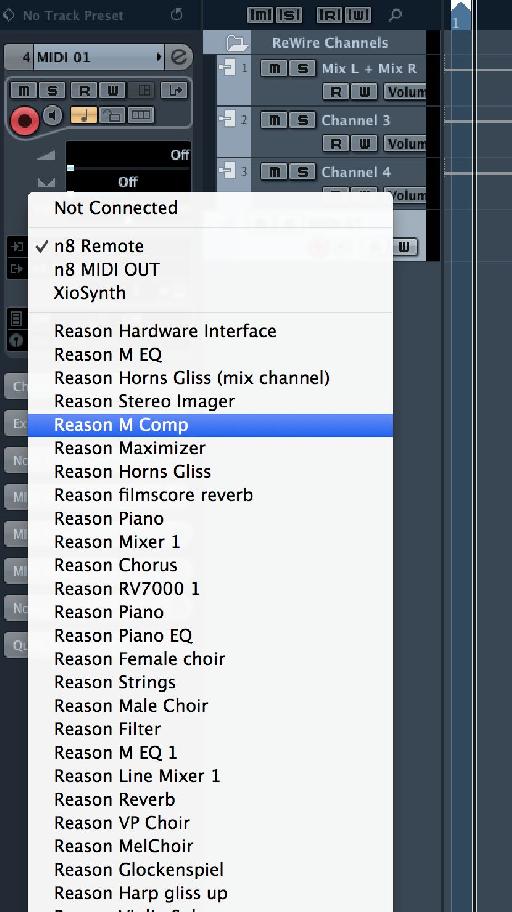
 © 2024 Ask.Audio
A NonLinear Educating Company
© 2024 Ask.Audio
A NonLinear Educating Company
Discussion
The fact that you can route midi from Reason into Cubase, when rewired, was a complete eye-opener for me ; i never knew that !
I've just read your great article about linking cubase and reason 7! Especially routing midi from reason's sequencer to cubase instruments would be a stunning feature. Unfortunately I cannot get this working. Routing different reason devices to cubase and triggering them via cubase's sequencer is easy, but how to do it the other way round?
Selecting any reason device as input for a cubase-midi-track (e.g. inside the midi track assigned to Kontakt with loaded Alicia's Keys) would not create any sound. Maybe you know a great mastertrick to solve the problem and make my dream come true: sequencing inside reason and make use of some great vst instruments! Many thanks in advance!
Cheers and greetz from Berlin
P.S.: Is it a Reason 7+ feature and is Cubase 5 supported? I would immediately update any software for that.
I'm not able to check this at the moment but if you really need to do it in a hurry, the best way might be to export the MIDI part out of Reason and import it into Cubase. Not ideal but it will work.
Want to join the discussion?
Create an account or login to get started!