You might ask why ReWiring Reason and Cubase together is still a thing when Reason now records audio tracks? Well, the truth is that for basic stuff like audio tracking, you don't need to do this anymore. However there are many other reasons you might want to route MIDI and audio between the two apps. Cubase has video support, which Reason doesn't. And Cubase can load all those lovely third-party VST effects, which Reason can't do either. So although both are capable apps in their own right, there are still circumstances under which you might want to link them up and have data flowing between them rather than having to print stems and transfer them across.
Step 1: Check your settings
You will need Cubase and Reason to both be running in the same bit mode. Locate the apps in your Applications folder and Get Info on both by pressing Apple-I or Properties in Windows. Make sure that both apps are set to open in the same mode, whether that's 32- or 64-bit mode. Then boot Cubase first and Reason second so the host and slave are correctly identified.
Step 2: Link the apps
If all has worked correctly, Reason will have defaulted to passing its master stereo outputs to Cubase's mixer over ReWire. In Cubase, go to the Devices menu and choose Reason ReWire. Activate the Mix L and R channels and play the project. Any sounds in Reason's sequencer should now play through into Cubase. This would be one way to easily use a mastering processor like iZotope Ozone on the live output of Reason without having to export from Reason first.
Step 3: Split some channels
Imagine that you want to send a specific module or track through from Reason into Cubase to process it with your favorite VST or AU effect. Go into Reason and locate the module you want to send through. Spin the Rack round to see its rear connections then right-click on the outputs to reveal the destination select menu. In this menu, scroll to Hardware Interface and choose the ReWire channels you want to activate. In this case, 3 and 4.
Step 4: Add some effects
In Cubase, activate the same channels you just selected: 3 and 4. You should find that the output from the Reason module now flows through onto separate channels and you can apply any effects you want. If you like, you could also use this to record the stream onto a Cubase audio channel. You can repeat this with as many channels as you need. Although there is a limit, it's not one you are likely to run up against.
Step 5: Route MIDI
If you create a MIDI track in Cubase and go to its input select menu, you will see that it can receive MIDI from any of the tracks in Reason. This would be useful for loading up a plug-in instrument in Cubase but using Reason's sequencer, with its ReGroove and other MIDI programming tricks, to trigger it. By clicking on the output routing selector here, it's also possible to do the reverse by selecting a Reason module as a destination and thus route MIDI from Cubase's MIDI track to trigger Reason's sounds!



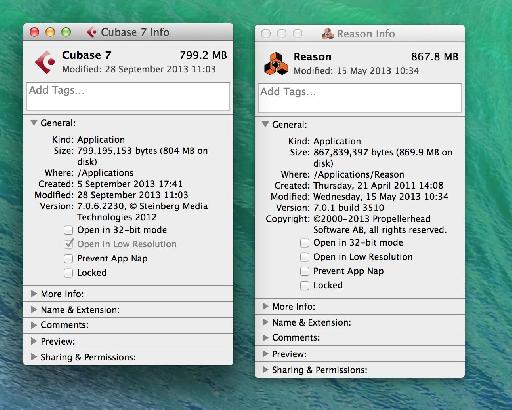
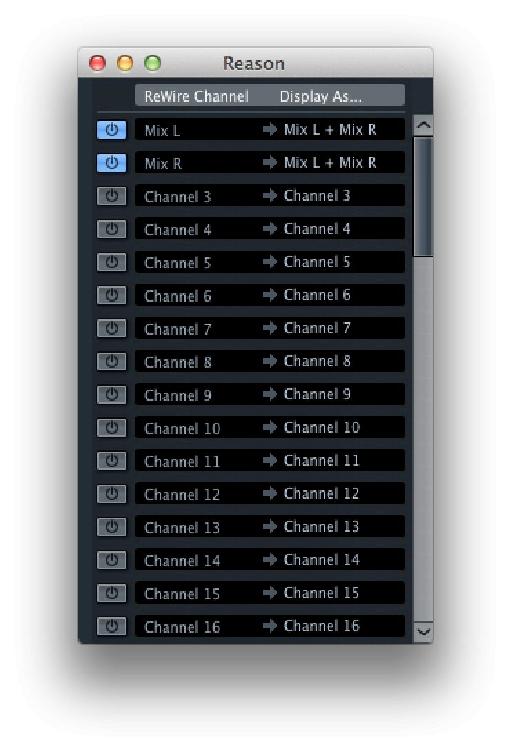
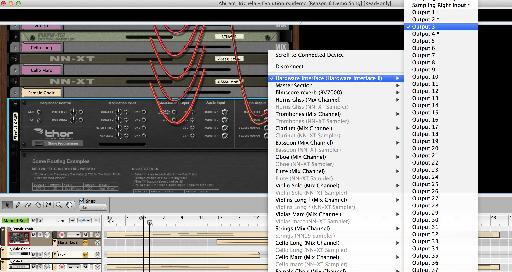

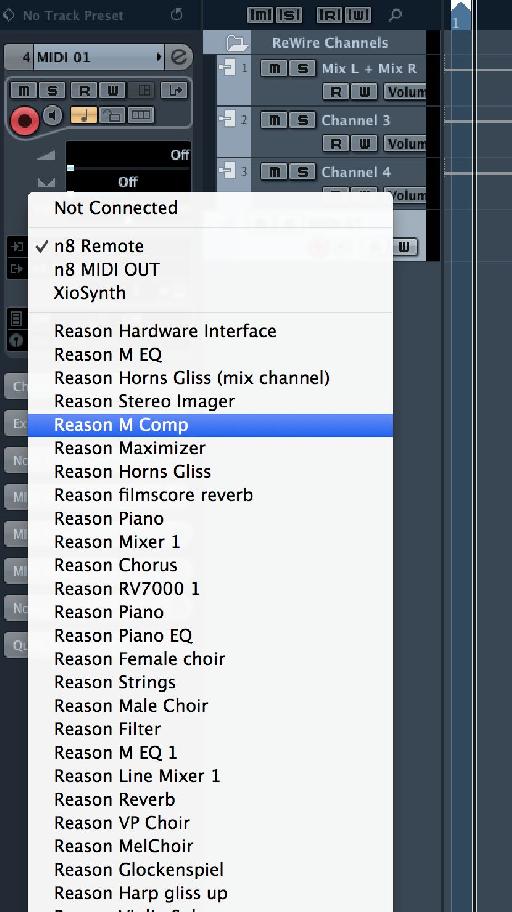
 © 2024 Ask.Audio
A NonLinear Educating Company
© 2024 Ask.Audio
A NonLinear Educating Company
Discussion
The fact that you can route midi from Reason into Cubase, when rewired, was a complete eye-opener for me ; i never knew that !
I've just read your great article about linking cubase and reason 7! Especially routing midi from reason's sequencer to cubase instruments would be a stunning feature. Unfortunately I cannot get this working. Routing different reason devices to cubase and triggering them via cubase's sequencer is easy, but how to do it the other way round?
Selecting any reason device as input for a cubase-midi-track (e.g. inside the midi track assigned to Kontakt with loaded Alicia's Keys) would not create any sound. Maybe you know a great mastertrick to solve the problem and make my dream come true: sequencing inside reason and make use of some great vst instruments! Many thanks in advance!
Cheers and greetz from Berlin
P.S.: Is it a Reason 7+ feature and is Cubase 5 supported? I would immediately update any software for that.
I'm not able to check this at the moment but if you really need to do it in a hurry, the best way might be to export the MIDI part out of Reason and import it into Cubase. Not ideal but it will work.
Want to join the discussion?
Create an account or login to get started!