自从首批iPad被释放,音乐家们扔在它的设备,试图接口音频和MIDI有时令人沮丧的自足框。大多数设备都挂出笨拙的耳机端口或基座连接器,只提供上述之一,它是专为防止该端口使用。到现在为止,这是爱丽斯已经发布了IO的基座,这似乎提供了可能需要的所有的音乐家,也许比他们更认为是可能的。好得是真实的?继续阅读...
第一印象
我不得不承认我有点腻味的质量和重量的IO基座。 (在发射前的宣传图片看起来金属)也许是因为我的期望很高,但尽管它看起来坚实它其实是很轻,不像我已经测试的另一个设备轻微的感觉plasticky(好了,它是由塑料制成)最近,阿凯SynthStation 25,这让第四代iPod touch的。从基座连接器(它实际上是为iPhone 3G设计的)挂在半空,爱丽斯提供一个额外的托盘,如果你是一个iPad 2业主,因为它有一个比原来的iPad的机身更薄。这锁定到位,一旦iPad已经停靠,设置感觉很多较大幅度的。 iPad是坚决IO基座和橡胶垫脚举行,这使牢固的安装,非常适合现场使用。

连接
随着3 6伏的电源连接,并接通,IO停靠费的iPad,并提供幻象电源2通过麦克风XLR连接器,双达1 / 4 TRS连接线/吉他输入。输入2有一个开关之间做出选择,这是选择,所以它也是适当的积极吉他阻抗吉他和麦克风/线路。两个输入修剪/增益控制。背面板上的连接器包括一个脚踏开关插座,视频输出通过RCA插座,锚后PSU的电缆,以确保在生活情况。视频输出选项是令人失望的,因为我一直希望能够以镜像ipad公司的视频输出,而访问IO底座所提供的音频选项,但此选项只有少数的应用程序(YouTube上,主题演讲和其他几个人的支持)。
直接开关允许监测通过硬件输出或耳机输出,有独立的音量控制输入。这就避免了您使用的是取其iPad应用造成任何延迟。
在左侧面板有两个老派的MIDI接口(5针DIN,还记得那些吗?)和B型USB插座适合于计算机连接,捕获和播放MIDI信息。
我的钱,我很想看到一个A型USB插座适合USB供电的MIDI键盘连接,而不需要附加一个计算机,(爱丽斯来,iPad是一台电脑!)虽然它,关于就像上iPad2本身的基座接口,VGA和HDMI视频输出,支持什么呢?也许对IO基座MK2?
在行动
作为一个对接站的IO基座的表现堪称完美,每个插座访问输入和输出如预期。麦克风前级放大器电路是有点吵,在其范围内的顶部,是典型的这种品质与大多数音频设备的。对我的启示是,在iPad不支持立体声音频输入:连接两个麦克风和立体声输入选项变为可用在GarageBand中的语音记录仪(见下图)。
为iPad GarageBand中的立体声录音选项。
因此,像TwistedWave音频编辑器,或确实的GarageBand应用程序,iPad的功能作为一个立体声场记录,唯一的缺点是电源的要求。
结论
所以,一个有趣的概念:一个iPada移动计算deviceand停靠办公桌结合的音频/ MIDI接口,和你拿走拥有一个iPad,即其流动性的关键原因。什么,你得到的回报(用正确的应用程序,当然)是一个全功能的2 - 2出带有MIDI功能的简单的数字音频工作站。结合多种可用的音频和MIDI相关的应用程序,和你有一个系统,不能不提高你的创造力。新增的iPad的适用性,
了解更多有关爱丽斯IO基座 。
观看下文丹雷丁ALESIS IO基座宣传片:



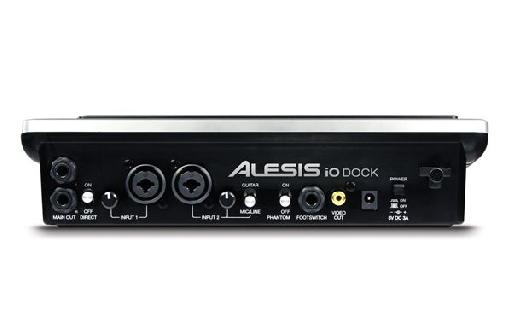



 © 2024 Ask.Audio
A NonLinear Educating Company
© 2024 Ask.Audio
A NonLinear Educating Company
Discussion
Glad you liked the review
Mike
I got Alesis iO Dock and VocLife ....and gues what ?
VocaLife told me that mic input is not supported .
What for big dissapoitment .
How they can permit them selfs to not support the best music docking in the world i can`t undertand ?
Please be so kind to give me advise which software I can use for vocal processing which is compatible with iO Dock .
Thanks and All the best
If I change to performing using the ipad,
1- will I use itunes to play the tracks ?
2 - connect my normal mic through the idock
3- I like reverb on my live vocals, can someone advise the best app to use please
Thanks in advance
Billy
Want to join the discussion?
Create an account or login to get started!