C'era molta eccitazione che circonda il rilascio di Logic Pro X, salvo per coloro che hanno sollevato un HEW e piangere perché Logic non supporta più a 32-bit plug-in. Gran parte della discussione online che circonda la questione è centrata sulla Sylenth molto popolare a 32-bit plug-in, anche se chiunque con un investimento nel vecchio plug-in è motivo di preoccupazione.
In risposta agli articoli del blog e messaggi del forum in materia, alcuni hanno suggerito che a 32-bit plug-in sono in qualche modo Passe comunque, che è giunto il loro tempo a prescindere da come siano utili o quanto bene potrebbero sembrare. Per coloro che detengono il loro vari a 32-bit plug-in vicino e caro, tutto quello che puoi fare è avere una buona risata a tale consulenza e andare avanti verso la ricerca di una soluzione, di cui ci sono parecchi.
Soluzioni!
Degli approcci costruttivi per risolvere questo problema, Rounik Sethi ha scritto un articolo ora molto popolare sul tema pubblicato qui sul usando 32 bit plug-in in Logic Pro X tramite AU Lab e Soundflower . Tuttavia, con questo articolo vorrei esplorare un'altra soluzione: Vienna Ensemble Pro.
Anche se VEP è un prodotto di Vienna Instruments (di fama campione d'orchestra), è la cosa più lontana dall'essere solo una libreria di violino. In realtà, è più di un programma di utilità di ogni altra cosa, ma molto potente.
Vep in a Nutshell
VEP è un fondo di hosting
Diamo ora uno sguardo ad alcuni dei singoli componenti del sistema VEP.
Figura 1: La finestra piuttosto utilitaristico VEP5 Server. Sembra banale, ma non lasciatevi ingannare.
Il Server
Il pacchetto VEP contiene non solo una, ma due applicazioni chiamate server (vedere Figura 1). Il server a 32-bit sia per l'hosting (avete indovinato) a 32-bit plug-in, e l'altro è per l'hosting di 64 bit plugs.You può funzionare uno, l'altro o entrambi i server simultaneamente sullo stesso computer. Pensate ad un server come un guscio generale, o frame, che incapsula le rastrelliere di strumenti virtuali youll costruire all'interno di esso, chiamato istanze.
Istanze
Una volta che un server è installato e funzionante, si crea un rack strumento virtuale vuoto (un grado).
Una nuova istanza.
È possibile creare diversi, o addirittura decine di istanze e di caricarli su con uno o più plug-in.
Una singola istanza contenente Sylenth e 32 bit Korg Legacy Collection plug-in.
Connessione a un'istanza di Logic Pro X
L'invio di MIDI da Logic a VEP inizia con la creazione di un nuovo strumento software in Logic e l'aggiunta di un plug-in con il nome ingombrante di Vienna Ensemble Interface Pro Server. Traduzione: si carica un VEP plug-in nel tuo strumento software e selezionare l'istanza che si desidera riprodurre dalla selezione visualizzata sul pannello frontale VEP plug-in.
Figura 2: il Server Interface VEP plug-in.
Riproduzione di un plug-in specifico all'interno di un'istanza
Una volta che si seleziona un grado dal VEP il plug-in di Logic, l'impostazione del canale MIDI dello strumento software determina quale plug-in youll essere la riproduzione all'interno dell'istanza. In alternativa, è possibile impostare i plug-in per lo stesso canale MIDI al loro livello.
Sentire il suono
Heres la parte migliore: il suono da VEP-hosted plug-in rientra direttamente al canale di strumento software in Logic. Ma si può anche restituire il suono da VEP a Aux, particolarmente importante per il multi-output plug-in.
Ecco fatto!
Potrebbe davvero essere così semplice? In una parola, sì! Ora, ci sono molte opzioni e caratteristiche che ho ricontattato trattati qui. Ma al punto da ospitare a 32-bit plug-in, questo è davvero tutto quello che serve sapere per iniziare.




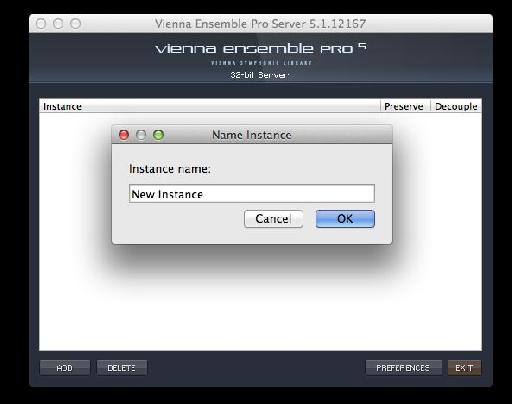



 © 2024 Ask.Audio
A NonLinear Educating Company
© 2024 Ask.Audio
A NonLinear Educating Company
Discussion
What initially appears in Logic is the GUI you see above that (in Figure 2) though what you see in that picture is before I connected to any of the instances. Once you connect to one, tho, a button appears on the GUI labeled "Raise". Click on that and you'll switch over to VEP, and then you'll see your plugin GUIs.
If you work on a multiple monitor system, you can see both Logic and your GUIs at the same time.
One of the cool things about VEP is that you can operate Logic's transport (start and top) even when VEP has focus.
Want to join the discussion?
Create an account or login to get started!