Es gab viel Aufregung um die Veröffentlichung von Logic Pro X, für diejenigen, die hew angehoben speichern und weinen, weil Logic wird nicht mehr unterstützt 32-Bit-Plug-ins. Ein Großteil der Online-Diskussion rund um das Thema wurde auf dem sehr beliebten 32-Bit-Plug-in, Sylenth zentriert, wenn jemand mit einer Investition in älteren Plug-Ins hat Anlass zur Sorge.
In Reaktion auf die Blog-Artikel und Forum-Beiträge zum Thema, einige haben vorgeschlagen, dass 32-Bit-Plug-ins sind irgendwie sowieso passe, dass ihre Zeit ist unabhängig davon, wie nützlich sie sind oder wie gut sie klingen mag kommen. Für diejenigen, die ihre verschiedenen 32-Bit-Plug-ins zu halten in der Nähe und Liebe, ist alles was Sie tun können, haben ein gutes Lachen an eine solche Beratung und ziehen weiter Richtung eine Lösung zu finden, von denen es mehrere.
Solutions!
Von den konstruktiven Ansätze zur Lösung dieses Problems, schrieb Rounik Sethi eine jetzt sehr beliebt Artikel zu diesem Thema hier veröffentlicht mit 32-Bit-Plug-Ins in Logic Pro X über AU Lab und Soundflower . Doch mit diesem Artikel möchte ich eine andere Lösung zu erkunden: Vienna Ensemble Pro.
Obwohl VEP ist ein Produkt der Vienna Instruments (von orchestralen Probe Ruhm), ist es am weitesten, was vom reinen Violine Bibliothek. In der Tat, es ist eher ein Hilfsprogramm als alles andere, aber eine sehr starke.
VEP in einer Nussschale
VEP ist ein Hintergrund-Hosting
Lassen Sie uns nun einen Blick auf einige der einzelnen Komponenten des VEP-System.
Abbildung 1: Die eher utilitaristischen VEP5 Server-Fenster. Sieht langweilig, aber lassen Sie sich nicht täuschen Sie.
Der Server
Das VEP-Paket enthält nicht nur eine, sondern zwei Anwendungen aufgerufen Servern (siehe Abbildung 1). Die 32-Bit-Server ist für das Hosting (Sie ahnen es) 32-Bit-Plug-ins, und die andere ist für das Hosting von 64-Bit-plugs.You kann man, das andere oder beide Server gleichzeitig auf demselben Computer. Denken Sie an einen Server als Gesamtsystem Schale, oder Rahmen, die die virtuellen Instrument Racks youll darin bauen kapselt, genannt Instanzen.
Instanzen
Sobald ein Server ist und läuft, erstellen Sie eine leere virtuelle Instrument Rack (eine Instanz).
Eine neue Instanz.
Sie können mehrere oder sogar Dutzende von Instanzen und laden sie mit einem oder mehreren Plug-Ins.
Eine einzelne Instanz enthält Sylenth und 32-Bit Korg Legacy Collection Plug-Ins.
Verbindung mit einer Instanz von Logic Pro X
Das Senden von MIDI aus Logic VEP beginnt mit der Erstellung eines neuen Software-Instrument in Logic und das Hinzufügen eines Plug-in mit dem sperrigen Namen von Vienna Ensemble Pro Server Interface. Übersetzung: Sie laden eine VEP-Plug-in in die Software-Instrument und auswählen, welche Instanz Sie aus der Auswahl auf der VEP-Plug-Ins Frontplatte angezeigt spielen wollen.
Abbildung 2: Der VEP Server Interface Plug-in.
Wiedergabe eines bestimmten Plug-in innerhalb einer Instanz
Sobald Sie eine Instanz aus dem VEP-Plug-in Logic, bestimmt die MIDI-Kanal-Einstellung der Software Instrument, das Plug-in youll in der Instanz zu spielen. Oder Sie können Plug-Ins auf den gleichen MIDI-Kanal Schicht sie eingestellt.
Den Klang
Heres der beste Teil: Sound aus VEP-hosted-Plug-Ins gibt direkt mit dem Software-Instrument-Channel in Logic. Aber man kann auch wieder Ton von VEP zu Auxes, besonders wichtig für die Multi-Output-Plug-Ins.
Das ist es!
Könnte es wirklich sein, nur so einfach? In einem Wort, ja! Nun, es gibt viele Optionen und Funktionen, die ich hier haben abgedeckt. Aber zu dem Punkt, von Hosting-32-Bit-Plug-ins, das ist wirklich alles, was Sie wissen müssen, um loszulegen.




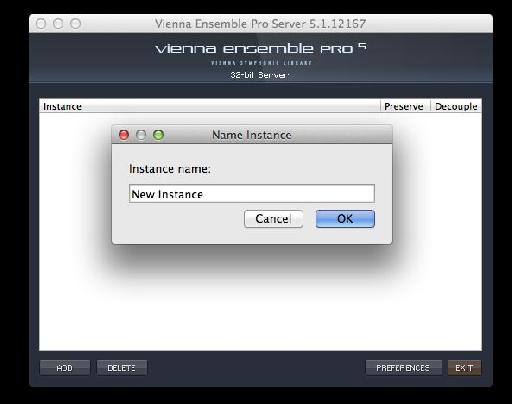



 © 2024 Ask.Audio
A NonLinear Educating Company
© 2024 Ask.Audio
A NonLinear Educating Company
Discussion
What initially appears in Logic is the GUI you see above that (in Figure 2) though what you see in that picture is before I connected to any of the instances. Once you connect to one, tho, a button appears on the GUI labeled "Raise". Click on that and you'll switch over to VEP, and then you'll see your plugin GUIs.
If you work on a multiple monitor system, you can see both Logic and your GUIs at the same time.
One of the cool things about VEP is that you can operate Logic's transport (start and top) even when VEP has focus.
Want to join the discussion?
Create an account or login to get started!