这是典型的歌唱家执行每个短语和广泛的卷在其中的个别单词和音节。他们走动,他们表达他们执行它只是人类!当混合提出了挑战,一个反应是降低动态范围,使用压缩。然而,可能会取得更好的成绩字一个字的基础上调整音量自动化。这种快速提示会告诉你如何在Logic Pro中 的Pro Tools 。
01 - 在Logic Pro
如果您已经进行了编辑(也许是见我的快速提示“选项卡,在Logic Pro瞬态瞬态检测),可以选取框选择一个地区,点击其标题栏(假定轨道自动化是可见的, 设置选框工具选项的命令作为您的命令单击工具)。然后,只需拖动自动化线或下降;四个节点将创建在该地区的边界,提供一个独立于所有其他自动化的自动化处理,移动。您可以用指针工具或选择工具的自动化。

选项命令,点击一个区域来创建4个自动化节点
如果您havent尚未作出修改,只需选取框,抢行用指针工具和4个节点都将在选择边界创建自动化,而不正在创建新的地区。
作为一个选框工具方法的替代品,你也可以按住 SHIFT选项控制,使橡皮筋“指针”工具选择。在这种情况下,四个节点立即创建,移动自动化行会看到内心的两个移动和外两个保持不变。
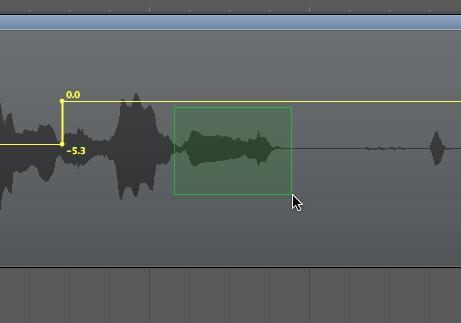
橡皮筋选择移位,期权和控制按住
02 - 在Pro Tools
在Pro Tools,选择编辑,波形轨迹视图切换使用“轨迹视图”选择卷,然后使用修剪工具调整自动化。同样,四个自动化断点(这是什么节点都在使用ProTools称为),将创建在选择边界。要选择一个以前编辑过的地区的整体,单击双击选择工具,或单点击与采集卡工具。

调整与微调工具的自动化
键盘快捷方式的掌握速度和效率的关键,所以这里是一个快捷方式切换轨道的意见,并选择编辑工具的摘要:
- To select the next/previous track view: Control+Command+right/left arrow keys
- To toggle the Waveform/Volume track views on tracks containing an edit selection: Control+ - (minus on the alphanumeric keyboard)
- To perform the previous shortcut with Command Keyboard focus enabled: - (minus on the alphanumeric keyboard)
添加Option键在每一种情况下执行相同的动作,所有的曲目
- To select the Trimmer tool: Command+2
- To select the Selector tool: Command+3
- To select the Grabber tool: Command+4
请注意,尽管我们一直在讨论音量自动化,这些提示所有在这两个轨道自动化的Logic Pro和Pro Tools的工作。


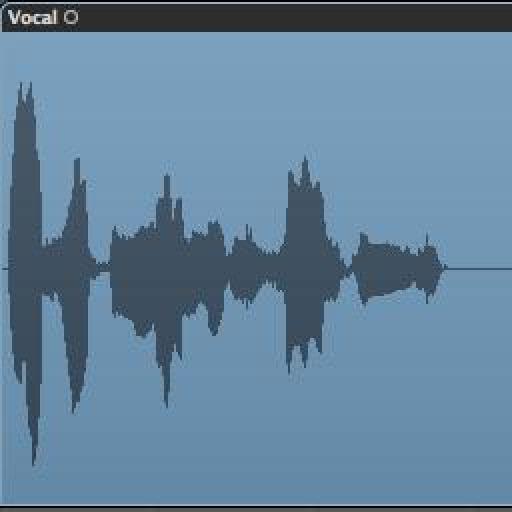
 © 2024 Ask.Audio
A NonLinear Educating Company
© 2024 Ask.Audio
A NonLinear Educating Company
Discussion
Want to join the discussion?
Create an account or login to get started!