我们促成都经历itthe错误的嗡嗡声,嗡嗡声或噪音进入我们的信号链,使我们的生活困难。有没有神奇的魔杖在任何情况下潮,所以打算来看看几种可能的原因和解决方案,以及要在最佳做法,以防止在录音室的噪音。消除了噪音工作室的做法是一门艺术在itselfwell涵盖最常见的情况,并希望给你你需要了解如何最好地解决您的特定问题的知识。
你有权力?
一个嗡嗡声或其他噪声的最常见的原因是不正确的接地,包括使用接地插座齿轮,需要一个地面由一个3叉来叉2骗子适配器的方式。请不要使用thesethey是一个潜在的危险,正如他们所说的,它总是有趣的,直到有人指点和眼睛探出或者,在这种情况下,触电。如果在你的工作室配线安装在1969年之前,它可能是你只有这2个插脚,接地插座。只有一个使用这些网点与接地equipmentyou需要聘请一名电工重新布线的插座有接地安全的方式。是的,它的价格昂贵,但它的每一分钱都值得考虑的选择。相反,一些声称,使用GFCI(接地故障断路器)或RCBO(剩余电流断路器具有过电流保护),是不是替代。这些装置,如果安装到电源插座没有接地,仍然没有提供必要的接地线,虽然他们给一些保护措施,不会解决任何嗡嗡声或嗡嗡声问题,你可能会遇到。
随着接地插座,接地不当或错误接线的插座是噪音,另一个重要原因。你可以使用一个插座测试仪来验证正确的接线和一个可能的理由存在在你的工作室电源插座,但是这不适用于被称为盗版地面和危险得多的变化,RPBG(反极性Bootlet接地)一种比较常见的情况测试。私售地是,当一个年纪大了,2芯插座已被转换为一个3芯插座,但没有一个实际的地面wirethe地连接到中性代替。一个RPGB是同样的情况,但其中的火线和零线已经发生了逆转,创造了极其危险的情况。
在这两种盗版地面的情况,典型的插座测试仪会显示一个正确接线插座,所以你需要用两个接地阻抗测试仪(又名配线电路测试仪)和非接触式电压测试仪(NCVT)测试插座。接地阻抗测试器将显示,如果你有一个接地故障(较新的机型给你一个关于你的布线和它的完整性,甚至更多),而NCVT将显示一个RPBG情况。为了测试使用NCVT把本机的探头端插入receptacleit的接地回路保持将指示在一个情况下RPBG存在一个负(通常为红色光)。使用接地阻抗/布线测试仪电路通常是简单,只要将它插入你的outletits面板指示灯会显示任何故障情况。
最后,在接地电势的差可以是交流声和噪声的主要原因。两片齿轮之间的音频信号的理由是依赖于交流电源插座接地(有时齿轮本身可以是一个因素),并在地面电位差可以通过其他片齿轮使音频信号地循环和回再次,导致经典哼你已听说过所有。
当齿轮件连接到不同的电路,有接地线具有不同的阻抗所有的信号地会经过电路的最低阻抗。常见的原因有接地线有不同规格的电线电路,坏的关系(如接地线连接在一起,用线帽等等)等等。同样,一个合格的电工应该被称为在解决这种情况。
当你有选择的情况下,连接你的所有设备在同一电路可以绕过它们连接到不同的电路时,会发生的任何问题。这对于接地回路噪音和一个快速和容易解决,我建议人们开始在录音室遇到时交流声与。
我意识到这是一个很大的信息来消化,但适当的工作室电线是开始消除恼人的噪音和保护您免受危险的情况下的最佳场所。
去理由
除了上面的电路情况接地电位,您可能会遇到其中的音频设备或其他因素造成接地电位差的情况。如果你肯定知道你的电源电路接地是否良好,你会需要跟踪下来的一件装备是该问题的可能的犯罪嫌疑人。
不幸的是,仍然有大量的齿轮在那里,不遵循绑接地线在机箱地平衡连接的正确做法,而不是信号地(又名引脚1问题)。你通常可以咨询一件装备的原理,以确定是否接地/屏蔽线连接到信号地线或机架地线。如果齿轮将它与信号地,你可能不得不求助于连接到已接地线断开的电缆一端的设备时,使用定制电缆。这样做的是消除了齿轮件之间的连接环。您也可以在某些情况下,通过一个螺丝,齿轮的情况下,或在齿轮,它提供一个特定的机壳接地线端子绑互连电缆,以机壳接地的接地线的选项。而更多的参与和耗时,它可以消除嗡嗡声和噪音奇迹。
试图消除噪音,当自定义电缆应考虑最不理想的选项,而是一个能够在必要时是有用的。
音频地面升降框是另一个可能的solutionand我强调声音,因为我们想使音频地提升和电源地升降之间有着明显的区别。后者应该永远不会被用于本文前面讨论的原因。音频地面升降机基本上做同样的事情提到的定制电缆abovethey一端断开音频地线。
它的所有关于平衡
一旦你已征服了你的力量(正确接线和接地电路)的任何问题,以避免噪音和嗡嗡声绝对最好的方法是使用平衡连接随时随地。平衡电缆和连接的目的是消除噪声,并在工作室你最好的朋友。如果您的音频设备已经平衡的连接,它值得额外的电缆费用来使用它们。
当你的装备只有非平衡连接,如RCA或变性人(尖 - 套)的1/4连接器,其最好使用隔离变压器,它与平衡输入之间。使用隔离变压器是另一种选择,而不是上面提到的自定义电缆组件。在所有情况下的平衡结束1脚应该连接到机箱地。
直接盒是在阿森纳的另一种工具来消除noisebetter的人甚至拿出一个隔离变压器和几乎所有的包括音频地面升降开关。您可以使用它们高阻抗,线路电平,不平衡输出之间连接一个低阻抗,平衡输入(觉得吉他或键盘输出到控制台或音频接口麦克风输入)。
你总得Keepem分居
RFI(射频干扰)和EMI(电磁干扰)的诱导音频系统的两个其他形式的噪音。 RFI来自everywherecordless和手机,无线话筒,无线发射器,车库门开启器和这样的例子不胜枚举。 EMI噪声源通常是电源,显示器,电脑,家电等。这些可以是一些最难以追查和消除,但是,通过使用这些技巧和技术,你的经历他们的机会将显著下降。
保持你的音频线和电源线远离对方。如果他们有交叉,使交叉成90度角。进一步远离你可以把它们分开,就更好了。
保持你的音频线与电源配电箱和电源适配器,既可以是电磁干扰的来源。
把电器放在不同的电路比你的音频设备。你曾经有过你的冰箱压缩机接通,听到你的显示器嗡嗡声?那EMIthe冰箱是把寄生噪声的电源线,然后泄漏到您的音频链。
关闭无绳电话或者,如果那不可能的,让他们远尽可能从音频设备。
调光器在studioagain,把它们从你的音频设备独立的电路可以帮助极大。
其他射频干扰问题,如听力当地广播电台在您的音响系统,是战斗更加困难,你的这篇文章中以下所有信息,当遇到这个机会是显著降低。
当面对的EMI / RFI问题,它通常归结为确保您不必在同一电路上电源线噪声源为您的音频设备,要么消除或搬迁设备和噪声源尽可能远离你的音频线和硬件。尝试移动周围的事物,看看噪音消失。
带上你的盾牌
一种情况我看很多时候是在他们的工作室使用低质量的线缆的人。这不仅更容易产生噪音感应,而且还可以降低你的信号质量。几个工作室工作的Ive在过去几年已经完全消除了噪音和显著改善音频质量仅仅通过升级自己的电缆。
音频电缆通常包括一个内导体(次),电介质材料,一个屏蔽层和外护套。低和高品质的电缆之间的差别归结为各成分的质量。
ShieldThere是4标准屏蔽类型(从最低到最高品质):搁浅,螺旋,编织和铝箔。绞合屏蔽仅仅是线沿外套底下的电缆运行链。与绞合屏蔽的问题是,是不充分coverageany的EMI / RFI噪声源可以穿透所述屏蔽,并直接引入到内导体。缠绕屏蔽较好,但电缆的弯曲会引起空白的屏蔽,并再次,噪声源可以通过缝隙渗入。编织sheiding通常是最好的覆盖范围和灵活性方面,而箔提供最佳的覆盖范围,但电缆的连续弯曲可能会导致破裂或缺口的陪衬,所以它通常只在安装电缆的地方的情况下使用永不感动。
DielectricThis是屏蔽和内导体(次)充当屏蔽和内导体(次)之间的电绝缘体之间的材料,以防止两者之间的电气导通。典型的介电材料是由PVC(聚氯乙烯),PE(聚乙烯)和PTFE(聚四氟乙烯,又名聚四氟乙烯)制成。理想的介质将彻底从导体隔离屏蔽。在介质的差异很少归结为材料,而是其质量和一致性。好质量的电介质材料将是相同的厚度在整个电缆和是高质量的。低质量电介质通常具有缺陷,污染物和引起的变化在其沿所述电缆长度的电性能等异常现象。
ConductorThe辩论十分激烈有关银与铜与无氧与任何材料的噱头,他们想出了旁边你从你辛苦赚来的现金分开。现实情况是,一旦你到了某一点,差别是微乎其微的最好的。更高质量的电缆将使用较厚的导体(通常介于28和22号)和一些将使用两个双绞线导体额外的噪声抑制。
屏蔽可能choicesbraided电缆的最重要因素
可以在消除噪音的发挥作用的最后一个因素是清洗你的电缆和硬件接口。随着时间的推移这些可以被腐蚀和氧化,生成额外的电阻和电容,从而影响了一些前面讨论的情况。使用接触清洁剂,如CAIG DeoxIT的,将提高导电。检查你的cablesare连接器明亮而有光泽或无光泽?如果theyre dullbust了接触清洁剂!
结论
这篇文章中的每一个部分仅仅触及了什么,他们涵盖了技术和情境方面的表面,但有希望,香港专业教育学院给了你足够的信息,让你在正确的轨道的嗡嗡声,嗡嗡声和噪声的免费工作室。




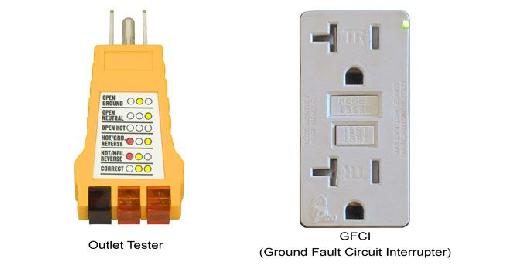
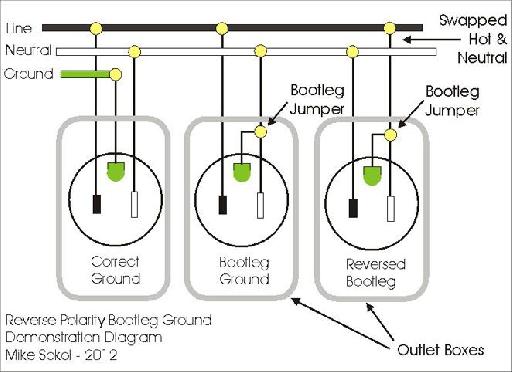

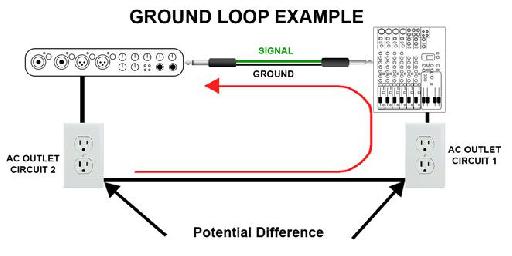
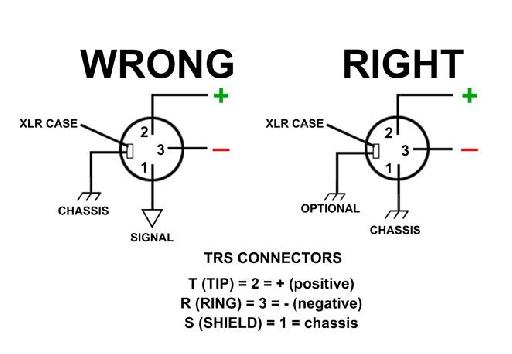
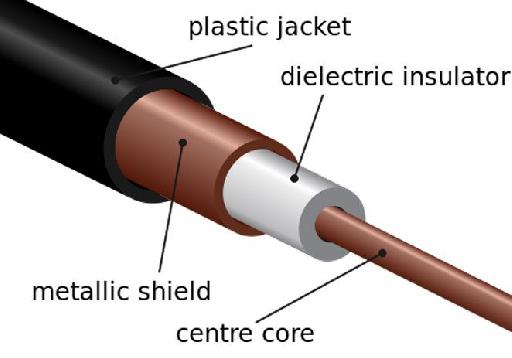

 © 2024 Ask.Audio
A NonLinear Educating Company
© 2024 Ask.Audio
A NonLinear Educating Company
Discussion
Crackle is typically caused by an intermittent connection somewhere in the chain - a bad cable, a loose connection and so on. I'd start by testing your cables one by one to see if you can find the culprit.
Another possible cause is related to buffer sizes and possibly other settings in your DAW. If your computer runs out of CPU power it can sometimes exhibit it as crackles, rather than stopping the DAW and posting an error.
There may be other factors at play - if you can give more details, I can try to help further. Let me know your computer model, the DAW and version you're using, your buffer settings, your signal chain, types of connections you're using - no detail is insignificant and better to provide too much info than not enough.
Cheers!
So i've tried out a few different cables and connectors but I have a limited set up so there wasn't really that much i could do. I've upload a sample of the sound for you to one of my Soundcloud accounts (my noise project of course). I only ever plug my guitar in to record, and the sound largely goes away when i'm touching my strings (but not completely). The audio file is of me lightly touching my strings and then removing my fingers a few times. I turned it up much louder than it actually is:
https://soundcloud.com/corruptedbyangels/noise-sample
I'm using a year old HP laptop with Windows 8.1 installed. It's 64 bit with 8GB of RAM. I plug into it a Line 6 UX2 soundcard, which i plug my guitar into. I'm using a (what i thought was) pretty pricey threaded shield which gives me no issues when i'm using it with my amp. I don't have a mixer and to connect to my speakers i use a 1/8 inch stereo jack. It's always seemed the flimsiest part of the chain to me but if i use a 1/4 inch guitar cable i can only hear through the left channel, and as it comes after the recording in the signal chain i assumed it couldn't be the culprit.
I use Ableton 9 as my DAW with the UX2's native driver, but i sometimes use ASIO4all and i don't really find any difference between the two. When i'm recording i always turn the buffer up as high as it can go and mute the channel so the latency doesn't throw me off.
One thing i have noticed is that when i switch my laptop off or it goes to sleep, i start to get a similar (but lower) hum / crackle from the speakers which only goes away if i unplug the 1/8 jack from the soundcard or switch the PC back on.
I'll briefly mention again that there are only two pin plugs here and the concept of earthing a connection is largely unknown. Many times in the past a stray appliance has caused noise for me and i sometimes wonder if it could be something belonging to one of my neighbours who are on the same circuit as me. However, as i get the same problem when i don't even have my laptop plugged in so there are nothing but the speakers plugged into the mains, i'm not so sure any more.
Thanks a lot for having a think about this! :)
Quick question - do any of your devices anywhere in the recording chain have 3 a 3 pin power plug or are you using any 3 pin to 2 pin power adapters (like the one in the 'Please...just don't' image)?
Hence my near certainty that the lack of grounding was my problem :)
Please feel free to use this as an example of why not to overlook the simple reasons because you feel that you are slightly more experienced than to fall for something like a loose connection.
When holding my shields firmly in place in the soundcard input, i noticed that the sound had gone. It was then that i realised that when i let the cable go, the weight of the cable itself was pushing downwards on the connector in the socket and that caused the interference to enter the chain. The shield is pretty long and sturdy and it does weigh a bit. I'm not sure if this is flaw in the soundcard or something gave way in there but it definitely wasn't anywhere close to the building electrics like i suspected in the beginning.
To be honest, if it wasn't for this article making me rethink things, i probably would have just suffered for a while longer while using loads of filters and noise gates to temporarily abate the problem. I will definitely refer back to this article from time to time as my home studio gets incrementally bigger. Thanks again Keith!
Want to join the discussion?
Create an account or login to get started!