Melodyne has to be one of the most advanced software applications in regards to time stretching and pitch shifting capabilities. I find that you can take a simple melody or synth line you have created, pull it into Melodyne, and turn it into an absolutely amazing ambient soundscape. I will show you how with Melodyne's time-stretching abilities.
第1步 - 选择你的音频采样
首先选择你想拉进Melodyne音频采样。我已经出口了我在Logic创建一个音频循环。下次启动Melodyne,并创建一个相同的循环节奏的Melodyne项目。
对于全球的节奏,改变音频文件的节奏。转到文件
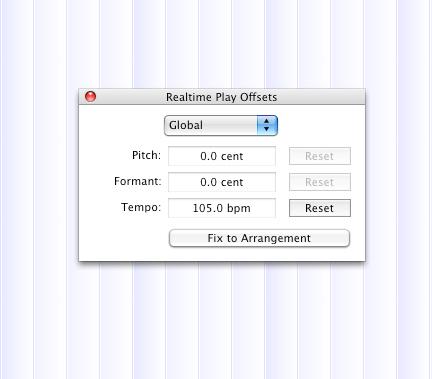
Our audio file's tempo is 105BPM, so we are changing the project to that.
选择修复安排 ,选择整体安排 ,给整个安排的节奏。然后导入或拖动到Melodyne循环。
这里是我们的循环听起来像:
[音频ID =“2333”]
第2步 - 弹力下来
现在是时候了,看多远,我们可以舒展这个音频文件。我们已经采取的节奏和除以2(我们仍然希望能够拉这个文件到我们的逻辑项目,并留在与该项目同步),这给了我们56.5BPM。现在,您可以出口这种音频文件, 将文件
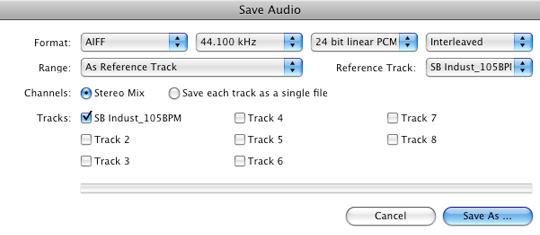
You can choose to save each separate track as a single file if you have imported more than one audio file into Melodyne. We have only imported one so we are going to choose to save the audio out as a stereo mix.
Melodyne不引入其他伸缩的应用程序时的许多文物,但仍保留着许多原始音频的音质。采取听下面:
重复同样的过程,但现在再次分成两半的节奏。
这里是现在的音频采样26.25BPM:
在这里,现在又在13.2BPM。疯狂的是如何!
你也可以做的是反向的音频,进入负的节奏值。有趣的环境反向声音可以用这种方式创建。

第3步 - 回到你的项目
现在,您可以将这些样品到您的相关项目,并创造有趣的声音纹理作为样品的时间,但仍然慢了半或一季度,等..原始音频。只要你记得除以等分节奏你不应该有任何问题拉动文件回到您的项目,其余的音频同步。
这里是我的时间拉伸件的声音喜欢泥到我的逻辑项目:
[音频ID =“2339”]
第4步 - 结论
使用Melodyne在您的项目创建有趣的音景,你会惊讶的结果。要了解Melodyne更多,请查看大卫安德里斯的教程:



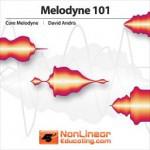
 © 2024 Ask.Audio
A NonLinear Educating Company
© 2024 Ask.Audio
A NonLinear Educating Company
Discussion
By the way, have you tried out the Serato PitchnTime and/or iZotope's Radius as algorithms for use in Logic's Time and Pitch Machine? I used Radius a while back and was very impressed.
I've done this with some parts like a Lockheed SR-71 aircraft taking off, stretching it really far. And then it started to sound like a Steve Roach ambient track (by adding a lot of Space Designer reverb.
http://fb.me/HwPH44Cw
Want to join the discussion?
Create an account or login to get started!