Melodyne has to be one of the most advanced software applications in regards to time stretching and pitch shifting capabilities. I find that you can take a simple melody or synth line you have created, pull it into Melodyne, and turn it into an absolutely amazing ambient soundscape. I will show you how with Melodyne's time-stretching abilities.
Шаг 1 - Выберите Аудио Пример
Сначала выберите звуковой образец, который вы хотите вывести в Melodyne. У меня есть экспортируемых из аудио цикла я создал в Logic. Следующая Melodyne запуска и создать Melodyne проект с тем же темпом, как петля.
Для глобальной Tempo, изменить его на темп вашей звуковой файл. Перейти к файлу
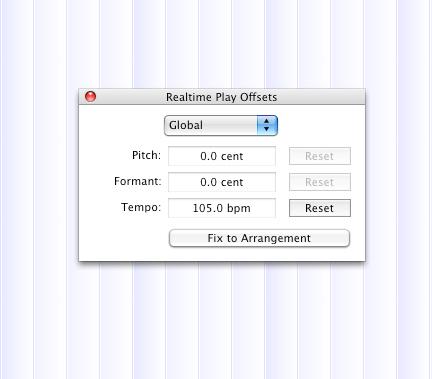
Our audio file's tempo is 105BPM, so we are changing the project to that.
Выберите Fix к обустройству, и выбрать Всего договоренностей, чтобы дать всей схемы, что темп. Затем импортируйте или перетащить петлю в Melodyne.
Вот то, что наш цикл звучит так:
[Аудио ID = "2333"]
Шаг 2 - Stretch, что Вниз
Сейчас самое время посмотреть, как далеко мы можем растянуть это звуковой файл. Мы взяли темп и разделил его на 2 (мы все еще хотим, чтобы быть в состоянии осуществить этот файл обратно в наш Логика проекта и остаться в синхронизации с проектом), что дает нам 56.5BPM. Теперь вы можете экспортировать этот звуковой файл, идя на файл
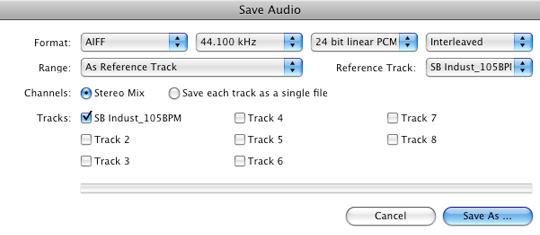
You can choose to save each separate track as a single file if you have imported more than one audio file into Melodyne. We have only imported one so we are going to choose to save the audio out as a stereo mix.
Melodyne не вносит столько же как и другие артефакты время растяжения приложений; он по-прежнему во многом сохраняет звук оригинальное аудио в качествам. Возьмите слушать ниже:
Повторите то же самое, но теперь делят темп в полтора раза.
Вот аудио образца сейчас на 26.25BPM:
И вот сейчас снова на 13.2BPM. Как сумасшедший, что!
То, что вы также можете сделать, это обратная аудио, перейдя в отрицательные значения темпа. Интересные окружающих звуков обратном могут быть созданы таким образом.

Шаг 3 - Возвращаясь к вашему проекту
Теперь вы можете вытащить эти образцы обратно в соответствующий проект и создать интересную текстуру звука, образцы до сих пор во времени, но замедляется половину или четверть, и т.д. .. из оригинального аудио. Пока вы помните, чтобы разделить темп, равный подразделений не должно быть никаких проблем потянув файлы обратно в ваш проект, и синхронизации с остальной звук.
Вот то, что мое время-натянутой части звучит как пюре в мой Логика проекта:
[Аудио ID = "2339"]
Шаг 4 - Заключение
Используйте Melodyne , чтобы создать интересные звуковые в своих проектах, и вы будете поражены результатами. Чтобы узнать больше о Melodyne, проверить учебник Дэвид Андрис это:



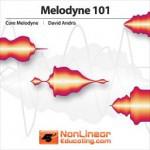
 © 2024 Ask.Audio
A NonLinear Educating Company
© 2024 Ask.Audio
A NonLinear Educating Company
Discussion
By the way, have you tried out the Serato PitchnTime and/or iZotope's Radius as algorithms for use in Logic's Time and Pitch Machine? I used Radius a while back and was very impressed.
I've done this with some parts like a Lockheed SR-71 aircraft taking off, stretching it really far. And then it started to sound like a Steve Roach ambient track (by adding a lot of Space Designer reverb.
http://fb.me/HwPH44Cw
Want to join the discussion?
Create an account or login to get started!