Melodyne has to be one of the most advanced software applications in regards to time stretching and pitch shifting capabilities. I find that you can take a simple melody or synth line you have created, pull it into Melodyne, and turn it into an absolutely amazing ambient soundscape. I will show you how with Melodyne's time-stretching abilities.
1 단계 - 당신의 오디오 샘플을 선택
먼저 Melodyne로 끌어하고자하는 오디오 샘플을 선택합니다. 나는 로직에서 만든 오디오 루프를 수출하고있다. 다음 시작 Melodyne과 루프 같은 템포로 Melodyne 프로젝트를 만듭니다.
글로벌 템포 들어, 오디오 파일의 템포로 변경합니다. 파일 이동
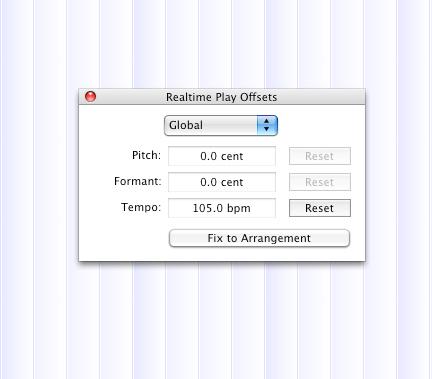
Our audio file's tempo is 105BPM, so we are changing the project to that.
정렬로 수정을 선택하고, 전체 배열 그 템포를 제공, 전체 정렬을 선택합니다. 그럼 가져 오거나 Melodyne에 루프를 드래그합니다.
여기는 우리 루프처럼 들리는 지입니다
[오디오 ID = "2333"]
2 단계 - 그 아래로 당겨
지금 우리가이 오디오 파일을 늘릴 수있는 방법을 멀리 볼 수있는 시간입니다. 우리는 템포를 찍은 2 (우리가 아직 우리의 논리 프로젝트에 다시이 파일을 끌어하고 프로젝트와 동기화를 유지하기 위해 수 있도록하려면)로 그것을 나누어 가지고, 그게 우리에게 56.5BPM를 제공합니다. 이제 파일을 이동하여 해당 오디오 파일을 내보낼 수 있습니다
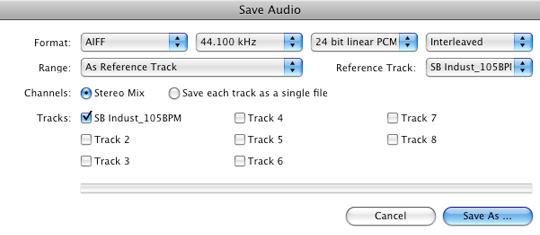
You can choose to save each separate track as a single file if you have imported more than one audio file into Melodyne. We have only imported one so we are going to choose to save the audio out as a stereo mix.
Melodyne은 응용 프로그램을 스트레칭 다른 시간 많은 유물로 소개하지 않고 여전히 많은 원본 오디오의 사운드 품질을 유지. 아래에 들어을 가지고 :
동일한 과정을 반복하지만 지금은 다시 반 템포를 나눕니다.
여기에 오디오 샘플 26.25BPM 지금은 :
그리고 여기 또 지금 13.2BPM에서. 어떻게 그런 말도 안됩니다!
당신도 할 수있는 것은 부정적인 템포 값으로 이동하여 오디오를 반대합니다. 재미있는 주변 역방향 소리는 이런식으로 만들 수 있습니다.

3 단계 - 위로 프로젝트
이제 관련 프로젝트로 다시 이러한 샘플을 끌어와 샘플이 시간에 아직도 있지만 반 또는 분기 등 느려졌로 재미있는 사운드 질감을 만들 수 있습니다 .. 원래 오디오. 오래 당신이 동일한 부서로 템포를 나눠 기억으로 당신의 프로젝트에 다시 파일을 당기와 오디오의 나머지와 동기화 문제가 없어야합니다.
여기가 내 시간 늘어 조각 소리가 내 논리 프로젝트에 최대 으깬 것은 무엇입니까 :
[오디오 ID = "2339"]
4 단계 - 결론
사용 Melodyne을 귀하의 프로젝트에 관심 soundscapes를 만드는 당신은 결과에 놀랄 것입니다. Melodyne에 대한 자세한 내용을 보려면, 데이비드 Andris의 튜토리얼 체크 아웃 :



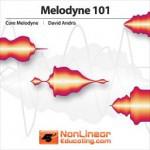
 © 2024 Ask.Audio
A NonLinear Educating Company
© 2024 Ask.Audio
A NonLinear Educating Company
Discussion
By the way, have you tried out the Serato PitchnTime and/or iZotope's Radius as algorithms for use in Logic's Time and Pitch Machine? I used Radius a while back and was very impressed.
I've done this with some parts like a Lockheed SR-71 aircraft taking off, stretching it really far. And then it started to sound like a Steve Roach ambient track (by adding a lot of Space Designer reverb.
http://fb.me/HwPH44Cw
Want to join the discussion?
Create an account or login to get started!