Melodyne has to be one of the most advanced software applications in regards to time stretching and pitch shifting capabilities. I find that you can take a simple melody or synth line you have created, pull it into Melodyne, and turn it into an absolutely amazing ambient soundscape. I will show you how with Melodyne's time-stretching abilities.
ステップ1 - あなたのオーディオサンプルを選択してください
まず、Melodyneをにプルするオーディオサンプルを選択してください。私はロジックで作成したオーディオループを輸出している。次の打ち上げのMelodyneもしくはループと同じテンポでMelodyneをプロジェクトを作成します。
グローバルテンポの場合は、あなたのオーディオファイルのテンポに変更します。 ファイルに移動
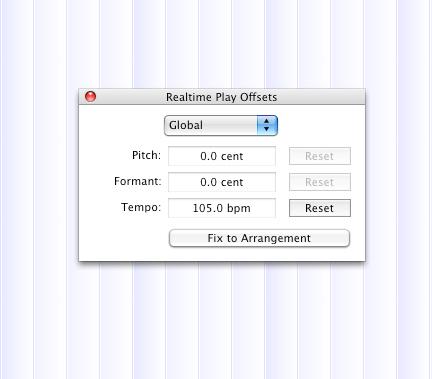
Our audio file's tempo is 105BPM, so we are changing the project to that.
アレンジメントの修正を選択し、全体の配置をそのテンポを与えるために、 全体の配置を選択します。その後、インポートまたはMelodyneをにループをドラッグします。
ここに私達のループが鳴るもののようです。
[オーディオのid ="2333"]
ステップ2 - そのダウンストレッチ
今は我々がこのオーディオファイルを伸ばすことができるどこまで確認する時間です。私たちは、テンポを取り、2(我々はまだ私達のロジックのプロジェクトに戻ってこのファイルを取得し、プロジェクトとの同期を維持できるようにする)ことによってそれを分けて、それは私たち56.5BPMを与えます。これでファイルにアクセスして、このオーディオファイルをエクスポートすることができます
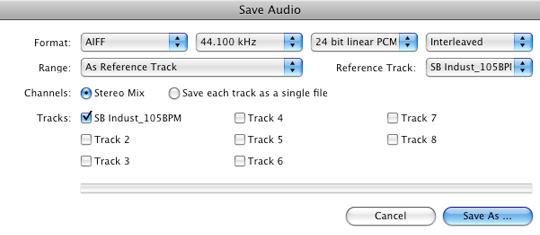
You can choose to save each separate track as a single file if you have imported more than one audio file into Melodyne. We have only imported one so we are going to choose to save the audio out as a stereo mix.
Melodyneは他の時間など、多くの成果物がアプリケーションをストレッチとして導入していませんが、それでもオリジナルのオーディオの音の資質の多くを保持します。下記聴いてみてほしい。
同じプロセスを繰り返しますが、今再び半分にテンポを割ります。
ここではオーディオサンプルは26.25BPMで次のようになりました。
そしてここで再び、今13.2BPMで。それはどのようにクレイジーです!
何も出来ることは、負のテンポの値に入ることによって、オーディオを逆転です。興味深いアンビエント逆のサウンドはこの方法で作成することができます。

ステップ3 - あなたのプロジェクトに戻る
これで、関連するプロジェクトに戻って、これらのサンプルを引っ張るとサンプルは、時間にまだあるが半分または四半期などによって遅くとして興味深い音のテクスチャを作成することができます..オリジナルのオーディオの。限り、あなたは同じ部門でテンポを分割するために覚えて、あなたのプロジェクトに再びファイルを引っ張って、そしてオーディオの残りの部分で、最大同期に問題はないはずです。
ここに私のロジックのプロジェクトにマッシュアップのようなものを私のタイムストレッチした部分の音は、次のとおりです。
[オーディオのid ="2339"]
ステップ4 - まとめ
使用して、 Melodyneををあなたのプロジェクトで興味深いサウンドスケープを作成するために、あなたは結果に驚くことでしょう。 Melodyneを詳細については、デビッドアンドリスのチュートリアルをチェックアウトします。



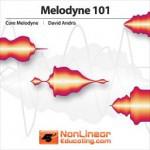
 © 2024 Ask.Audio
A NonLinear Educating Company
© 2024 Ask.Audio
A NonLinear Educating Company
Discussion
By the way, have you tried out the Serato PitchnTime and/or iZotope's Radius as algorithms for use in Logic's Time and Pitch Machine? I used Radius a while back and was very impressed.
I've done this with some parts like a Lockheed SR-71 aircraft taking off, stretching it really far. And then it started to sound like a Steve Roach ambient track (by adding a lot of Space Designer reverb.
http://fb.me/HwPH44Cw
Want to join the discussion?
Create an account or login to get started!