Melodyne has to be one of the most advanced software applications in regards to time stretching and pitch shifting capabilities. I find that you can take a simple melody or synth line you have created, pull it into Melodyne, and turn it into an absolutely amazing ambient soundscape. I will show you how with Melodyne's time-stretching abilities.
Étape 1 - Choisissez votre échantillon audio
Choisissez d'abord un échantillon audio que vous souhaitez tirer dans Melodyne. J'ai exporté une boucle audio que j'ai créé dans Logic. Melodyne prochain lancement et créer un projet Melodyne avec le même tempo que la boucle.
Pour le tempo global, il change le tempo de votre fichier audio. Allez dans Fichier
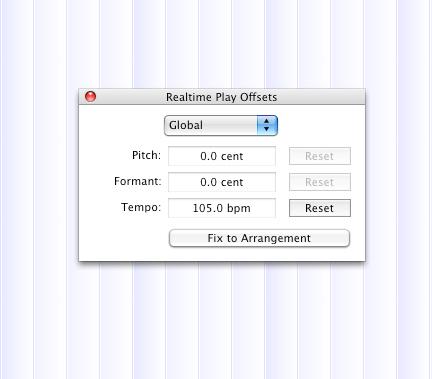
Our audio file's tempo is 105BPM, so we are changing the project to that.
Choisissez Fix d'arrangement, et choisissez arrangement entier, pour donner tout l'arrangement que le tempo. Ensuite, importez ou faites glisser la boucle dans Melodyne.
Voici ce que notre boucle ressemble à:
[Audio id = "2333"]
Étape 2 - Plan de Down que les
Il est maintenant temps de voir jusqu'où on peut étirer ce fichier audio. Nous avons pris le tempo et c'est divisé par 2 (nous voulons toujours être en mesure de tirer ce fichier dans notre projet Logic et rester en phase avec le projet), ce qui nous donne 56.5BPM. Vous pouvez maintenant exporter ce fichier audio en allant dans Fichier
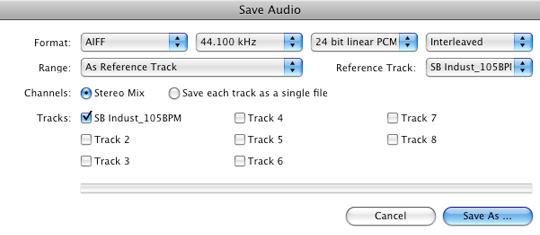
You can choose to save each separate track as a single file if you have imported more than one audio file into Melodyne. We have only imported one so we are going to choose to save the audio out as a stereo mix.
Melodyne ne pas introduire de nombreux objets comme temps d'autres applications d'étirement, il conserve encore beaucoup de qualités sonores de l'audio original. Prenez une écoute ci-dessous:
Répéter le même procédé mais à présent diviser le tempo de moitié à nouveau.
Voici l'échantillon audio maintenant à 26.25BPM:
Et là encore maintenant à 13.2BPM. Comment est fou, c'est ça!
Qu'est-ce que vous pouvez aussi faire est de renverser l'audio en allant dans les valeurs de tempo négative. Intéressant sons ambiants inverse peut être créé de cette façon.

Étape 3 - Retour à votre projet
Vous pouvez maintenant tirer ces échantillons de nouveau dans votre projet pertinent et de créer des textures sonores intéressants que les échantillons sont encore dans le temps, mais ralentie par un demi ou un quart, etc .. de l'audio d'origine. Tant que vous vous souvenez de diviser le tempo par divisions égales vous ne devriez avoir aucun problème en tirant les fichiers dans votre projet, et la synchronisation avec le reste de l'audio.
Voici ce que mon temps étiré sonores des morceaux comme purée jusqu'à dans mon projet Logic:
[Audio id = "2339"]
Étape 4 - Conclusion
Utilisez Melodyne pour créer des paysages sonores intéressants dans vos projets et vous serez étonné des résultats. Pour en savoir plus sur Melodyne, consultez tutoriel David Andris est:



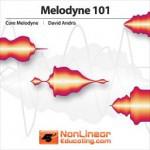
 © 2024 Ask.Audio
A NonLinear Educating Company
© 2024 Ask.Audio
A NonLinear Educating Company
Discussion
By the way, have you tried out the Serato PitchnTime and/or iZotope's Radius as algorithms for use in Logic's Time and Pitch Machine? I used Radius a while back and was very impressed.
I've done this with some parts like a Lockheed SR-71 aircraft taking off, stretching it really far. And then it started to sound like a Steve Roach ambient track (by adding a lot of Space Designer reverb.
http://fb.me/HwPH44Cw
Want to join the discussion?
Create an account or login to get started!