Moombahton is a great new EDM style that has been gaining more attention, which is probably due to the likes of Skrillex and Diplo incorporating Moombahton styles into their productions. Moombahton is a combination of electronic dance music styles such as Electro/Future House, and Reggaeton. What comes out of the style is an extremely characteristic drum groove, with genre bending synths overlaying the beat. Moombahton can also be incorporated into many other styles, which means you could quite easily fuse it into your future productions.
Take a listen to the following tracks to get an idea of the style:
I am going to give you a walkthrough on how to create a Moombahton beat in Ableton. I will also make use of Ableton's Groove Pool to add some humanization and swing to the beat.
Step 1 '" The Beat
Let's start by building up the unique Moombahton beat. Place the Kick on 1.1, 1.2, 1.3 and 1.4 respectively. For the Snare place it on 1.1.4, 1.2.3, and 1.3.4. You will hear how the snare falls on the upbeat and creates an interesting feel similar to some forms of reggae styles. I have two snare hits in my Ableton Drum Rack. One is clean, and another with a reverb effect on.
On top of the Snare, I have added a Clap sample, and at the end of the pattern an Open Hat sample to spice the beat up.
Step 2 '" Add Some Swing
To add more movement to the track I threw in a few Bongo and Shaker hits. Feel free to add these hits where it sounds best to you. Pan the Bongo and Shaker sounds around to create some separation with the drums.
To add more humanization to this beat I have incorporated Ableton's Groove Pool. I have pulled up the MPC 16 Swing-67 groove. I have set the Base to 1/16, the Quantize to 75%, Timing to 100%, the Random to 39% and the Velocity to 25%. Now drag the groove onto the Drum MIDI clip. You will hear the results that the swing has on the drums. You can experiment with different Quantize and Random percentages for changes to the groove.

The Kick and Snares are quite prominent in Moombahton. Mix the other drum elements together so that no sound overpowers the other. I found I needed to drop the volume on the hats, bongos and shakers.
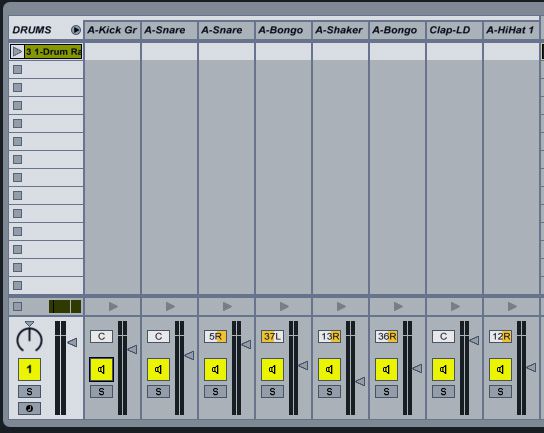
Here is what my Moombahton beat sounds like:
Step 3 '" Add That Sub
To get the beat more Bass driven I have decided to add a Sub bass sound underneath the beat. I have used an Analog Saw wave in the Simpler. I got this Analog Saw Simpler preset from the Ableton Live 7 Legacy pack (which can be downloaded from www.ableton.com/livepacks)
I added color to the sound source with an Overdrive and a Redux. I have used an EQ Eight to filter out the higher frequencies so that only the lower frequencies pass through. After this I have inserted a Compressor and a Saturator to beef up the signal.
I have written a simple pattern using only one MIDI Note '" D1.
Step 4 '" Add Some Electro Synths
Next up is to add some electro-style synths to this beat to really make it stand out. The trend is to add quite buzzy distorted synths to these beats.
Create an Instrument Rack (Live Device '" Instruments - Instrument Rack). Then create two chains in the Instrument Rack. On the first chain I have inserted a Simpler with an Analog Saw waveform from the Live 7 Legacy pack. I have increased the Glide to 615ms to bend the pitches between notes. These glide notes are quite common in Moombahton.
Next, I have inserted a Compressor, Redux and Saturator.
I inserted a Compressor and set its Sidechain source to monitor the Kick. The signal duck slightly each time the Kick hits.

I have inserted a Frequency Shifter to add some dissonance to the sound. I have dialed in an Amount of 3.86Hz with a Sine wave as the Shape, and have a Rate of 0.18Hz, and 360 degree Phase. Set the Dry/Wet dial to taste.
Next, I used an Overdrive to color the sound, and a Reverb with a short Decay Time, but a high Density, Scale and a Size of 100. This makes the Analog Saw synth sit better in the mix.
I have programmed in a simple MIDI pattern that will compliment the Sub bass from the previous steps. You don't want the synth lines to be too busy in Moombahton. They create the mood as opposed to building up a harmony.
I have added a second chain to the Instrument Rack with a Simpler playing a Sine wave to add some more bottom end to the synth.
I have added a Saturator to dirty up the Sine sound, and then an Overdrive to color it. I have mixed the Analog Saw and Sine wave together. I found that the Analog Saw sat good at -9.0dB, and the Sine at -10.2dB. You can also pan these around for differing stereo width if you wish.
Step 5 '" Massive is Always Good
Sometimes it is nice to incorporate some 3rd party synths into your Ableton productions, and you can't go wrong with Native Instruments Massive. I have dialed in a setting with Massive and automated its Osc 2 position. To this I have added Ableton's Compressor, Erosion, Flanger, Saturator and EQ Eight to carve out the sound to suit my mix.

I won't go into detail on Massive here, but take a look at Mo Volans excellent video tutorial:
Here is what my final Moombahton beat and synth collection sound like:
Conclusion
As you can see, Moombahton is an interesting genre with groove potential and it can be incorporated into other styles to create interest and diversity.
Try adding some Moombahton grooves and beats into your future tracks. You never know, maybe it will add an element that you were not expecting to your productions.



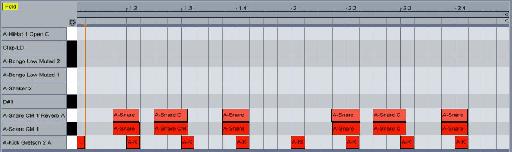
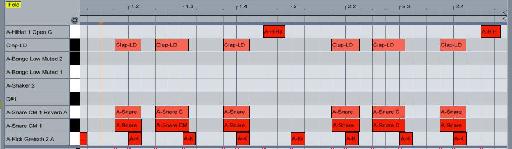


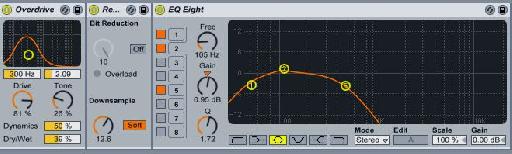

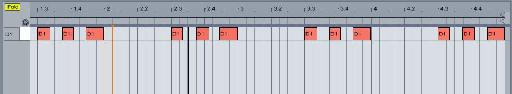

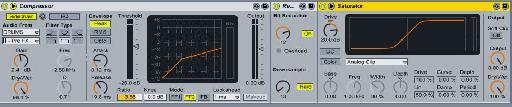


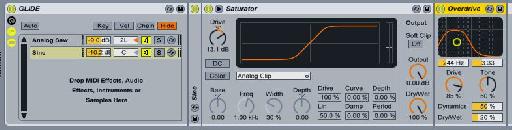
 © 2024 Ask.Audio
A NonLinear Educating Company
© 2024 Ask.Audio
A NonLinear Educating Company
Discussion
:)
Want to join the discussion?
Create an account or login to get started!