I am not a guitar player. However, I understand its complexity. I understand that while many people can get a guitar to sound good, few can get it perfect and fewer can get it perfect on record. That’s why, as a recording engineer DI Boxes and Re-amps are essential.
I have been wanting to do a piece on these two pieces of gear for a while. As it happened, I got hooked up with DIY Recording Equipment (DIYRE) out of Philadelphia in the States. They graciously offered to send me a Direct Input Box kit and a Re-amp kit for me to put together, test, and teach!
First, a little about each of the kits, the process of building them, the why & how to use them, with a bit about the quality at the end.
DIYRE sells itself as “Professional DIY Recording Equipment” and it definitely felt that was what I had received right from the beginning.
Upon opening the kits, the first thing that stood out was the professionalism. It showed through in many ways: the perfectly crafted cardboard boxes, the laser cut component housings, the black & white circuit boards... I was excited to get to work building the gear and getting to the studio to test them out!
FE2 Direct Input Box Kit (Ferrite DI mkII) $59 - $149
“FEATURES: Switch between instrument or amp input mode. Thru jack for patching to amp or speaker Rugged, architectural aluminum enclosure. Three transformer options, from budget to boutique. Ground lift switch to eliminate hum.”
In a passive DI Box, the money needs to go into the transformer. After all, that is what does all the heavy lifting. DIYRE offers 3 choices when you are buying a kit. FE-X1 for $59, FE-X2 for $115, or CM-DBX for $149. I got the FE-X1 and was very happy with the end sound quality, so I can only imagine that the higher value transformers really shine!
Web: http://www.diyrecordingequipment.com/products/ferrite-di
L2A (LINE2AMP) Passive Re-Amplifier Kit $49
“FEATURES: Transformer wound by Edcor USA. Super-durable enclosure made from architectural aluminum. USA-made circuit board custom designed for beginners. Metal-film 1% tolerance resistors. Every nut, bolt, and wire needed to complete the project.”
Again, with a passive re-amp, the transformer does the work. There aren’t options like with the DI Box, but I was very happy with the kit as is anyway!
Web: http://www.diyrecordingequipment.com/products/l2a
What is a DI Box?
A Direct Input Box is essential when recording, in my opinion. It allows you to record a clean guitar signal even if you have your instrument amped. The way it accomplishes this is it has two outputs. One is an output to your audio interface where you do your recording. The other output is a “through”, which just means the signal has been split in two and one can pass along to your amp.
This way you can hear your guitar as it is meant to be heard. With any effects, compression, and anything else, but the clean signal is the only thing being captured in your DAW.
This is really helpful. You can concentrate on the guitar playing and worry about getting the amp levels and FX perfect later. It also allows you to send off your clean guitar recordings to other studios for re-amping!
What is a Re-Amp?
Once you have your perfect take recorded as a clean audio signal in your DAW it is time to do what is called Re-Amping. That means output the clean guitar take from your DAW into your hardware effects pedals and an amp which you can then record with a microphone.
What the re-amp is actually doing is taking a line level audio signal and dropping it down to an instrument level that your amp and FX can handle.
Once your gear is set up, you can try as many takes as you want with that one or two perfect clean guitar recordings. Trying and adjusting your compression, saturation and everything else until it is perfect.
Building the Kits
Having a bit of background with soldering and circuitry, I found building these kits to be a breeze. Even if you don’t have any practice under your belt, if you follow along with the instructions provided for each kit, I am confident most people will make successful builds.
I do suggest trying to solder something a little less expensive a few times before hand though.
The only hiccup I ran into was the XLR jack on the FE2. I got a little confused because I wasn’t sure when my order was shipped which makes a difference as to which directions to follow for assembly, but everything should be fine if you get your kit now.
There was a great deal of satisfaction after finishing the kits and tightening the final screws. The boxes felt sturdy and looked professional. Knowing that I had placed and soldered the components inside them gave me a chip on my shoulder.
Using the Kits
Both boxes worked fantastically and right away, which made me very pleased. I was also very surprised at how clean the sound was after passing through the DI Box. There was very little noise, even after boosting the recorded audio.
The Re-amp as well. Nothing even noticeable in terms of noise, distortion or degradation when running the signal back out to the amp and re-recording it into Live.
Overall, between building the kits, and learning about DI Boxes and Re-amps, I am very happy with the end results. I will be using these boxes a lot in the future. Being a perfectionist I like the flexibility they give me to get the best sound I can get!!
Links:




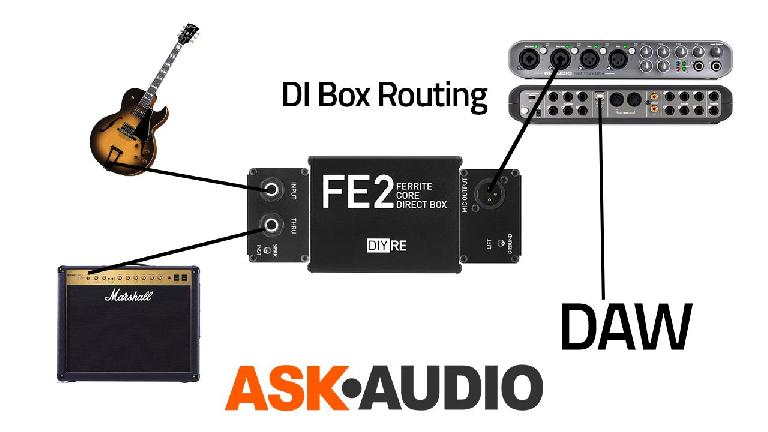
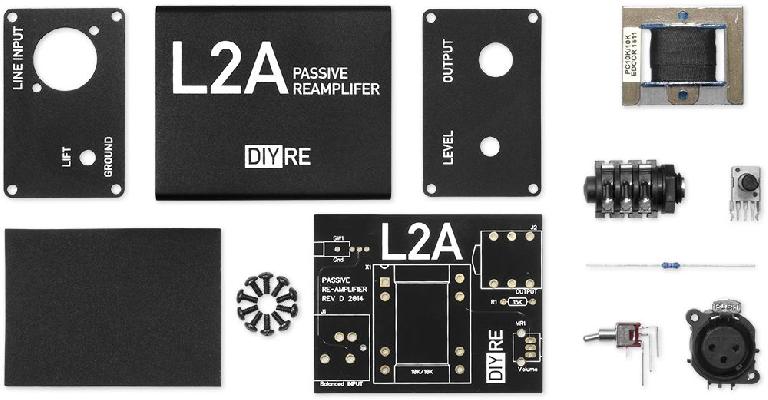
 © 2024 Ask.Audio
A NonLinear Educating Company
© 2024 Ask.Audio
A NonLinear Educating Company
Discussion
Want to join the discussion?
Create an account or login to get started!