What is Dynamic EQ?
Getting Ready to Start Building the Racks
“Main EQ” Rack
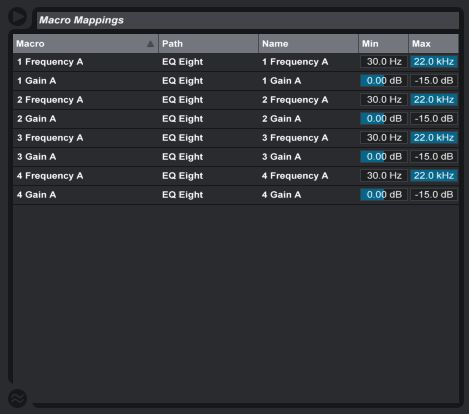
“Band Isolator” Rack
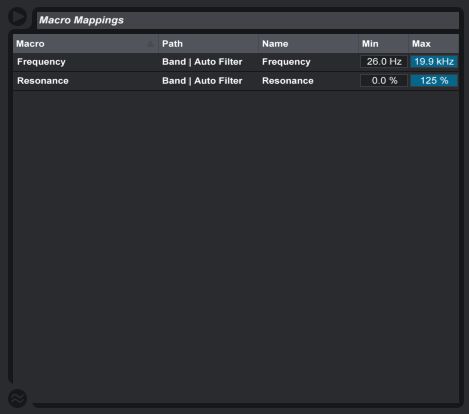
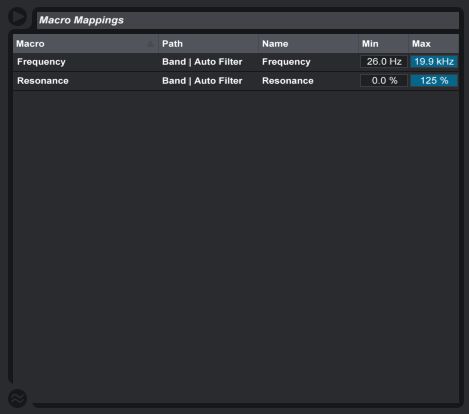
“Band Full” Rack
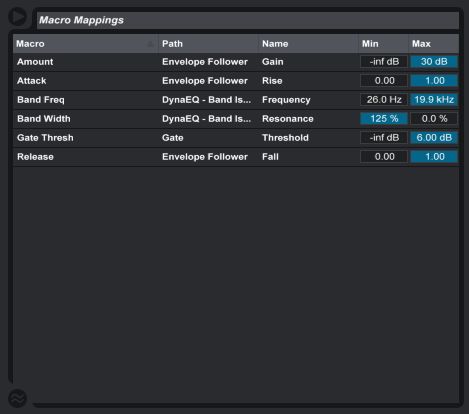
“All Bands” Rack
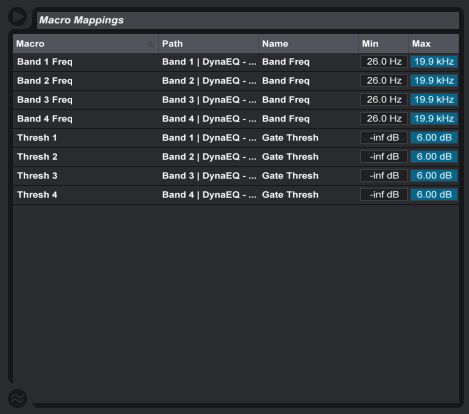
“Final” Rack
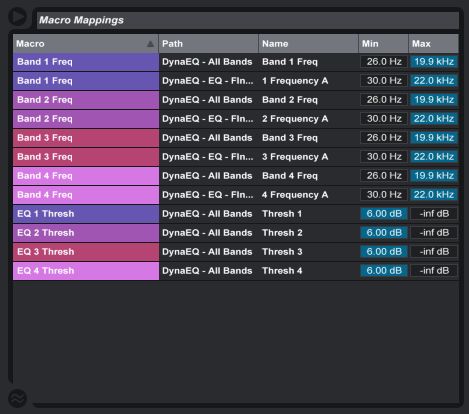
Mapping the Envelope Followers
Tweaking Your New Dynamic EQ Rack
Learn everything from beginner to advanced tips and techniques in Ableton Live in the AskAudio Academy here.




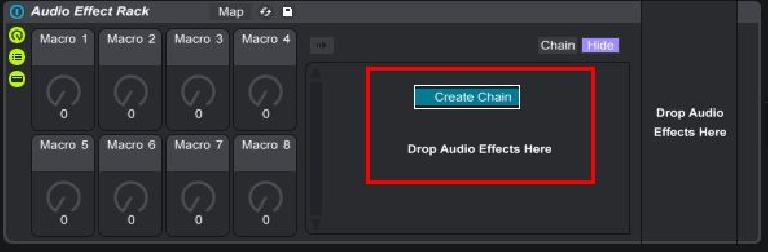

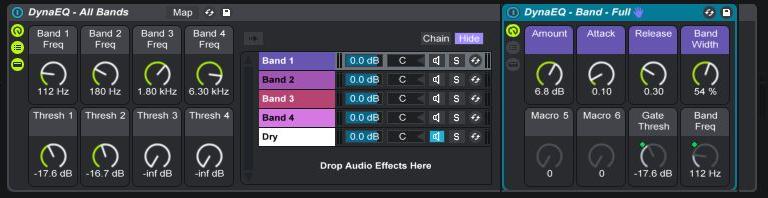


 © 2024 Ask.Audio
A NonLinear Educating Company
© 2024 Ask.Audio
A NonLinear Educating Company
Discussion
"Your rack should look like this." and "And the macro map settings should look like this." both show the same pic which seems to be macro map. In another spot just below, the paragraph says the following:
"Map the Macro 1 & 2 from the “DyanEQ - Band Isolator†rack to macros to macros on the new rack. I mapped the frequency to macro 8 and the Resonance to macro 4, but I titled that macro 4 as “Widen†instead of “resonanceâ€."
Just a typo surely, but "rack to macros to macros" reads a little confusing. Also, in the next sentence, it says "I titled that macro4 as "Widen" instead of "resonance"". However, in the pic for that, Macro4 says Band Width.
I eventually noticed that the 2nd pic shows what each Macro mapping is for which parameter, including name, but maybe mention this in the article a little more clearly? Again, totally my dunce-ness, hahahaha, but . . . oof rabbit hole! Also in '"All Bands" Rack" I'd maybe note that for each Band in the new mappings you make, that you renamed each as well.
Quibbles my point(s) to be sure, but would probably make things a wee bit clearer for some of us dunces. :)
Have you completed the rack? Are you still struggling with something? Maybe I can help get you to the finish line.
When mapping the envelope followers to the corresponding gains of the EQ-bands, they have to be mapped to the macros controlling the gains of the Final Stage EQ-Rack, not the gain knobs in the EQ itself. ;-)
Want to join the discussion?
Create an account or login to get started!